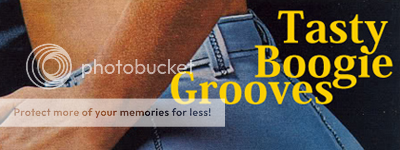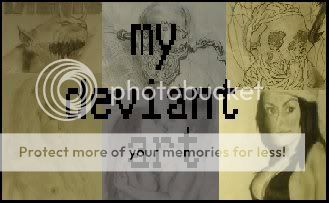The GIMP FAQ

0
krayziebonethug Wrote:
i appreciate the help , although ive downloaded the fonst but how do i get them to work on GIMP .
owen_pwned Wrote:
I much prefer dafont.com
I much prefer dafont.com
i appreciate the help , although ive downloaded the fonst but how do i get them to work on GIMP .
Heres what you do.
Find where you d/led the font you want,Then "Click" on that file folder. Next, go to where it says "Extract", Once you have done that,Then copy the "Font" that you want to put on GIMP. Then Paste the "Font" into your "Font Folder". The next time you load up GIMP,Your font will be there.
Hope that helps.


0
Much apreciated guys . thank you guys for your help and support .
About Me
0
redman Wrote:
I now know how to install brushes.
But, the only problem is that i can't do much with the BG.
Can somone give me some good tuts on HOW to install C4D's or whatever you do with them? Because i don't understand.
I now know how to install brushes.
But, the only problem is that i can't do much with the BG.
Can somone give me some good tuts on HOW to install C4D's or whatever you do with them? Because i don't understand.
Um, you don't install c4ds. You just save them into your computer.
About Me

0
^ after you save them on your computer redman, you either add by doing either of these two things.....
1.go to File>Open, then click on the c4d; then you can make it whatever size you want by doing Image>Scale Image.
2.go to File>Open As Layer, then click on the c4d; this will automatically make it a layer on the sig you're making, and if it dosen't fit the whole sig it will just go over as much as it can.
Hope that helps.
1.go to File>Open, then click on the c4d; then you can make it whatever size you want by doing Image>Scale Image.
2.go to File>Open As Layer, then click on the c4d; this will automatically make it a layer on the sig you're making, and if it dosen't fit the whole sig it will just go over as much as it can.
Hope that helps.
1.)Get a stock image
2.)Pick a font that you like and place it over where you want to get the colors from
3.)Then go click Alpha To Selection
4.)Go click Edit>Copy Visible
5.)Press CTRL-L then press CTRL-k
6.)Delete the font layer
7.)Go copy visible and paste the image onto a new layer
8.)Then go to that layer and copy and paste the selection.
I hope this helps..
2.)Pick a font that you like and place it over where you want to get the colors from
3.)Then go click Alpha To Selection
4.)Go click Edit>Copy Visible
5.)Press CTRL-L then press CTRL-k
6.)Delete the font layer
7.)Go copy visible and paste the image onto a new layer
8.)Then go to that layer and copy and paste the selection.
I hope this helps..
Hey thanks for the information...*cough*sarcasm*cough*...
Seriously though, I learned how to make animations while waiting for some advice. I guess it's fair to say, to those who looked this thread and could have helped, but didn't, Thanks for nothing
I'll show off my MK2 Rain fatality as soon as I figure out how to post it, I'll probably have to figure that out on my own too.
Seriously though, I learned how to make animations while waiting for some advice. I guess it's fair to say, to those who looked this thread and could have helped, but didn't, Thanks for nothing
I'll show off my MK2 Rain fatality as soon as I figure out how to post it, I'll probably have to figure that out on my own too.
About Me

0
Quick question, how do I remove te white box around a newly pasted image? It's so annoying!


0
Subman,you should be able to use the "Path-Finding Tool" to make a path around that specific image.Once you've got it around the picture,press the "Delete" key.
About Me

0
khanswarrior15 Wrote:
Subman,you should be able to use the "Path-Finding Tool" to make a path around that specific image.Once you've got it around the picture,press the "Delete" key.
Subman,you should be able to use the "Path-Finding Tool" to make a path around that specific image.Once you've got it around the picture,press the "Delete" key.
Yeah, that's not working. The pathfinding tool jst creates lines, and when I press delete, nothing happens.
About Me

0
I just reada path finding tutorial, and still have no idea how it helps at all. Can someone please help? I would appreciate it alot

0
I would like to know how to do one of those sigs where you have a character , Like say Jin from Tekken 5, and put it on a one of those Neat backgrounds, like what SubMan799 did in the SOTW thread.
About Me

0
Kombatic Wrote:
I would like to know how to do one of those sigs where you have a character , Like say Jin from Tekken 5, and put it on a one of those Neat backgrounds, like what SubMan799 did in the SOTW thread.
I would like to know how to do one of those sigs where you have a character , Like say Jin from Tekken 5, and put it on a one of those Neat backgrounds, like what SubMan799 did in the SOTW thread.
Get some brushes here:
http://browse.deviantart.com/resources/applications/gimpbrushes/
Then paint over your blank sheet with a brush you want. That's what I did for the Jin sig. Of course, there are tutorials to making sigs. There are a few links on the first page
0
This Thread should be re-made with more and better tutorials.Or at least updated by MegaBabe...if she ever comes back.


0
how can i make good blood effects in gimp? i want to make a scenario where a fighters head is smashed by a ball and club(think of drahmins fatality). Please help me! i don't have the slightest idea of what i'm doing cause im confused as hell, but i was fooling around last night and i kind of learned the basic tools of gimp. i can do pallete swaps, but that's it. lately what i've been doing for blood is spray painting a bunch of red in ms paint, then blurring it in gimp (ill provide a picture later)


About Me

0
Well try downloading blood brushes on deviantart.com
Or if you're good with a mouse use the airbrush tool.
Or if you're good with a mouse use the airbrush tool.

0
Just a quick note of something I figured out in Photoshop. Maybe GIMP has a similar option.
When transforming or rotating an image with hard edges in Photoshop, you get automatic Antialiasing, which makes the sharp edges turn semi transparent to smooth it out. That's problematic when working with sprites.
If you go under Edit>Preferences>General
You'll see an option near the top of the pop up window called
"Image Interpolation"
That option needs to be changed to
Nearest Neighbor (preserve Hard Edges)
By default it's set to Bicubic (best for smooth gradients)
That was a pain in my neck for a long time, I used to have an odd ball work around for it.
Antialiasing causes problems with sprites because of the transparent pixels it creates. It causes a colored outline to show up around GiF files with transparency. Same problem happens when editing sprites for something like Mugen.
When transforming or rotating an image with hard edges in Photoshop, you get automatic Antialiasing, which makes the sharp edges turn semi transparent to smooth it out. That's problematic when working with sprites.
If you go under Edit>Preferences>General
You'll see an option near the top of the pop up window called
"Image Interpolation"
That option needs to be changed to
Nearest Neighbor (preserve Hard Edges)
By default it's set to Bicubic (best for smooth gradients)
That was a pain in my neck for a long time, I used to have an odd ball work around for it.
Antialiasing causes problems with sprites because of the transparent pixels it creates. It causes a colored outline to show up around GiF files with transparency. Same problem happens when editing sprites for something like Mugen.


About Me

0
thanks for the tutorials, it really helped me.
Nice job. I love these images. I thinks game videos are all beautiful. [url=http://www.diablo3goldstock.com]Diablo 3 Gold[/url] [url=http://www.diablo3goldstock.com]Cheap Diablo 3 Gold[/url] [url=http://www.diablo3goldstock.com]Buy Diablo 3 Gold[/url]
© 1998-2024 Shadow Knight Media, LLC. All rights reserved. Read our Privacy Policy.
Mortal Kombat, the dragon logo and all character names are trademarks and copyright of Warner Bros. Entertainment Inc.