Official MKO Picture System Rules Thread - Read before submitting!
General Discussion
Pages: 1
Official MKO Picture System Rules Thread - Read before submitting!
0
posted05/31/2018 05:32 AM (UTC)byThis thread will now act as the new set of rules for the picture system here at MKO. As the new Member Photo Manager, I felt it necessary to revise the rules because after grinding my way through a few thousand photos, it's clear to me that many people haven't been following the old set of guidelines. What I'm aiming for here is to make it perfectly clear what is allowed, what is not allowed, and what can happen if you don't abide by the laws of this post. Each category of the system has a different set of rules, so keep in mind where you're submitting something before you do so.
HOW TO USE THE SYSTEM
1- In your profile settings, you'll see links to view and upload images. When you upload, select the image file, give an optional caption describing the image, and upload. After that, anyone can view your image.
2- If you want to delete an image, simply click the [X] to do so in your profile settings. You can then replace the image with a new one.
3- If you do not have a Flawless account, you're limited to only one picture for each section. Members with Flawless accounts are allowed to have multiple pictures for each section.
4- If you have a shadow ban against you, you (or anyone else) won't be able to see any images you upload until the ban is lifted.
PERSONAL/PORTRAIT
1- In this section, you are to upload a photo (not a drawing or other artwork) of yourself. Doesn't matter if there are other people in it, but you need to be there.
2- If you are not the only one in the picture, you must indicate to me who you are in the caption section. If I have to guess who you are, I'm going to delete the photo.
3- Something that I noticed when going through all the old submitted photos is that a lot of users seem to think that they are MK characters. Don't do this. Again, the photo MUST BE OF YOU.
4- Do not upload a picture of yourself that contains any form of drug use or paraphernalia. You wouldn't want that sort of image to fall into the wrong hands, so don't put it up here.
5- I know that all the cool kids flip off the camera these days, but I don't want to see it. If I do, I'll delete the image. It's a picture of you, try to look presentable.
FAMILY/FRIENDS
1- In this category, you may upload a photo of anyone in your family or any of your friends. Your presence in the photo isn't necessary, but it can be a picture of you and others if you want.
2- Please don't upload a picture of another person without their permission. While I can't really police this, think to yourself if the subject of the picture would be cool with you uploading a picture of them online before going through with the submission.
3- Posting pictures of pets is fine in this section as well.
4- Utilize captions here wisely. Tell us who is in the photo and anything else you feel is relevant. You have 255 characters, so use them.
DESKTOP
1- Basically, this is to be an image of a desktop wallpaper. Dimensions must be at least 800x600 and no larger than 1920x1200. Anything smaller or larger will be deleted.
2- Don't stretch an image that you know is smaller to fit the required dimensions just so you can post it. I'll be able to tell if you do this - it will get deleted, and you will be warned.
3- If the image is from a website that supplies wallpapers, please indicate the URL of the site in the caption so that other users can browse around to find something for themselves. This isn't a hard and fast rule so much as a common courtesy.
OTHER
1- Real simple. Anything that doesn't fall into one of the following categories can go here: pornography, drugs, something that attacks other users or websites, racist imagery, excessive blank space, or something that isn't a JPG, PNG, or GIF.
MISCELLANEOUS INFO
1- I'll be mentally keeping track of users who consistently post images that I have to delete. If it becomes enough of a problem, said user(s) will be warned, then shadow banned if it persists.
2- Automatic shadow ban if you post any image that is racist, inflammatory to other users/sites, or drug-related. No exceptions and non-negotiable. The length of the shadow ban is at my sole discretion.
3- Automatic site ban if you post pornography. Again, the length of the ban is up to me and me only and there are no exceptions. If you think you were banned or shadowed in error (I will only respond to cases regarding the picture system, do NOT e-mail me if you got banned for trolling or something), you can e-mail me. Link is in my sig.
4- These guidelines are subject to change at any time at my discretion and there will be no grandfathering of any images. If I do update anything, the date of the most recent amendment(s) will be in the thread title. You may also suggest changes or ideas in this thread as well.
HOW TO USE THE SYSTEM
1- In your profile settings, you'll see links to view and upload images. When you upload, select the image file, give an optional caption describing the image, and upload. After that, anyone can view your image.
2- If you want to delete an image, simply click the [X] to do so in your profile settings. You can then replace the image with a new one.
3- If you do not have a Flawless account, you're limited to only one picture for each section. Members with Flawless accounts are allowed to have multiple pictures for each section.
4- If you have a shadow ban against you, you (or anyone else) won't be able to see any images you upload until the ban is lifted.
PERSONAL/PORTRAIT
1- In this section, you are to upload a photo (not a drawing or other artwork) of yourself. Doesn't matter if there are other people in it, but you need to be there.
2- If you are not the only one in the picture, you must indicate to me who you are in the caption section. If I have to guess who you are, I'm going to delete the photo.
3- Something that I noticed when going through all the old submitted photos is that a lot of users seem to think that they are MK characters. Don't do this. Again, the photo MUST BE OF YOU.
4- Do not upload a picture of yourself that contains any form of drug use or paraphernalia. You wouldn't want that sort of image to fall into the wrong hands, so don't put it up here.
5- I know that all the cool kids flip off the camera these days, but I don't want to see it. If I do, I'll delete the image. It's a picture of you, try to look presentable.
FAMILY/FRIENDS
1- In this category, you may upload a photo of anyone in your family or any of your friends. Your presence in the photo isn't necessary, but it can be a picture of you and others if you want.
2- Please don't upload a picture of another person without their permission. While I can't really police this, think to yourself if the subject of the picture would be cool with you uploading a picture of them online before going through with the submission.
3- Posting pictures of pets is fine in this section as well.
4- Utilize captions here wisely. Tell us who is in the photo and anything else you feel is relevant. You have 255 characters, so use them.
DESKTOP
1- Basically, this is to be an image of a desktop wallpaper. Dimensions must be at least 800x600 and no larger than 1920x1200. Anything smaller or larger will be deleted.
2- Don't stretch an image that you know is smaller to fit the required dimensions just so you can post it. I'll be able to tell if you do this - it will get deleted, and you will be warned.
3- If the image is from a website that supplies wallpapers, please indicate the URL of the site in the caption so that other users can browse around to find something for themselves. This isn't a hard and fast rule so much as a common courtesy.
OTHER
1- Real simple. Anything that doesn't fall into one of the following categories can go here: pornography, drugs, something that attacks other users or websites, racist imagery, excessive blank space, or something that isn't a JPG, PNG, or GIF.
MISCELLANEOUS INFO
1- I'll be mentally keeping track of users who consistently post images that I have to delete. If it becomes enough of a problem, said user(s) will be warned, then shadow banned if it persists.
2- Automatic shadow ban if you post any image that is racist, inflammatory to other users/sites, or drug-related. No exceptions and non-negotiable. The length of the shadow ban is at my sole discretion.
3- Automatic site ban if you post pornography. Again, the length of the ban is up to me and me only and there are no exceptions. If you think you were banned or shadowed in error (I will only respond to cases regarding the picture system, do NOT e-mail me if you got banned for trolling or something), you can e-mail me. Link is in my sig.
4- These guidelines are subject to change at any time at my discretion and there will be no grandfathering of any images. If I do update anything, the date of the most recent amendment(s) will be in the thread title. You may also suggest changes or ideas in this thread as well.
0
what happened to purple bunny?
did he like back out or u guys didnt want him
cause back in them days he did alot for this site
did he like back out or u guys didnt want him
cause back in them days he did alot for this site


About Me
Shao Kahn did nothing wrong
0
Aha, so I see you're the new manager m0. I read through it all and I completely understand the rules.
I'll just go ahead and sign my name here at the bottom,
[Killswitch]

I'll just go ahead and sign my name here at the bottom,
[Killswitch]
About Me
Mortal Kombat Online - Community Manager

| Twitch | YouTube | Lawful Chaos |
Signature and avatar by ThePredator151
0
Also, let the record show that ignorance is not an excuse for posting things in the wrong places or posting images that will get you shadowed or banned. I will not hear any claims that have that basis for innocence.


About Me
Mortal Klaybat #1 - Shinnok, Shao Kahn, Sektor, Noob Saibot and Ermac! 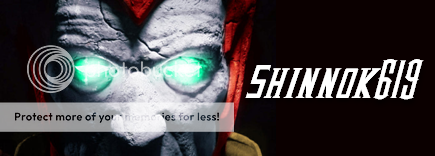
0
EDIT: Nevermind...


0
Whenever I try to upload a self portrait, it never updates.
My profile displays an image I uploaded YEARS ago (like 7 years ago).
Nothing new I upload on the self portrait works, but the picture worked when I chose to upload it as my desktop.
My profile displays an image I uploaded YEARS ago (like 7 years ago).
Nothing new I upload on the self portrait works, but the picture worked when I chose to upload it as my desktop.
0
I'm just curious in regards to the profile picture. Now i know I can upload pictures of myself, friends, or like random art, but when I post, the profile picture is of the fighter. How do I change it to show the picture of my choosing?
Do I need to just upload the picture to photo bucket and then c/p the code in the little white box there? And how does one make and upload their own sig? I Know these are noob questions, but i'm a big MK fan, and i'm just trying to get the simplistic of all this stuff down so i can navigate through this site better.
A quick response would be appreciated. ^_^; Thanks.
Do I need to just upload the picture to photo bucket and then c/p the code in the little white box there? And how does one make and upload their own sig? I Know these are noob questions, but i'm a big MK fan, and i'm just trying to get the simplistic of all this stuff down so i can navigate through this site better.
A quick response would be appreciated. ^_^; Thanks.
0
sorry, i mean Icon picture, not profile picture. :P How do i change my "Icon" picture? Thanks, and sorry about the mistake there. ^_^
blacksaibot Wrote:
Whenever I try to upload a self portrait, it never updates.
My profile displays an image I uploaded YEARS ago (like 7 years ago).
Nothing new I upload on the self portrait works, but the picture worked when I chose to upload it as my desktop.
Whenever I try to upload a self portrait, it never updates.
My profile displays an image I uploaded YEARS ago (like 7 years ago).
Nothing new I upload on the self portrait works, but the picture worked when I chose to upload it as my desktop.
Is this still a problem? I just tried uploading another profile picture myself and it worked.
-|-Neon-|- Wrote:
I'm just curious in regards to the profile picture. Now i know I can upload pictures of myself, friends, or like random art, but when I post, the profile picture is of the fighter. How do I change it to show the picture of my choosing?
Do I need to just upload the picture to photo bucket and then c/p the code in the little white box there? And how does one make and upload their own sig? I Know these are noob questions, but i'm a big MK fan, and i'm just trying to get the simplistic of all this stuff down so i can navigate through this site better.
I'm just curious in regards to the profile picture. Now i know I can upload pictures of myself, friends, or like random art, but when I post, the profile picture is of the fighter. How do I change it to show the picture of my choosing?
Do I need to just upload the picture to photo bucket and then c/p the code in the little white box there? And how does one make and upload their own sig? I Know these are noob questions, but i'm a big MK fan, and i'm just trying to get the simplistic of all this stuff down so i can navigate through this site better.
To change your icon picture (avatar): Find an image on the web you'd like to use as your avatar (or upload one yourself) and copy the image link. Now on MKO, click on "Settings" and then click on the "Change Icon" button and paste the image link in the pop-up box and finally click "OK". Keep in mind that if your image is larger than 75 x 75 px it will be scaled down proportionally.
Signature: To make signatures you can use various image editing programs (Photoshop, gimp, ...). Once you're done you need to upload your signature to any of the image hosting websites (TinyPic for example) and copy its link. Now you click on the "Settings" button here at MKO again and in the big white box under Signature Settings type in (or copy/paste) this:
[Img src="your image link goes here"]
* You need to substitute [ & ] with < & > and paste your image link between the quotation marks.
The combined size of your avatar + signature must be under 250 KB 350 KB [new rule]. Also, it's preferable that the max width of your sig is no greater than 400 px or else it will break out of the message borders. Finally, if you'd like someone else to make you a sig, you can ask here.
Hopefully that helps. Welcome to MKO!
lukas_ws Wrote:
wie kan man gegeneinander kämpfen
wie kan man gegeneinander kämpfen
I've seen you post in German around the boards. Please, write your posts in English.
If I got it right (using Google translate), you're asking how to fight/play here? This is an online discussion board, you can't play Mortal Kombat (the game) here.
lukas_ws Wrote:
wie kan man gegeneinander kämpfen
wie kan man gegeneinander kämpfen
Kann man nicht online spielen von Mortal Kombat hier. Sie können aber auch hier, lukas spielen die IRK-Chat Meisterschaft und Forum-Spiele.
In English: you cannot play online games of Mortal Kombat here. You can however play the IRK chat championship and forum games in here, lukas. 0
Thanks for sharing advisory post for the new forum member who wants know how to work with and take a help from the discussion.
0
Very well written and explained how to use this forum for getting answer of problems which should be followed by the every new member.


About Me
Web Designer at Petstreetmall
"Pet Supplies for pet lovers everywhere! Petstreetmall is the only place you need for your pet supply needs. We only offer pet accessories of the highest quality for the Lowest Prices."
0
Read it!
Pages: 1
© 1998-2024 Shadow Knight Media, LLC. All rights reserved. Read our Privacy Policy.
Mortal Kombat, the dragon logo and all character names are trademarks and copyright of Warner Bros. Entertainment Inc.





