The Pallette Swap/Character Thread


About Me
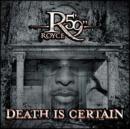
0
yay


About Me

0
How to you pallette swap things? what programs good?
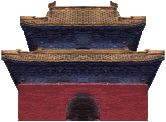
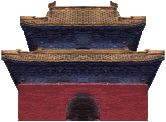
About Me
For the most in-depth, in-detail, Mortal Kombat lore analysis vids, there's only one source:
0
OK, it's a sticky now, and i'm posting any future pallette swaps here. Starting with this one:


About Me
 Ghostdragon - Fan Submission Director ghostdragon@mortalkombatonline.com
Ghostdragon - Fan Submission Director ghostdragon@mortalkombatonline.com
Mortal Kombat Online - The Ultimate Mortal Kombat Experience
http://www.mortalkombatonline.com
-Isaac Watts
0
| ]0MBAT Wrote: OK, it's a sticky now, and i'm posting any future pallette swaps here. Starting with this one: |
Cool. I guees it deserves it's own thread.
HUH! Again with the new avatars doode! lol
I'm Ghost!
Ghost Dragon

0
Pallet Swaping is when you change the hue of a certain thing. From Red Ninja, to a Blue Ninja. Only thing changed, was the color.
Some programs that you can do a "Pallet Swap" is Adobe Photoshop. Micro.Fireworks. Paint Shop pro. But, not MS paint.
Some programs that you can do a "Pallet Swap" is Adobe Photoshop. Micro.Fireworks. Paint Shop pro. But, not MS paint.


About Me
WyattHarris.com Dig it
0
| vampyre Wrote: ok, so how exactly do u pallette swap?? |
Not sure why this is a sticky thread but anyway.
It's pretty easy in Photoshop.
First select the portion of the pic you want to swap. You can get the main portions with the magic wand and then refine it with the lasso. If you've never used it before every tool in PS has additional functions by holding down the ALT, SHIFT and CTRL keys. SHIFT adds to an existing selection, ALT subtracts.
For this to be effective select a portion that has a similar color (Scorpion's yellow, Sub-Zero's blue etc.).
Second, perform the swap. There are a number of different ways but most of them are contained under the Image->Adjust menu. From there try Hue/Saturation or Replace color. Each of these have dialog boxes that allow you to change the Hue (color), Saturation (grey tone) and brightness (light/dark). The effect is immediate so give it a try.
The process is almost the same in Paint Shop though things are in different places and have different names.
Hope that helps.
Wyatt
I was bored.
Palette swaps : Regular
Palette swaps : 50% Grey
Palette swaps : Grey Scale
They're all 400-500 kb.
Palette swaps : Regular
Palette swaps : 50% Grey
Palette swaps : Grey Scale
They're all 400-500 kb.


About Me
WyattHarris.com Dig it
0
| Hyuga Wrote: I was bored. |
Well that just about does it.
Wyatt
About Me
TheProphet, GGs my friend. Give'em Hell.
0
Pallet swapping in photoshop is much easier then using lasso tools and all that crap. That just adds extra steps.
Open your character's sprite.
Put the sprite on a background that is a solid color that the character does not share, or a transparent background.
Set the image mode to Indexed color
Click a color on the color table and change it.
For Sub Zero you'd go through and change all the blues to say Pink to get a feminine ninja. It's pretty simple.
http://dhost.info/dreemernj/pallet_edit/
Here is a simple explanation of pallet editting in Photoshop.
Open your character's sprite.
Put the sprite on a background that is a solid color that the character does not share, or a transparent background.
Set the image mode to Indexed color
Click a color on the color table and change it.
For Sub Zero you'd go through and change all the blues to say Pink to get a feminine ninja. It's pretty simple.
http://dhost.info/dreemernj/pallet_edit/
Here is a simple explanation of pallet editting in Photoshop.
Just make a new layer over your sprite and fill it with a color. Set the blending mode to color and cut out the skin areas. Much easier.
| dreemernj Wrote: Pallet swapping in photoshop is much easier then using lasso tools and all that crap. That just adds extra steps. Open your character's sprite. Put the sprite on a background that is a solid color that the character does not share, or a transparent background. Set the image mode to Indexed color Click a color on the color table and change it. For Sub Zero you'd go through and change all the blues to say Pink to get a feminine ninja. It's pretty simple. http://dhost.info/dreemernj/pallet_edit/ Here is a simple explanation of pallet editting in Photoshop. |

0
The sig I made you is a pallet swap,  .
.

0
| MKRocket Wrote: Even though I dont like pallette swapping I could make a PSP7 tutoral if you guys want me to. |
Welcome back, man! This is Marcel
There are actually 3 methods that you can use effectively. The Hue and Saturation method in the 'colors' portion of the main tool bar. Then the other two are a more precise version of this tool. They are a retouch tool (find this on the tool pallette next to the color replace tool), to use these you must find the correct option in this retouch tool. There are two pallette swapping tools here, one is "Hue to Target" and the other is "Color to Target". These two tools are quite similar but the differences can either make or break your pallette swapping plans.
1. The Hue and Saturation method-
Ok this is for beginners, however this is not the most reliable way to do a pallette swap because when you change the settings on the 'Hue' bar or the 'Saturation' bar it will effect everything in your picture (even change the gray values into the color values you have set) *UNLESS* however you have made a selection to an area of your picture or have different layers on your picture. Now the 'Hue' control on this tool refers to the color you want it be. Now this tool is very tricky because the values of 0 and 255 are both a pure red swap to the picture but everything in between is a different color however subtle the change is. The 'Saturation' portion of this tool refers to how much color you want to apply to a picture. 0 is a complete grayscale of the picture and 255 is a pure color swap to what ever color setting you have on the 'Hue' control. If you don't understand this...don't worry about it because this method is much inferior to the other 2 methods.
2. The Color to Target method-
This method is a very controlled version of the hue and saturation method. Ok, once you set the retouch tool to this option then just choose the size of your brush and the opacity (sort of like the saturation value on the above method) and choose the color you want to use (black, white, and grays all grayscale the portion of color you are painting over). Also this method will change the value of gray you have in your picture to the color value of the color you have. Simple, yet very effective, however not all colors work with this tool (i.e. blue) thats why there is the...
3. The Hue to Target method-
I believe the only reason this is even an option is because of colors like blue not working in the color to target method...but anyway this method is the exact same thing as the color to target method (size, color, and opacity settings) but this tool does it differently (I don't know why, I don't give a shit either all I know is that it works for me). The neat thing about this method is that no grays are changed when using this tool. *this is best way to get blue, so if you want to swap to blue first swap to red then to blue.*
Sorry, but I am not a good tutoral writer..nor teacher but I do know how to edit shiznit (k?k.kthxbai.)
1. The Hue and Saturation method-
Ok this is for beginners, however this is not the most reliable way to do a pallette swap because when you change the settings on the 'Hue' bar or the 'Saturation' bar it will effect everything in your picture (even change the gray values into the color values you have set) *UNLESS* however you have made a selection to an area of your picture or have different layers on your picture. Now the 'Hue' control on this tool refers to the color you want it be. Now this tool is very tricky because the values of 0 and 255 are both a pure red swap to the picture but everything in between is a different color however subtle the change is. The 'Saturation' portion of this tool refers to how much color you want to apply to a picture. 0 is a complete grayscale of the picture and 255 is a pure color swap to what ever color setting you have on the 'Hue' control. If you don't understand this...don't worry about it because this method is much inferior to the other 2 methods.
2. The Color to Target method-
This method is a very controlled version of the hue and saturation method. Ok, once you set the retouch tool to this option then just choose the size of your brush and the opacity (sort of like the saturation value on the above method) and choose the color you want to use (black, white, and grays all grayscale the portion of color you are painting over). Also this method will change the value of gray you have in your picture to the color value of the color you have. Simple, yet very effective, however not all colors work with this tool (i.e. blue) thats why there is the...
3. The Hue to Target method-
I believe the only reason this is even an option is because of colors like blue not working in the color to target method...but anyway this method is the exact same thing as the color to target method (size, color, and opacity settings) but this tool does it differently (I don't know why, I don't give a shit either all I know is that it works for me). The neat thing about this method is that no grays are changed when using this tool. *this is best way to get blue, so if you want to swap to blue first swap to red then to blue.*
Sorry, but I am not a good tutoral writer..nor teacher but I do know how to edit shiznit (k?k.kthxbai.)
About Me
0
how about arcsoft photostudio 5.5
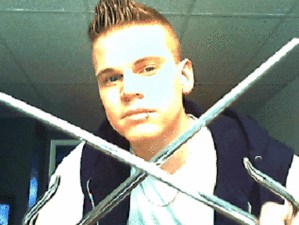
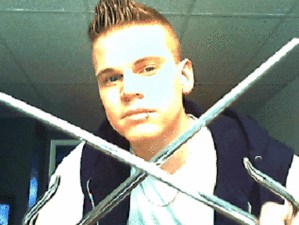
About Me
0
could somebody do me a palette swap of a deception characetr plz ???
© 1998-2025 Shadow Knight Media, LLC. All rights reserved. Mortal Kombat, the dragon logo and all character names are trademarks and copyright of Warner Bros. Entertainment Inc.















