HTML TUTORIAL- For Those Who Dont Know How To Insert Pictures, Links, Change Font, Bold etc.- NEWLY UPDATED
0
posted07/22/2004 07:43 AM (UTC)by
Many members of the Mortal Kombat Online Kommunity are creating many threads asking how to insert pictures, links, change font color, size, bold text, underline text, inert italics etc.
On this thread i have created i will show you everything you need to know to do all of these things and use them in your threads.
All these things require a computer language called HTML, also short for Hyper-Text Markup Language.
NOTE: Whenever i use these tags: [] please convert them into these: < >
LETS BEGIN:
THE BASIC TAGS:
UNDERLINING:
If you want to underline your text, just type in the following code. Remeber to convert the [] into <>.
[u] and to stop the underline [/u]
BOLDING TEXT
If you would like to bold your text, just type in this code before the text:
[b] and to end the bold [/b]
Changing font size:
To make the font bigger, insert the following code. Depending on how big you want the text, there are 7 levels. 1 being the smallest, and 7 highest. Remeber to convert the [] into <>.
[font size=+3] and to end it [/font]
---------------------------------------------
MAKING
A
LIST
-------------------------------------------
If you would like to make a list of some sort, just enter the following code after each word or list item.
[br]
Inserting pictures

To insert a picture, use the following code.
[img src=URL OF THE PICTURE]
If that does not work and the picture wont display, try using an image hoster like Photobucket.
Photobucket lets you display pictures that are up to 250k or lower.
INSERTING LINKS
If you would like to insert a link into your message use the following code.
[a href=URL OF LINK] and to end the link use [/a]
REMEBER TO CONVERT THE [ AND ] TO < >.
Inserting Italics
To insert italics in your message just type in the following code and convert the [] to <>.
[i] and to end it [/i]
Changing Font
To change the font just type the following code:
[font face=cosmic sans ms] and to end [/font]
Changing the color
To change font color type in the following:
[font color=Your Color] and to end it [/font]
STRIKETHROUGH
To strike through the words type in the following:
[strike] and to end it [/strike]
Well, thats the whole tutorial on how to do the above stuff. please keep looking back because this page gets updated a lot with more useful tricks and tips. If you still have problems with it pm me Baraka04.
Well, i hope this helps everyone. Seeya.
On this thread i have created i will show you everything you need to know to do all of these things and use them in your threads.
All these things require a computer language called HTML, also short for Hyper-Text Markup Language.
NOTE: Whenever i use these tags: [] please convert them into these: < >
LETS BEGIN:
THE BASIC TAGS:
UNDERLINING:
If you want to underline your text, just type in the following code. Remeber to convert the [] into <>.
[u] and to stop the underline [/u]
BOLDING TEXT
If you would like to bold your text, just type in this code before the text:
[b] and to end the bold [/b]
Changing font size:
To make the font bigger, insert the following code. Depending on how big you want the text, there are 7 levels. 1 being the smallest, and 7 highest. Remeber to convert the [] into <>.
[font size=+3] and to end it [/font]
---------------------------------------------
MAKING
A
LIST
-------------------------------------------
If you would like to make a list of some sort, just enter the following code after each word or list item.
[br]
Inserting pictures

To insert a picture, use the following code.
[img src=URL OF THE PICTURE]
If that does not work and the picture wont display, try using an image hoster like Photobucket.
Photobucket lets you display pictures that are up to 250k or lower.
INSERTING LINKS
If you would like to insert a link into your message use the following code.
[a href=URL OF LINK] and to end the link use [/a]
REMEBER TO CONVERT THE [ AND ] TO < >.
Inserting Italics
To insert italics in your message just type in the following code and convert the [] to <>.
[i] and to end it [/i]
Changing Font
To change the font just type the following code:
[font face=cosmic sans ms] and to end [/font]
Changing the color
To change font color type in the following:
[font color=Your Color] and to end it [/font]
STRIKETHROUGH
To strike through the words type in the following:
[strike] and to end it [/strike]
Well, thats the whole tutorial on how to do the above stuff. please keep looking back because this page gets updated a lot with more useful tricks and tips. If you still have problems with it pm me Baraka04.
Well, i hope this helps everyone. Seeya.
Or if all else fails copy and past this:
http://www.mortalkombatonline.com/content/forum/showmessage.cds?name=main&message;=5367
Honestly someone outa Stickie this information so the lazy *coughsnewbiescough* dont have to lift a finger!
http://www.mortalkombatonline.com/content/forum/showmessage.cds?name=main&message;=5367
Honestly someone outa Stickie this information so the lazy *coughsnewbiescough* dont have to lift a finger!


About Me
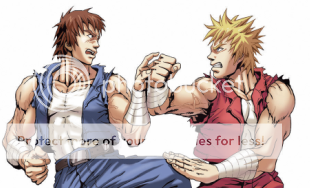
0
yeah this one must be sticked,specially in the fan art section.
BTW: really cool post
BTW: really cool post

0
Yeah if the mods see this please it would be a good idea to stickie this.
It would help all newbies and people with ni html experience.
It would help all newbies and people with ni html experience.
Hey your new but you should get some points for this good job! I just PMed A moderator for that very purpose so we wont be flooded with all the how do u do this and crap when its right there if ya just look u know anyway not bad for a newbie!! :)
| Baraka04 Wrote: Yeah if the mods see this please it would be a good idea to stickie this. It would help all newbies and people with ni html experience. |
Hey your new but you should get some points for this good job! I just PMed A moderator for that very purpose so we wont be flooded with all the how do u do this and crap when its right there if ya just look u know anyway not bad for a newbie!! :)
| Baraka04 Wrote: Yeah if the mods see this please it would be a good idea to stickie this. It would help all newbies and people with ni html experience. |
0
copy and paste -
<center;> <img; src="http://www.THISISURPICSURL.com">
if it says ur sig is too big, do this instead:
<center;> <img; src="http://www.THISISURPICSURL.com" height="140" width="390">
To post a link, do this -
<a; href="http://www.YOURLINKHERE.com" target="_blank"> Put ur links name here
<center;> <img; src="http://www.THISISURPICSURL.com">
if it says ur sig is too big, do this instead:
<center;> <img; src="http://www.THISISURPICSURL.com" height="140" width="390">
To post a link, do this -
<a; href="http://www.YOURLINKHERE.com" target="_blank"> Put ur links name here

0
| WRDLFE21 Wrote: Hey your new but you should get some points for this good job! I just PMed A moderator for that very purpose so we wont be flooded with all the how do u do this and crap when its right there if ya just look u know anyway not bad for a newbie!! :) Baraka04 Wrote: Yeah if the mods see this please it would be a good idea to stickie this. It would help all newbies and people with ni html experience. |
Thanks heaps! i hope this helps newbies!
0
BLUE
<font color=CHOOSE COLOR>blah</font color>
Through the words.
<strike>Through the words</strike>.
<font color=CHOOSE COLOR>blah</font color>
Through the words.
<strike>Through the words</strike>.
0
Nice thread bro, gets my thumbs up for it to be stickied
0
Also, you mentioned in the title how to change font but didn't actually say. Anyway:
[font face = "comic sans ms">Write here[/font]
so you'll get "Write here"
*Replace [ ] to < >
* In the " " part, just type in what ever fonts name.
For more color options, here is a chart with their hex

[font face = "comic sans ms">Write here[/font]
so you'll get "Write here"
*Replace [ ] to < >
* In the " " part, just type in what ever fonts name.
For more color options, here is a chart with their hex


0
| IcedOutLinKueiWarrior Wrote: Also, you mentioned in the title how to change font but didn't actually say. Anyway: [font face = "comic sans ms">Write here[/font] so you'll get "Write here" *Replace [ ] to * In the " " part, just type in what ever fonts name. For more color options, here is a chart with their hex |
Hey thanks for adding the change font tag and the hexidecamel system. I must've forgot to put them in.
Anyway thanks heaps for that.
I dont know if anyones mentioned this but to change color, just type in the following code. Change the [ ] to <>
[font color=YOURCOLOR]
Seeya later
0
^^^ No problem, bro 
0
You would know that if you would read the posts in YOUR OWN thread.
| Baraka04 Wrote: IcedOutLinKueiWarrior Wrote: Also, you mentioned in the title how to change font but didn't actually say. Anyway: [font face = "comic sans ms">Write here[/font] so you'll get "Write here" *Replace [ ] to * In the " " part, just type in what ever fonts name. For more color options, here is a chart with their hex Hey thanks for adding the change font tag and the hexidecamel system. I must've forgot to put them in. Anyway thanks heaps for that. I dont know if anyones mentioned this but to change color, just type in the following code. Change the [ ] to [font color=YOURCOLOR] Seeya later |
About Me
Hahahaha...?
0
Thanks for that font trick, IOLKW.
© 1998-2026 Shadow Knight Media, LLC. All rights reserved. Mortal Kombat, the dragon logo and all character names are trademarks and copyright of Warner Bros. Entertainment Inc.













