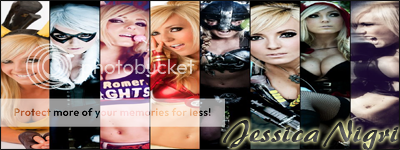Input Lag
General Discussion
Pages: 1
Input Lag
0
posted11/30/2011 08:07 PM (UTC)by

Member Since
02/03/2004 07:45 PM (UTC)
So, it's just been brought to my attention by a friend of mine's that HD TVs suck when it comes to Fighting games because of the input lag. Yes, I know I'm behind with the times and this is old news, but I just recently purchased my first HD TV, so I'm still a virgin to this whole thing lol. I'm wondering is there any concrete way of seeing how much lag I have without having to use a laptop and other such hookups. Like, a simple test that I can easily do right here and now. I honestly haven't noticed anything at all, but that could be because the characters I use in fighting games don't require that much specific timing when it comes to their combos. Regardless, if my TV (a 32" Vizio) has any sort of lag, I would (at the very least) want to know about it. If anybody has any suggestions, I would greatly appreciate it.


About Me

0
You won't feel the lag on your TV because you're used to that specific timing but if you play on a lagless TV (Asus VH236H) you will be dropping combos like there's no tomorrow.
Still, it's not necessary to buy a lagless TV unless you're going to participate in tournaments.
Still, it's not necessary to buy a lagless TV unless you're going to participate in tournaments.

0
Zmoke Wrote:
Hope this helps.
Hope this helps.
GodlyShinnok Wrote:
You won't feel the lag on your TV because you're used to that specific timing but if you play on a lagless TV (Asus VH236H) you will be dropping combos like there's no tomorrow.
Still, it's not necessary to buy a lagless TV unless you're going to participate in tournaments.
You won't feel the lag on your TV because you're used to that specific timing but if you play on a lagless TV (Asus VH236H) you will be dropping combos like there's no tomorrow.
Still, it's not necessary to buy a lagless TV unless you're going to participate in tournaments.
Thanks guys! Zmoke, I checked that video out, and it did provide me with some useful info about my TV. Even though I didn't have the EXACT same options in my menu as he did, I still never even thought to look through all those advance options and play around with them. And GodlyShinnok, you're right, when/if I sign up for a tournament, I'll just practice on a standard TV. Until then fuck it, I'm gonna enjoy the visual glory that is HD! (^_^) lol
Note: Skyrim is SSOOOOO fucking awesome in HD!!! I feel like I've been blind this entire time to the beauty of it on my SD TV!
0
It really does depend on the tv set though. As I've had people in my house watching the same channel in two different rooms, on two different hdtv's and there was a noticeable difference with normal broadcasting delay. Some tv sets are going to be worst than others. I've been playing games on my HDTV for some time now and I haven't noticed any significant difference, even when it comes to fighting games. Online is certainly a whole other story though.
I've read a few places that as long as the tv's screen refresh rate is 3ms or less you shouldn't experience any input lag.
I'm sure the same can be said for Battlefield 3 as well.
I've read a few places that as long as the tv's screen refresh rate is 3ms or less you shouldn't experience any input lag.
totheark Wrote:
You've seen nothing until you've played on PC.
GoshinX03 Wrote:
Note: Skyrim is SSOOOOO fucking awesome in HD!!! I feel like I've been blind this entire time to the beauty of it on my SD TV!
Note: Skyrim is SSOOOOO fucking awesome in HD!!! I feel like I've been blind this entire time to the beauty of it on my SD TV!
You've seen nothing until you've played on PC.
I'm sure the same can be said for Battlefield 3 as well.
0
Theres a game mode on certain hd tvs which helps alot
I have a Vizio TV and to play video games without crazy weird HD Lag stuff, I have to go to the settings and put it on "game" for picture quality and turn off the smooth motion in the picture options. This really helps.
"Retail" picture quality with smooth motion on medium is great for movies and such.
Hope this helped, not sure if it was addressed in Zmoke's link.
"Retail" picture quality with smooth motion on medium is great for movies and such.
Hope this helped, not sure if it was addressed in Zmoke's link.
xB$INx Wrote:
I have a Vizio TV and to play video games without crazy weird HD Lag stuff, I have to go to the settings and put it on "game" for picture quality and turn off the smooth motion in the picture options. This really helps.
"Retail" picture quality with smooth motion on medium is great for movies and such.
Hope this helped, not sure if it was addressed in Zmoke's link.
I have a Vizio TV and to play video games without crazy weird HD Lag stuff, I have to go to the settings and put it on "game" for picture quality and turn off the smooth motion in the picture options. This really helps.
"Retail" picture quality with smooth motion on medium is great for movies and such.
Hope this helped, not sure if it was addressed in Zmoke's link.
This almost seems like DP-fishing to me.
Am I the only person who's unaware that there is a problem with lag on HD TVs with games?
torchia Wrote:
This almost seems like DP-fishing to me.
Am I the only person who's unaware that there is a problem with lag on HD TVs with games?
xB$INx Wrote:
I have a Vizio TV and to play video games without crazy weird HD Lag stuff, I have to go to the settings and put it on "game" for picture quality and turn off the smooth motion in the picture options. This really helps.
"Retail" picture quality with smooth motion on medium is great for movies and such.
Hope this helped, not sure if it was addressed in Zmoke's link.
I have a Vizio TV and to play video games without crazy weird HD Lag stuff, I have to go to the settings and put it on "game" for picture quality and turn off the smooth motion in the picture options. This really helps.
"Retail" picture quality with smooth motion on medium is great for movies and such.
Hope this helped, not sure if it was addressed in Zmoke's link.
This almost seems like DP-fishing to me.
Am I the only person who's unaware that there is a problem with lag on HD TVs with games?
I wasn't trying to get DP's, just trying to help him out. It's fine if I don't get any, I was really just giving some advice best to my knowledge. I know how the settings can really mess up your game. When I first got my HD TV I was tripping on how the people moved, especially in FPS.


About Me
Shao Kahn did nothing wrong
0
torchia Wrote:
This almost seems like DP-fishing to me.
Am I the only person who's unaware that there is a problem with lag on HD TVs with games?
xB$INx Wrote:
I have a Vizio TV and to play video games without crazy weird HD Lag stuff, I have to go to the settings and put it on "game" for picture quality and turn off the smooth motion in the picture options. This really helps.
"Retail" picture quality with smooth motion on medium is great for movies and such.
Hope this helped, not sure if it was addressed in Zmoke's link.
I have a Vizio TV and to play video games without crazy weird HD Lag stuff, I have to go to the settings and put it on "game" for picture quality and turn off the smooth motion in the picture options. This really helps.
"Retail" picture quality with smooth motion on medium is great for movies and such.
Hope this helped, not sure if it was addressed in Zmoke's link.
This almost seems like DP-fishing to me.
Am I the only person who's unaware that there is a problem with lag on HD TVs with games?
I don't see how he was DP fishing in the slightest.
Oh dear.....
So anywho, I also wasn't aware of it when it comes to games BUT I did notice it when we had the TV on the same channel in different rooms, one of the rooms was several seconds behind and I just always assumed all TV's would be at the same pace.
I thought lag was only an issue for online gaming.
I play on a regular, nothing special pre HD TV
So anywho, I also wasn't aware of it when it comes to games BUT I did notice it when we had the TV on the same channel in different rooms, one of the rooms was several seconds behind and I just always assumed all TV's would be at the same pace.
I thought lag was only an issue for online gaming.
I play on a regular, nothing special pre HD TV


About Me

0
Espio872 Wrote:
Oh dear.....
So anywho, I also wasn't aware of it when it comes to games BUT I did notice it when we had the TV on the same channel in different rooms, one of the rooms was several seconds behind and I just always assumed all TV's would be at the same pace.
I thought lag was only an issue for online gaming.
I play on a regular, nothing special pre HD TV
Oh dear.....
So anywho, I also wasn't aware of it when it comes to games BUT I did notice it when we had the TV on the same channel in different rooms, one of the rooms was several seconds behind and I just always assumed all TV's would be at the same pace.
I thought lag was only an issue for online gaming.
I play on a regular, nothing special pre HD TV
I play on a 38" Vizio, but the larger tv's usually have some sort of input lag you have to adjust.
I remember when some friends and I had a CoD tournament and I had a crappy Sanyo tv and it had some serious lag, and every acted like I purposely did it to get an advantage.......those bastards.

0
Thanks everyone for your advice/input, it is greatly appreciated (^_^)!! You guys helped me out a lot; it's annoying surfing for information and never getting a direct solution to your problem, or a few answers circling the main focus of your question. Thanks also to you guys sharing with me about being just as unaware about HD Input Lag, because for a minute there I felt like a prehistoric blonde being so late to the news lol!
Pages: 1
© 1998-2025 Shadow Knight Media, LLC. All rights reserved. Mortal Kombat, the dragon logo and all character names are trademarks and copyright of Warner Bros. Entertainment Inc.