Making A Signature
General Discussion
Pages: 1
Making A Signature
0
posted08/24/2004 04:54 AM (UTC)by

About Me
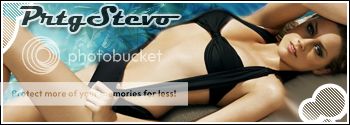 RIP Tekken vS Mortal Kombat -- X-Men vS Mortal Kombat --
RIP Tekken vS Mortal Kombat -- X-Men vS Mortal Kombat --Member Since
08/22/2004 03:24 PM (UTC)
Yep, I'm a NEWB and I got a question. I want to make a signature and I have no idea how to make one. Can someone please help me??
0
How to place one in your sig, or actually make one in Photoshop or paint?
| PrtgStevo88 Wrote: Yep, I'm a NEWB and I got a question. I want to make a signature and I have no idea how to make one. Can someone please help me?? |


About Me
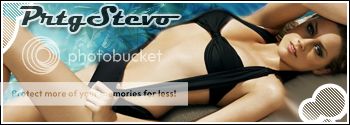 RIP Tekken vS Mortal Kombat -- X-Men vS Mortal Kombat --
RIP Tekken vS Mortal Kombat -- X-Men vS Mortal Kombat --0
welll, i made on in paint but now i dont kno wut to do wit it
0
In the settings up there^^ in the left corner. Go in there.
Then there is a box in there for your sig.
Copy and paste this, but change the address to that of your pic.
<img src="www.yourpicaddress.com">
You may need to host it somewhere. Photobucket is a good one.
Then there is a box in there for your sig.
Copy and paste this, but change the address to that of your pic.
<img src="www.yourpicaddress.com">
You may need to host it somewhere. Photobucket is a good one.


About Me
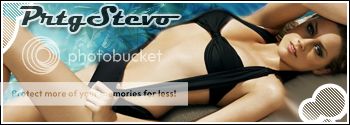 RIP Tekken vS Mortal Kombat -- X-Men vS Mortal Kombat --
RIP Tekken vS Mortal Kombat -- X-Men vS Mortal Kombat --0
alright, thanx alot..if i need more help i know who to ask. Thanx!
0
Not a prolem. If you need any more help, just ask in here or pm me.


About Me
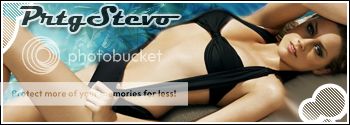 RIP Tekken vS Mortal Kombat -- X-Men vS Mortal Kombat --
RIP Tekken vS Mortal Kombat -- X-Men vS Mortal Kombat --0
Now I need help...I Already made an image in PAINT but I dont know how to make it into a link or how to put it into a Signature.
0
Go to Photobucket and register.
Once you get an account, go into it and find the BROWSE button. Click it and your pictures that on are your pc should open up. Find the one you want and hit ok or whatever. Then hit submit. Now it should show up on that website. Use the second one that says tag. Copy that. Then paste it into your settings in that sig box.
Once you get an account, go into it and find the BROWSE button. Click it and your pictures that on are your pc should open up. Find the one you want and hit ok or whatever. Then hit submit. Now it should show up on that website. Use the second one that says tag. Copy that. Then paste it into your settings in that sig box.
About Me
My Action Short Films:
http://www.youtube.com/playlist?list=PL_AJSvQq2bL3-GtOoCMTReaXAYX83SX3l
0
There's a thread about making a sig here but don't reply to it because you'll get accused for bumping threads.


About Me
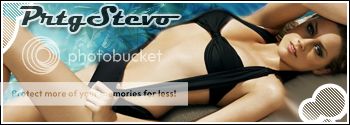 RIP Tekken vS Mortal Kombat -- X-Men vS Mortal Kombat --
RIP Tekken vS Mortal Kombat -- X-Men vS Mortal Kombat --0
Aight thanx...Imma do it right now. I'll keep u updated!


About Me
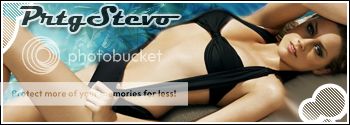 RIP Tekken vS Mortal Kombat -- X-Men vS Mortal Kombat --
RIP Tekken vS Mortal Kombat -- X-Men vS Mortal Kombat --0
Yep...I Made one! Special Thanx to Sub-ZeroMasta! Youn Helped Lots! I wont be keeping this one but it's something to start with! Thanx! And I hope we will keep in touch!
0
VERY NICE pics of JLH in your sig, and I see that the one in your avatar is part of the same photo shoot I have another pic of 
Pages: 1
© 1998-2025 Shadow Knight Media, LLC. All rights reserved. Mortal Kombat, the dragon logo and all character names are trademarks and copyright of Warner Bros. Entertainment Inc.





