~The unofficial computer tech support thread~
General Discussion
Pages: 1
~The unofficial computer tech support thread~
0
posted07/12/2004 12:40 AM (UTC)by

Hope this thread catches on ... I've noticed alot of people with computer questions that post in General Discussion who could use some decent troubleshooting. I don't claim to be a pro, but I build PCs, so I can offer you tips on hardware, building, or choosing parts.
I have experience with Windows 98, Windows XP, broadband internet, home networking, wireless routing, audio and video troubleshooting, & basic HTML. I have software experience with Illustrator, Photoshop, Flash MX, BitTorrent (and torrent files in general), and Nero 6 (including ISO, bin, cue files and virtual drives).
I know alot about emulating older gaming systems on PCs too. Please don't flame on this thread. If you have PC experience, please contribute your knowledge to any questions that may come up.
I have experience with Windows 98, Windows XP, broadband internet, home networking, wireless routing, audio and video troubleshooting, & basic HTML. I have software experience with Illustrator, Photoshop, Flash MX, BitTorrent (and torrent files in general), and Nero 6 (including ISO, bin, cue files and virtual drives).
I know alot about emulating older gaming systems on PCs too. Please don't flame on this thread. If you have PC experience, please contribute your knowledge to any questions that may come up.
0
Claim to be no pro but I have helped out many friends on here and in the real world so I'll help whenever I can.
0
| geetothaizzo Wrote: A good idea. |
Sorry i can't contribute to your thread (other than to ask foolish questions) because i know less than shit all, but i just gotta say your sig is great, heh.
About Me

0
maybe i can help, i was a computer science major, i can pretty much tell u anything u need to knnow about windows, Linux, MacOs, Unix, and alot more!
About Me

0
I work as an I.T tech/engineer so i'll be able to help with builds, installation, setup, also help with viruses,highjacks,spyware,pop-ups etc, prity much my every day to day job. So with that in mind here are some tips on keeping your PC free from viruses,Trojans,highjacks and hacking i'll also say what software to use and provide links to them (they are all freeware/shareware)and also what you can do if you have any of the above problems,this is mainly for those that use Microsoft operating systems and Explorer, the first part is Prevetion.
Prevention
1.If you use XP turn off System restore as this will backup any viruses and highjacks that you have, which is not what you want.
2.Have all the Microsoft patches and updates installed especially with XP there are a fuw loopholes that can be exploited if you dont update, I know it can be a pain but it will be worth it in the end as it makes it harder for hackers, and run Update at least once a month to make sure that you have the latest updates and patches.
3.Get your self a firewall, this will help in blocking hackers from installing there highjacking software etc, not only can it help block incoming hijacks but if one was to get onto your system they can also block outgoing connections so the sofware wouldn't be able to connect to the internet and give the hacker your deatils etc. the one i use is Sygate Personal firewall, there is the free version or the pro version if you wish to pay for extra features although the free version does an exellent job, it also has a rather job trace feature so if your firewall tells you someone is scanning your PC ports for a highjack atempt you can trace and find out who it is and who to notify if you wish to complain to the highjackers ISP etc,there are other firewalls out there so do a search if you dont like this one, the link for Sygate Firewall is below.
Sygate firewall
4.Get a Pop-up blocker even tho your browser such as AOL may have one built in, broswer based blockers dont always block every type of pop-up and the one you install may prevent some that your browser pop-up blocker cant, I use Free surfer mk2 and it does the job prity well, there are many out there just surch for them if you find you dont like this one, the link for Free Surfer mk2 is below.
free Surfer mk2
5.Install a virus checker and keep the virus definitions upto date and run the checker at least once a month, this is the only software i would reccommend buying, there are freeware based ones out there but i have yet to come across one that does a better job of detecting and removing all known viruses than the payed for software, if someone does then be free to post a link to one, two of the biggest and well known are Norton Antivrus and McAfee, i would give McAfee the edge over Norton as do many of the people i know that have used both but the choice is yours, One tip i would give is when you do a virus check use an online checker as some viruses are known to disable virus checkers ablity to detect them if you get them before updates are applied, the online checker wouldn't have that problem, McAfee have a online checker you can use for Free a link to it is below.
McAfee Online Virus Check
Well thats the prevention side of things done now what to do if you have browser highjacks,Spyware etc.
Run these programs in Safe mode the reason being is that only the files needed to run the OS is loaded and you have less chance of the virus or highjack etc from being able to hide itself or change and infect another files while it's being detected and removed.
1.For Spyware problems use Spybot and AdAware some use one or the other but it's better to use both as one may have more uptodate detections than the other, the links for both are below.
AdAware
Spybot
2.Browser highjacks for those that dont know what they do these change your browser's search page and home page etc and link you to sites that you dont want to go to, manly porn sites/links etc, to check and remove these i use CWShredder, the link is below.
CWshredder
If all else fails and nothing helped with your problem it may be that your to far infected and the only way is to do a Full format and Re-install, hopfully it wont get that far. Well that's it hope this helps, feel free to post any comments or links to any other programs that you know of that may help.
Prevention
1.If you use XP turn off System restore as this will backup any viruses and highjacks that you have, which is not what you want.
2.Have all the Microsoft patches and updates installed especially with XP there are a fuw loopholes that can be exploited if you dont update, I know it can be a pain but it will be worth it in the end as it makes it harder for hackers, and run Update at least once a month to make sure that you have the latest updates and patches.
3.Get your self a firewall, this will help in blocking hackers from installing there highjacking software etc, not only can it help block incoming hijacks but if one was to get onto your system they can also block outgoing connections so the sofware wouldn't be able to connect to the internet and give the hacker your deatils etc. the one i use is Sygate Personal firewall, there is the free version or the pro version if you wish to pay for extra features although the free version does an exellent job, it also has a rather job trace feature so if your firewall tells you someone is scanning your PC ports for a highjack atempt you can trace and find out who it is and who to notify if you wish to complain to the highjackers ISP etc,there are other firewalls out there so do a search if you dont like this one, the link for Sygate Firewall is below.
Sygate firewall
4.Get a Pop-up blocker even tho your browser such as AOL may have one built in, broswer based blockers dont always block every type of pop-up and the one you install may prevent some that your browser pop-up blocker cant, I use Free surfer mk2 and it does the job prity well, there are many out there just surch for them if you find you dont like this one, the link for Free Surfer mk2 is below.
free Surfer mk2
5.Install a virus checker and keep the virus definitions upto date and run the checker at least once a month, this is the only software i would reccommend buying, there are freeware based ones out there but i have yet to come across one that does a better job of detecting and removing all known viruses than the payed for software, if someone does then be free to post a link to one, two of the biggest and well known are Norton Antivrus and McAfee, i would give McAfee the edge over Norton as do many of the people i know that have used both but the choice is yours, One tip i would give is when you do a virus check use an online checker as some viruses are known to disable virus checkers ablity to detect them if you get them before updates are applied, the online checker wouldn't have that problem, McAfee have a online checker you can use for Free a link to it is below.
McAfee Online Virus Check
Well thats the prevention side of things done now what to do if you have browser highjacks,Spyware etc.
Run these programs in Safe mode the reason being is that only the files needed to run the OS is loaded and you have less chance of the virus or highjack etc from being able to hide itself or change and infect another files while it's being detected and removed.
1.For Spyware problems use Spybot and AdAware some use one or the other but it's better to use both as one may have more uptodate detections than the other, the links for both are below.
AdAware
Spybot
2.Browser highjacks for those that dont know what they do these change your browser's search page and home page etc and link you to sites that you dont want to go to, manly porn sites/links etc, to check and remove these i use CWShredder, the link is below.
CWshredder
If all else fails and nothing helped with your problem it may be that your to far infected and the only way is to do a Full format and Re-install, hopfully it wont get that far. Well that's it hope this helps, feel free to post any comments or links to any other programs that you know of that may help.
0
I have a slight problem that someone might know the answer to.
I'm using Windows Millienium, I know how crap it is so you don't need to say anything on that
One random day when I tried to run Internet explorer, it decided to give me this nice message before it even loaded up saying
"explorer has caused an error in < unknown >. explorer will now close."
I've tried running scan disk,
I've tried repairing it from the remove/add software section in control panel,
I've run virus software on it,
I've run spyware software on it.
Nothing seems to work on the piece of crap.
Since then I've given up and installed Netscape which is much better anyway, but I was wondering is there anything to solve it, just to get my dad off my case who seems to think I've done something to it.
I'm using Windows Millienium, I know how crap it is so you don't need to say anything on that
One random day when I tried to run Internet explorer, it decided to give me this nice message before it even loaded up saying
"explorer has caused an error in < unknown >. explorer will now close."
I've tried running scan disk,
I've tried repairing it from the remove/add software section in control panel,
I've run virus software on it,
I've run spyware software on it.
Nothing seems to work on the piece of crap.
Since then I've given up and installed Netscape which is much better anyway, but I was wondering is there anything to solve it, just to get my dad off my case who seems to think I've done something to it.
About Me
 Ghostdragon - Fan Submission Director ghostdragon@mortalkombatonline.com
Ghostdragon - Fan Submission Director ghostdragon@mortalkombatonline.com
Mortal Kombat Online - The Ultimate Mortal Kombat Experience
http://www.mortalkombatonline.com
-Isaac Watts
0
| geetothaizzo Wrote: I have experience with Windows 98, Windows XP, broadband internet, home networking, wireless routing, audio and video troubleshooting. I have software experience with Illustrator, Photoshop, Flash MX, BitTorrent (and torrent files in general), and Nero 6 (including ISO, bin, cue files and virtual drives). |
Great idea doode!
Well I have a Flash Mx question. I've been to flashkit.com and tried to figure out some peoples loaders, but they've made them so bloody complicated that I don't know where to start. So some imfo on loaders would help.
-LDF


About Me

0
FLSTYLE this is actually very common for Windows ME users to get this kind of error in IE. Most people who complain on this are running "HP JetAdmin" software on their computer. If this is the case with you, let me know. If it isn't, then we'll try some other things. It could be a scripting program hiding in your registry even.
I personally use Mozilla firefox and find it to be the best web browser hands-down (very user friendly). It blocks all unrequested pop-up ads without fail, and runs pretty quick. It is based on Netscape code, but is alot more streamlined and less cluttered than Netscape. Give it a looksee at http://www.mozilla.org/products/firefox/ but try to do the other stuff first.
I personally use Mozilla firefox and find it to be the best web browser hands-down (very user friendly). It blocks all unrequested pop-up ads without fail, and runs pretty quick. It is based on Netscape code, but is alot more streamlined and less cluttered than Netscape. Give it a looksee at http://www.mozilla.org/products/firefox/ but try to do the other stuff first.
About Me

0
| FLSTYLE Wrote: I have a slight problem that someone might know the answer to. I'm using Windows Millienium, I know how crap it is so you don't need to say anything on that One random day when I tried to run Internet explorer, it decided to give me this nice message before it even loaded up saying "explorer has caused an error in . explorer will now close." I've tried running scan disk, I've tried repairing it from the remove/add software section in control panel, I've run virus software on it, I've run spyware software on it. Nothing seems to work on the piece of crap. Since then I've given up and installed Netscape which is much better anyway, but I was wondering is there anything to solve it, just to get my dad off my case who seems to think I've done something to it. |
seems system files that explorer shares are corupt in some way, if a rapair didn't work then i can only asume that it's not just explorer files that is causing the problem, i dont think you will get explorer back with out doing a repair/reinstall of the OS.


About Me

0
Siddu101,
Not too sure about that, but I have heard that it is impossible to connect the PS2 directly to your PC like you're trying to do via crossover cable. I googled this topic, and apparently, people only seem to be having luck using a router. Here's a great FAQ on this:
http://www.discoverneo.com/gaming/ps2_connect.phtml
Routers are kind of costly, but a good non-wireless one on ebay should not be that much. I've had luck with both Linksys and Netgear routers in my experience. Not sure how they handle PS2 routing though. Feel free to throw in your comments guys...
Not too sure about that, but I have heard that it is impossible to connect the PS2 directly to your PC like you're trying to do via crossover cable. I googled this topic, and apparently, people only seem to be having luck using a router. Here's a great FAQ on this:
http://www.discoverneo.com/gaming/ps2_connect.phtml
Routers are kind of costly, but a good non-wireless one on ebay should not be that much. I've had luck with both Linksys and Netgear routers in my experience. Not sure how they handle PS2 routing though. Feel free to throw in your comments guys...
0
| geetothaizzo Wrote: FLSTYLE this is actually very common for Windows ME users to get this kind of error in IE. Most people who complain on this are running "HP JetAdmin" software on their computer. If this is the case with you, let me know. If it isn't, then we'll try some other things. It could be a scripting program hiding in your registry even. I personally use Mozilla firefox and find it to be the best web browser hands-down (very user friendly). It blocks all unrequested pop-up ads without fail, and runs pretty quick. It is based on Netscape code, but is alot more streamlined and less cluttered than Netscape. Give it a looksee at http://www.mozilla.org/products/firefox/ but try to do the other stuff first. |
Should've known it was something to do with Windows ME, can you go through what HP JetAdmin software is please. Thanks for the info on mozilla I'll check it out.


About Me

0
HP JetAdmin is printer software. If it's on your PC, you should be able to find it under My Computer >> Control Panel >> Add Remove Programs. Let me know...
0
| geetothaizzo Wrote: HP JetAdmin is printer software. If it's on your PC, you should be able to find it under My Computer >> Control Panel >> Add Remove Programs. Let me know... |
I have a HP scanner, it's a Scanjet 2100C (HP PrecisionScan LTX in add/remove programs), but my current printer is a canon, I used to have a different printer but I think the problem was after I changed printers.
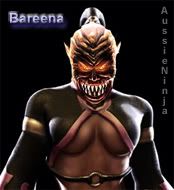
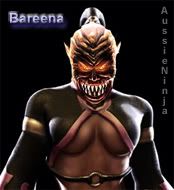
About Me
0
I'm a MCSE 2000 so I can help with any Windows 2000 Server/Desktop issues. Along with 2003, 98 & XP.
Networking - LAN/WAN/WLAN or VPN
Networking - LAN/WAN/WLAN or VPN
Pages: 1
© 1998-2025 Shadow Knight Media, LLC. All rights reserved. Mortal Kombat, the dragon logo and all character names are trademarks and copyright of Warner Bros. Entertainment Inc.








