Windows Media Player help
General Discussion
Pages: 1
Windows Media Player help
I downloaded Quick Time and then removed it. Now whenever I click on a video/movie, instead of it opening up in Windows Media Player, it saves and then opens in Windows Media PLayer.
How can I change it back to how it was? Using Windows Media PLayer 9 btw.
NEVERMIND. I fixed the problem. This thread can be closed now.
How can I change it back to how it was? Using Windows Media PLayer 9 btw.
NEVERMIND. I fixed the problem. This thread can be closed now.
0
I feel your pain man...I always play my music in Winamp until this one day this kid IMs me telling me to watch a funny video and it needed Windows Media Player and then after that it started player all my music in Windows Media and I was pissed. I right clicked on the icon on the desk top and changed it back but someone helped me through it, sorry man cant help you.
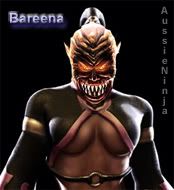
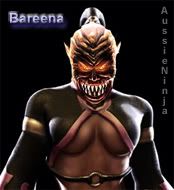
About Me
0
Hmm what is the problem?
You want it opening in WMP and it is already...?!?!?
You want it opening in WMP and it is already...?!?!?
| CMETH Wrote: I downloaded Quick Time and then removed it. Now whenever I click on a video/movie, instead of it opening up in Windows Media Player, it saves and then opens in Windows Media PLayer. How can I change it back to how it was? Using Windows Media PLayer 9 btw. |
| AussieNinja Wrote: Hmm what is the problem? You want it opening in WMP and it is already...?!?!? CMETH Wrote: I downloaded Quick Time and then removed it. Now whenever I click on a video/movie, instead of it opening up in Windows Media Player, it saves and then opens in Windows Media PLayer. How can I change it back to how it was? Using Windows Media PLayer 9 btw. |
Yes, I want it to open right away in WMP and start loading in there, instead of it downloading the whole thing and saving the file somewhere before it starts in WMP. It's quicker, plus I don't always save moves when I watch them, which is why I hate what it is doing right now.
Pages: 1
© 1998-2025 Shadow Knight Media, LLC. All rights reserved. Mortal Kombat, the dragon logo and all character names are trademarks and copyright of Warner Bros. Entertainment Inc.






