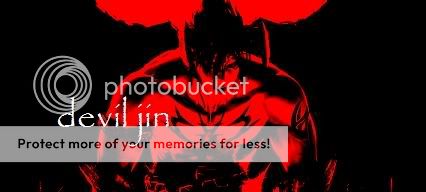close this thread
Fan Kreations
Pages: 1
close this thread
0
posted09/11/2005 11:29 PM (UTC)byMember Since
05/08/2005 06:33 PM (UTC)
I want to make my own but how do you?


0
Wish upon a shooting star. 5 minutse later you'll see the image in a place called Recycle Bin that's on your desktop. Open the file by dragging it to your desktop and double clicking on it. Then click on the Start button, then click on Run. Then type "dxdiag" and press enter. Let that do its thing, then close out of the window. Then minimize all other windows and left click on your desktop (where there are no icons). Then quickly press ALT+4 and quickly press U after that. That will make it go in your signature. I hope that all works out for you.
0
blacksaibot Wrote:
Wish upon a shooting star. 5 minutse later you'll see the image in a place called Recycle Bin that's on your desktop. Open the file by dragging it to your desktop and double clicking on it. Then click on the Start button, then click on Run. Then type "dxdiag" and press enter. Let that do its thing, then close out of the window. Then minimize all other windows and left click on your desktop (where there are no icons). Then quickly press ALT+4 and quickly press U after that. That will make it go in your signature. I hope that all works out for you.
Wish upon a shooting star. 5 minutse later you'll see the image in a place called Recycle Bin that's on your desktop. Open the file by dragging it to your desktop and double clicking on it. Then click on the Start button, then click on Run. Then type "dxdiag" and press enter. Let that do its thing, then close out of the window. Then minimize all other windows and left click on your desktop (where there are no icons). Then quickly press ALT+4 and quickly press U after that. That will make it go in your signature. I hope that all works out for you.
lol
0
You didn't make that up did you?!


0
And it isn't working! If that's not how you do it what do you do?
You need to get a program like paint or photoshop. Some of these are free over the internet. (Go to the free art programs download. Never ben there but I'm betting they have something.) Then, use the program to make a picture that's about 300X100. Save it as a jpeg, gif, or png. Get an account on photobucket or another image hosting site. upload your picture. Then, on MKO o to your settings and use the tag code that photobucket gives you to put the image there.
0
ess89 Wrote:
You need to get a program like paint or photoshop. Some of these are free over the internet. (Go to the free art programs download. Never ben there but I'm betting they have something.) Then, use the program to make a picture that's about 300X100. Save it as a jpeg, gif, or png. Get an account on photobucket or another image hosting site. upload your picture. Then, on MKO o to your settings and use the tag code that photobucket gives you to put the image there.
You need to get a program like paint or photoshop. Some of these are free over the internet. (Go to the free art programs download. Never ben there but I'm betting they have something.) Then, use the program to make a picture that's about 300X100. Save it as a jpeg, gif, or png. Get an account on photobucket or another image hosting site. upload your picture. Then, on MKO o to your settings and use the tag code that photobucket gives you to put the image there.
useful info. someone please give him a dp or 2, that info helps me a lot.
About Me

0

the first sig I ever made.
About Me

0
edit: nevermind 

 How do you make those cool fonts
How do you make those cool fonts
Pages: 1
© 1998-2025 Shadow Knight Media, LLC. All rights reserved. Mortal Kombat, the dragon logo and all character names are trademarks and copyright of Warner Bros. Entertainment Inc.