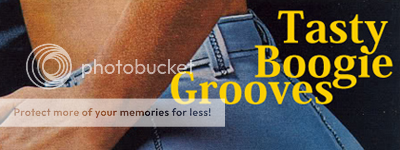How Do I Install GIMP Brushes?
Fan Kreations
Pages: 1
How Do I Install GIMP Brushes?
0
posted12/02/2007 03:38 AM (UTC)by

I've seen every tutorial I could find,and I've tried it numerous times..and still can't seem to understand why they're not downloading.
Okay,whenever I download them and try to open it once it's finished,it continues to say "Unknown File Format".
Can anyone give me the step-by-step process?
Okay,whenever I download them and try to open it once it's finished,it continues to say "Unknown File Format".
Can anyone give me the step-by-step process?
Check the GIMP Faq thread.
http://www.mortalkombatonline.com/content/forum/showmessage.cds?id=102399
Megababe gave a real good tutorial on downloading and extracting brushes and fonts there for GIMP.
http://www.mortalkombatonline.com/content/forum/showmessage.cds?id=102399
Megababe gave a real good tutorial on downloading and extracting brushes and fonts there for GIMP.


0
UlcaTron Wrote:
Check the GIMP Faq thread.
http://www.mortalkombatonline.com/content/forum/showmessage.cds?id=102399
Megababe gave a real good tutorial on downloading and extracting brushes and fonts there for GIMP.
Check the GIMP Faq thread.
http://www.mortalkombatonline.com/content/forum/showmessage.cds?id=102399
Megababe gave a real good tutorial on downloading and extracting brushes and fonts there for GIMP.
I've already tried that.
I get to the "Press the GIMP 2.0 Icon and look for the share icon". The problem is that there is no "GIMP 2.0 icon.
I tried it on the "GIMP 2.4 icon"as well....But that only brings the actual program up.
I'm just really not sure.

0
what i do to install brushes is:
.go to "my computer"
.then go to "program files"
.find and click on the folder that says "GIMP 2.0"
.click on the "brushes" folder
.drag the brushes that you downloaded into the "brushes" folder
thats how i do it. i almost forgot how to install brushes since i don really need brushes anymore.
.go to "my computer"
.then go to "program files"
.find and click on the folder that says "GIMP 2.0"
.click on the "brushes" folder
.drag the brushes that you downloaded into the "brushes" folder
thats how i do it. i almost forgot how to install brushes since i don really need brushes anymore.


0
Thanks guys,but I'm not going to make sigs anymore...I think it just takes way too much time.
I would continue,but I've all the steps everyone tells me to do...But if I try to click "Open" on a brush..it still says "Unknown file format"
I think I'm just through.
I would continue,but I've all the steps everyone tells me to do...But if I try to click "Open" on a brush..it still says "Unknown file format"
I think I'm just through.

0
well even though brushes arn't that useful when you make the sig. it took me awhile to find a way to make the brushes work. go on youtube,i think that there are videos that teach you how to do stuff like installing brushes and stuff.


0
DevilJin Wrote:
well even though brushes arn't that useful when you make the sig. it took me awhile to find a way to make the brushes work. go on youtube,i think that there are videos that teach you how to do stuff like installing brushes and stuff.
well even though brushes arn't that useful when you make the sig. it took me awhile to find a way to make the brushes work. go on youtube,i think that there are videos that teach you how to do stuff like installing brushes and stuff.
Jin,your help ,as well as Ulca's were both very useful...But now all of my original brushes disappeared...would you know how to fix this?
Thanks in advance.
Pages: 1
© 1998-2025 Shadow Knight Media, LLC. All rights reserved. Mortal Kombat, the dragon logo and all character names are trademarks and copyright of Warner Bros. Entertainment Inc.