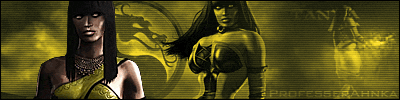How do i post My Sig?
Fan Kreations
Pages: 1
How do i post My Sig?
0
posted12/17/2005 10:56 PM (UTC)by

Member Since
08/08/2005 04:00 AM (UTC)
How?
0
Type 



0
Type what?
0
(img src="Linkgoeshere")
now replace these "( )" with "< >"
now replace these "( )" with "< >"
0
GreatQueenSindel Wrote:
(img src="Linkgoeshere")
now replace these "( )" with "< >"
(img src="Linkgoeshere")
now replace these "( )" with "< >"
yeah I was trying to say that


0
It didn't work.
0
Your sig might be too big. Make it smaller.


0
how do i rezize it?
0
What is the link of your sig?
0
ProfesserAhnka Wrote:
It didn't work.
Never mind It didn't work.


0


0
Here's a silly question,WILL SOMEBODY PLEASE HELP ME??????!!!!!!!!!!!!!!!
0
I get an X. no image.
0
GreatQueenSindel Wrote:
I get an X. no image.
He doesn't have a website to host it on.I get an X. no image.
0
How about you not bring your post back up after only ten minutes? Anyway, the link doesn't work, so you're going to have to find another image to use, and what GreatQueenSindel wrote is the correct html code, so once you find the link to your image, write it with the code in your Settings (where it says "Signature Settings").
Anyway, all of your questions have been answered, all you need now is a proper image link. Good luck!
Anyway, all of your questions have been answered, all you need now is a proper image link. Good luck!
Pages: 1
© 1998-2025 Shadow Knight Media, LLC. All rights reserved. Mortal Kombat, the dragon logo and all character names are trademarks and copyright of Warner Bros. Entertainment Inc.