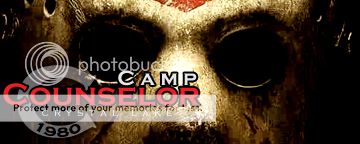I need some help with either PSP7 or Photoshop 6.
Fan Kreations
Pages: 1
I need some help with either PSP7 or Photoshop 6.
0
posted10/28/2003 10:37 PM (UTC)by

Member Since
02/09/2003 06:06 AM (UTC)
Pages: 1
© 1998-2025 Shadow Knight Media, LLC. All rights reserved. Mortal Kombat, the dragon logo and all character names are trademarks and copyright of Warner Bros. Entertainment Inc.