Recording classic games
2D Kombat Klassics
Pages: 1
Recording classic games
0
posted04/14/2005 07:58 PM (UTC)by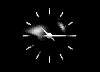
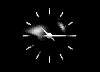
Sorry if there was topic like this before but i want to record some footage of umk3.I was wondering a few things i know you can record input on mame iv done that but is there anyway can i change the the file type cause its a inp file can i change it to a mpg or avi so i can watch it on windows media player.And if i cant is there any programs that i can record my games with that are free.
About Me
AIM BustaUppa if you're up for some Kaillera (after 6 PM Eastern... can't slack off THAT much while I'm at work)
0
I do it ghetto style and use a VCR. I got a TV hooked into a spare slot on the graphics card, so that's easy. Of course, there's not much I can do with that. There are people here who could totally help you though so I'll leave it to them.
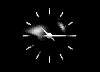
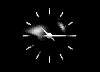
About Me
0
BustaUppa Wrote:
I do it ghetto style and use a VCR. I got a TV hooked into a spare slot on the graphics card, so that's easy. Of course, there's not much I can do with that. There are people here who could totally help you though so I'll leave it to them.
I do it ghetto style and use a VCR. I got a TV hooked into a spare slot on the graphics card, so that's easy. Of course, there's not much I can do with that. There are people here who could totally help you though so I'll leave it to them.
Yea iv done that with gta the only thing now i want to record it from the pc.I know there has to be a program out there anybody got any ideas

0
If you're just looking to record mame from your computer screen, go to camtasia.com and get their free trial version - it's the best screen capturing device out there...
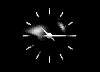
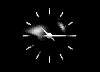
About Me
0
krsx66 Wrote:
If you're just looking to record mame from your computer screen, go to camtasia.com and get their free trial version - it's the best screen capturing device out there...
If you're just looking to record mame from your computer screen, go to camtasia.com and get their free trial version - it's the best screen capturing device out there...
Thanks man but why is it lagging my game when i record is there anyway to fix that.
About Me
TheProphet, GGs my friend. Give'em Hell.
0
It takes a bunch of the processor's power to play the game and record the game at the same time. It might not be possible on a slower processor.
When you play the game, do you play it full screen or in a window? If you run the game full screen or in a large window it will be harder to record because it will have to record more data. If you can record your input and then play it back in a small window (where its the actual resolution of the game) you will get the full quality of the game and only have to record that smaller part of the screen.
But, again, your computer might not let this happen at full speed. If you don't have enough RAM the paging file will be running some of it and that is really slow, and if the harddrive is slow it will take it a while to write the disc as it's recording, and if the processor's slow everything is sluggish. Ugh, computers get annoying.
When you play the game, do you play it full screen or in a window? If you run the game full screen or in a large window it will be harder to record because it will have to record more data. If you can record your input and then play it back in a small window (where its the actual resolution of the game) you will get the full quality of the game and only have to record that smaller part of the screen.
But, again, your computer might not let this happen at full speed. If you don't have enough RAM the paging file will be running some of it and that is really slow, and if the harddrive is slow it will take it a while to write the disc as it's recording, and if the processor's slow everything is sluggish. Ugh, computers get annoying.
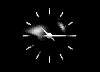
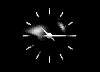
About Me
0
dreemernj Wrote:
It takes a bunch of the processor's power to play the game and record the game at the same time. It might not be possible on a slower processor.
When you play the game, do you play it full screen or in a window? If you run the game full screen or in a large window it will be harder to record because it will have to record more data. If you can record your input and then play it back in a small window (where its the actual resolution of the game) you will get the full quality of the game and only have to record that smaller part of the screen.
But, again, your computer might not let this happen at full speed. If you don't have enough RAM the paging file will be running some of it and that is really slow, and if the harddrive is slow it will take it a while to write the disc as it's recording, and if the processor's slow everything is sluggish. Ugh, computers get annoying.
It takes a bunch of the processor's power to play the game and record the game at the same time. It might not be possible on a slower processor.
When you play the game, do you play it full screen or in a window? If you run the game full screen or in a large window it will be harder to record because it will have to record more data. If you can record your input and then play it back in a small window (where its the actual resolution of the game) you will get the full quality of the game and only have to record that smaller part of the screen.
But, again, your computer might not let this happen at full speed. If you don't have enough RAM the paging file will be running some of it and that is really slow, and if the harddrive is slow it will take it a while to write the disc as it's recording, and if the processor's slow everything is sluggish. Ugh, computers get annoying.
Yea totally this is bugging me yes i do play with a full screen thanks for the advice my windows is pretty messed up right now which is affecting everything.It mostly lags when im on a server but it works fine otherwise until i try to record it then the lagging starts the second i hit record.My ram memory is 1536.0mb so it could just be my windows i dont know its hard to say at this point.
About Me
TheProphet, GGs my friend. Give'em Hell.
0
Well you definately don't have a RAM shortage, lol
Do you know what processor you have? And perhaps what version of windows?
Do you know what processor you have? And perhaps what version of windows?

0
I am really tired to say it but:
EK MAME.
If you have medium goggle skills you will find that programm, its MAME with an built-in video capture, and it works fine, I did my last 2 vids with it.
EK MAME.
If you have medium goggle skills you will find that programm, its MAME with an built-in video capture, and it works fine, I did my last 2 vids with it.
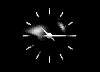
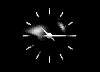
About Me
0
Dreemernj i have windows 98 im not sure what kind of processor i have im a little computer illiterate lol.To Killmiller thanks ill try to find that.And i shrinked the window like you said Dreemer it stop lagging which is great but the graphics in the game looked 16 bit i dont understand that lol but thanks for your input guys.
About Me
TheProphet, GGs my friend. Give'em Hell.
0
KillerMiller Wrote:
I am really tired to say it but:
EK MAME.
If you have medium goggle skills you will find that programm, its MAME with an built-in video capture, and it works fine, I did my last 2 vids with it.
I am really tired to say it but:
EK MAME.
If you have medium goggle skills you will find that programm, its MAME with an built-in video capture, and it works fine, I did my last 2 vids with it.
Do you have a version that is in english? I have only found non-english

0
KillerMiller Wrote:
If you have medium goggle skills you will find that programm
If you have medium goggle skills you will find that programm
More like medium foreign language skills....
---
And psyclobex, the problem might not be your comp (though it still might be) but could be the frames per second you're recording at. I think when I first started recording w/ camtasia I had the same problem. Now I record at 30 fps, but depending on your comp you may have to lower that number...just look around the options and you should see what fps your recording at, and then you'll be able to change it.
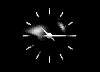
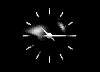
About Me
0
krsx66 Wrote:
More like medium foreign language skills....
---
And psyclobex, the problem might not be your comp (though it still might be) but could be the frames per second you're recording at. I think when I first started recording w/ camtasia I had the same problem. Now I record at 30 fps, but depending on your comp you may have to lower that number...just look around the options and you should see what fps your recording at, and then you'll be able to change it.
KillerMiller Wrote:
If you have medium goggle skills you will find that programm
If you have medium goggle skills you will find that programm
More like medium foreign language skills....
---
And psyclobex, the problem might not be your comp (though it still might be) but could be the frames per second you're recording at. I think when I first started recording w/ camtasia I had the same problem. Now I record at 30 fps, but depending on your comp you may have to lower that number...just look around the options and you should see what fps your recording at, and then you'll be able to change it.
Oh ok thanks man ill try that.

0
Yes my EKMame is indeed in English, I didnt knew its something special, but it calls "EK-MAMEen" maybe this helps more finding it.
About Me
TheProphet, GGs my friend. Give'em Hell.
0
KillerMiller Wrote:
Yes my EKMame is indeed in English, I didnt knew its something special, but it calls "EK-MAMEen" maybe this helps more finding it.
Yes my EKMame is indeed in English, I didnt knew its something special, but it calls "EK-MAMEen" maybe this helps more finding it.
Yeah it's not super easy to come by, it took a lot of searching to find the other language version, and ek mameen doesn't return any hits on google at all pretty much.
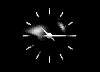
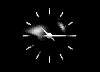
About Me
0
Hey i got question about recording on ekmame killmiller you mention to me about the best format to record is microsoft mpgeg4 but i dont see it on the list the microsoft ones on the list are microsoft video 1, microsoftRLE, microsoft h, 263 video codec and microsoft h 261video codec. Im a a little confused none of them work i mean i think i need codecs for them cause i get a black screen when i try to play them im not sure am im missing something?
About Me
TheProphet, GGs my friend. Give'em Hell.
0
You are correct, you have to get the codecs first in order to encode anything to them. I use Divx for just about everything. I know mk2KB uses WMVs for a lot of stuff, and I think that is windows mpeg 4 or it can be or something. I've had a lot of luck with divx recently.
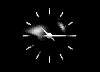
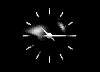
About Me
0
I like to thank everybody for there post and suggestions big thanks to killermiller for alot of help thanks again to everyone mods you can close this thread now.
Pages: 1
© 1998-2025 Shadow Knight Media, LLC. All rights reserved. Mortal Kombat, the dragon logo and all character names are trademarks and copyright of Warner Bros. Entertainment Inc.







