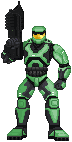General HTML FAQ
0
posted05/18/2016 05:05 AM (UTC)by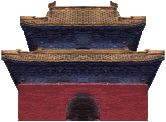
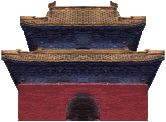
About Me
For the most in-depth, in-detail, Mortal Kombat lore analysis vids, there's only one source:
Member Since
06/09/2002 11:28 AM (UTC)
Here's how you do all the fancy things in this forum, from bold lettering to links and images. Please post any HTML related questions in this thread. By the way, this works for normal posts as well as sigs!
Bold: <b>bold lettering in here</b>
Italic: <i>italic lettering in here</i>
Underline: <u>underline lettering in here</u>
& (Ampersand): &
< (Less Than Symbol): <
> (Greater Than Symbol): >
" (Quotation Marks): "
(Blank Space):
Images: http://www.website.com/image.png">
http://www.website.com/image.png">
Links: http://www.website.com">Text for the actual link
Center: <center>Everything in here is centered.</center>
Bigger Font: <font size=+1>bigger font</font> (Play around with the numbers to make it even larger)
Smaller Font: <font size=-1>smaller font</font>(Play around with the numbers to make it even smaller)
different colors <font color=red>different colored letters in here</font> (Play around with the color to choose a different one)
That should cover the basics. Again, any questions you may have, please post in this sticky thread.
Bold: <b>bold lettering in here</b>
Italic: <i>italic lettering in here</i>
Underline: <u>underline lettering in here</u>
& (Ampersand): &
< (Less Than Symbol): <
> (Greater Than Symbol): >
" (Quotation Marks): "
(Blank Space):
Images:
Links: http://www.website.com">Text for the actual link
Bigger Font: <font size=+1>bigger font</font> (Play around with the numbers to make it even larger)
Smaller Font: <font size=-1>smaller font</font>(Play around with the numbers to make it even smaller)
different colors <font color=red>different colored letters in here</font> (Play around with the color to choose a different one)
That should cover the basics. Again, any questions you may have, please post in this sticky thread.
0
<Edited: Because I can, dammit>
About Me
My Action Short Films:
http://www.youtube.com/playlist?list=PL_AJSvQq2bL3-GtOoCMTReaXAYX83SX3l
0
Great thread. I know this will clarify a lot of doubts.


About Me
Are you good enough in MK stuff? prove it!
#mktrivia - IRC Channel Operator.  Si entiendes esto, Chinga a tu madre!
Si entiendes esto, Chinga a tu madre!
0
don't mention how to do this plz! <3 lier
About Me
TemperaryUserName Wrote: ...the best solution is set an example.
Show some tolerance. Be a fucking leader.
1337...there is no 1337 none of us can be 1337 because we are all the same, we are all human. The sooner we realize that, the better off we'll be.
0
torchia Wrote:
Great Idea, ] {! Its about time someone made a thread like this.
Great Idea, ] {! Its about time someone made a thread like this.
There have been at least three before this plz.
About Me

0
Please mention how to do what Mk_Freak did.
0
I did it, yay!
0
Did it work?
0
0
0
About Me

0
About Me

0


0
mattv113 Wrote:
im sure this thread will help alot of people who are having trouble with this kind of thing but why dont they just add a toolbar in the post message screen to allow you to just click and add the effects? similar to the add spoiler button.
It might be too bulky if you added all those buttons? You'd need one for color, one for size, one for images, one for linkes, one for bold, one for italics, one for underline, and one for marquee... that's 8 button!im sure this thread will help alot of people who are having trouble with this kind of thing but why dont they just add a toolbar in the post message screen to allow you to just click and add the effects? similar to the add spoiler button.
0
Good thread
0
Does anyone know how to cross out
0
No 


About Me
 We've got chicken tonight. Strangest damn things. They're man made.
We've got chicken tonight. Strangest damn things. They're man made. 0
© 1998-2026 Shadow Knight Media, LLC. All rights reserved. Mortal Kombat, the dragon logo and all character names are trademarks and copyright of Warner Bros. Entertainment Inc.



 link=kobe
link=kobe