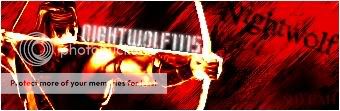0
-A-nubis Wrote:
Who the fuck are you? :S
Subzero2 Wrote:
He deserved it imo. Fuckin right.
Fuckin right.
GreatQueenSindel Wrote:
You got skulled by tgrant. I know because he's the only fuckin mod thats always online. Office Clerk my ass.
-A-nubis Wrote:
Would u fucking noob morons stop the spamming in here and paste all ur HTML crap in 1 god damn freaking post!?
Would u fucking noob morons stop the spamming in here and paste all ur HTML crap in 1 god damn freaking post!?
You got skulled by tgrant. I know because he's the only fuckin mod thats always online. Office Clerk my ass.
He deserved it imo.
Who the fuck are you? :S
I'm Deebo! "Yeah, put dat gun down son"
0
M'Kay

0
The mods stoped this.....? Why?
0
How do you do that?
Just testing to see if it works for me:
Johnny Cage
Johnny Cage
0
*Edited by Mod
0
Shao Kahn Moonwalk!!!!!!!!


0
Testing things out said a while back.  Testing things out said a while back.
Testing things out said a while back. 
0
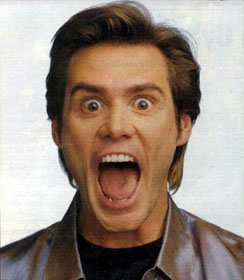
0
Ok umm ya I gotta question. I took advice earlier about how to make a sig pic and profile pic from the internet, and it worked. But now all of a sudden it doesent show up on the screen even when I do it right. So why is it all of a sudden not working? by the way keep in mind its only in threads, when I go to settings it looks right but when I put a message it shows not picture or sig. Please help!
0
Trying to make the text go right.
About Me

0
edit: How do I stop the bold? See it keeps continuing. testing nvm
About Me

0
edit: crap it's not working! how come it's not moving?nvm
0
awsome yo!!!

About Me

0
testingSpoilers: (Highlight to reveal
0
Question:
When you add original text how do you pick one that was further back. When I press it it goes to the one right above me, how do I pick which post I want to pick
When you add original text how do you pick one that was further back. When I press it it goes to the one right above me, how do I pick which post I want to pick
About Me
"Get goin man, or i'll stomp a mudhole in your ass!"-todd ianuzi
0
]{0MBAT Wrote:
Here's how you do all the fancy things in this forum, from bold lettering to links and images. Please post any HTML related questions in this thread. By the way, this works for normal posts as well as sigs!
Bold: bold lettering in here
Italic: italic lettering in here
Underline: underline lettering in here
& (Ampersand): &
< (Less Than Symbol): <
> (Greater Than Symbol): >
" (Quotation Marks): "
Âa (Blank Space):
Images:
Links: Text for the actual link
Center: Everything in here is centered.
Bigger Font: bigger font (Play around with the numbers to make it even larger)
Smaller Font: smaller font(Play around with the numbers to make it even smaller)
different colors different colored letters in here (Play around with the color to choose a different one)
That should cover the basics. Again, any questions you may have, please post in this sticky thread.
could you help me with images it says something about IRC or somethingHere's how you do all the fancy things in this forum, from bold lettering to links and images. Please post any HTML related questions in this thread. By the way, this works for normal posts as well as sigs!
Bold: bold lettering in here
Italic: italic lettering in here
Underline: underline lettering in here
& (Ampersand): &
< (Less Than Symbol): <
> (Greater Than Symbol): >
" (Quotation Marks): "
Âa (Blank Space):
Images:

Links: Text for the actual link
Bigger Font: bigger font (Play around with the numbers to make it even larger)
Smaller Font: smaller font(Play around with the numbers to make it even smaller)
different colors different colored letters in here (Play around with the color to choose a different one)
That should cover the basics. Again, any questions you may have, please post in this sticky thread.
© 1998-2025 Shadow Knight Media, LLC. All rights reserved. Mortal Kombat, the dragon logo and all character names are trademarks and copyright of Warner Bros. Entertainment Inc.