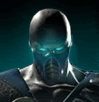0
I've actually never heard of those fonts. Are they in MS Word because i dont think they are. I'll find out if you can use them fonts. Where did you find them fonts from?
These are fonts I downloaded from www.dafont.com and they cannot be found in ms word. They are really cool fonts though.
| Baraka04 Wrote: I've actually never heard of those fonts. Are they in MS Word because i dont think they are. I'll find out if you can use them fonts. Where did you find them fonts from? |

0
| DMitch Wrote: These are fonts I downloaded from www.dafont.com and they cannot be found in ms word. They are really cool fonts though. Baraka04 Wrote: I've actually never heard of those fonts. Are they in MS Word because i dont think they are. I'll find out if you can use them fonts. Where did you find them fonts from? |
Hmmmm...
try doing this or typing this in:
[font="psycho"] convert [] to <>
See if that works. if it doesn't then im not sure what else can be done. I will try it myself and i will try other things.
I will let you know what i find.
-Baraka04
I tried that... [font face = "FONT"] with < , >. I can see the font since I have it my fonts, but other users can't.
| Baraka04 Wrote: Hmmmm... try doing this or typing this in: [font="psycho"] convert [] to See if that works. if it doesn't then im not sure what else can be done. I will try it myself and i will try other things. I will let you know what i find. -Baraka04 |

0
What do you mean other users cant see it? have they told you or have you aked them? If they cant see it maybe its because they're IE doesn't support the font or they need to download a special program to see it.
Reply to me and use the font psycho. If i see it i'll tell you. if i dont then, well, theres not much you can do.
Reply to me and use the font psycho. If i see it i'll tell you. if i dont then, well, theres not much you can do.


About Me

0
I don't see what you see. I see normal but big writing.
This doesn't have anything to do with HTML but I was wondering. If I create a thread and want to change it's name. Like if it's been updated or something. How do I do it ?
This doesn't have anything to do with HTML but I was wondering. If I create a thread and want to change it's name. Like if it's been updated or something. How do I do it ?
You press edit messeage and chnage the subject like I just did.
| -NIGHTWOLF- Wrote: I don't see what you see. I see normal but big writing. This doesn't have anything to do with HTML but I was wondering. If I create a thread and want to change it's name. Like if it's been updated or something. How do I do it ? |
I offer a free image hosting service at Gazler.com signing up is easy and it offers direct image linking.
As for the font, it will only work with the style setting for the font tag to be enabled.
As for the font, it will only work with the style setting for the font tag to be enabled.

0
| Gazler Wrote: I offer a free image hosting service at Gazler.com signing up is easy and it offers direct image linking. As for the font, it will only work with the style setting for the font tag to be enabled. |
Thanks for the image hosting tip.
But back to the font, if i wanted to see it, what would i have to do exactly?
0
You don't know Mr. HTML?
| Baraka04 Wrote: Gazler Wrote: I offer a free image hosting service at Gazler.com signing up is easy and it offers direct image linking. As for the font, it will only work with the style setting for the font tag to be enabled. Thanks for the image hosting tip. But back to the font, if i wanted to see it, what would i have to do exactly? |
If you want to see the font, you'll have to go to a site that offers donts (www.dafont.com), download the font and put it in the Fonts folder in Windows.
| Baraka04 Wrote: Gazler Wrote: I offer a free image hosting service at Gazler.com signing up is easy and it offers direct image linking. As for the font, it will only work with the style setting for the font tag to be enabled. Thanks for the image hosting tip. But back to the font, if i wanted to see it, what would i have to do exactly? |
If you want to put that font on a website (not this one) then you have to download the font, use Microsoft's WEFT and convert the font to eot format. Then do the following in the head section of your site.
< style >
@font-face font-family: psycho; src: url(URL TO EOT FILE);}
< /style >
< style >
@font-face font-family: psycho; src: url(URL TO EOT FILE);}
< /style >
0
Hey, bro, I'm having a problem that I hope you can help me with. I'm trying to post a new picture for my sig, and every one I try is being rejected as too tall or too wide, even after decreasing the size of the pic by over 50% on Photobucket. Every time I tried to use it in my settings here, it's as if I never changed the size of the pic at all. So then I tried to change the size of the pic in the HTML code itself:example: [img src="URL"width"whatever"height"whatever"], and in the preview screen in my settings it looks perfect, but then I'll look at one of my posts and it will just have the small box with the red cross going through it. So I go back in and check my settings here and check the HTML code and keep finding that all of the " " qotations have been automatically deleted out of the code. I have no idea what the hell is going on or what to do.

0
very common problemo.
The red cross in the picture doesn't matter aboput size. This has happenend to me and many other users.
The way i conquered this is inserting it from another image hoster. You dont have to use the image hoster to reduce the size. Start off by typing in height=1 and width=1, it will fit.
dont insert quotation marks. i know this is the proper way but dont insert them on this site.
If your still having problems pm me or just reply here.
--Baraka04
The red cross in the picture doesn't matter aboput size. This has happenend to me and many other users.
The way i conquered this is inserting it from another image hoster. You dont have to use the image hoster to reduce the size. Start off by typing in height=1 and width=1, it will fit.
dont insert quotation marks. i know this is the proper way but dont insert them on this site.
If your still having problems pm me or just reply here.
--Baraka04
0
Hey, thanks for the help. I think I got the problem taken care of now. Much appreciated!

0
Also, if anyone would like me to do a sig picture for them plaese ask and i will kindly do so!
--Baraka04
--Baraka04
0
Oh, you know those sites where when you hold your pointer over the pictures, it has something said, in a box? Here's how.
[img src=put image url here alt="Put text here"]
Example:

[img src=put image url here alt="Put text here"]
Example:


0
Excellent find!
Hey great tip! Thanks heaps and thanks for contributing to this thread. This will help many, so thanks again!
And you deserve an emmy!
Hey great tip! Thanks heaps and thanks for contributing to this thread. This will help many, so thanks again!
And you deserve an emmy!
About Me

0
Thanks for the info, tonight i'll be a little dummer. 
© 1998-2026 Shadow Knight Media, LLC. All rights reserved. Mortal Kombat, the dragon logo and all character names are trademarks and copyright of Warner Bros. Entertainment Inc.