plesae help!!WBID nowhere to be found in the game!
DC Universe Injustice
Pages: 1
plesae help!!WBID nowhere to be found in the game!
panos_90 Wrote:
So I booted the game and I wanted to link my accounts, but I can't find where the WBID is in the game! And no it's not in settings! Please help!!
So I booted the game and I wanted to link my accounts, but I can't find where the WBID is in the game! And no it's not in settings! Please help!!
At main menu, go to "Bonus Features", and it will be the furthest option to the right.
JLU51306 Wrote:
At main menu, go to "Bonus Features", and it will be the furthest option to the right.
panos_90 Wrote:
So I booted the game and I wanted to link my accounts, but I can't find where the WBID is in the game! And no it's not in settings! Please help!!
So I booted the game and I wanted to link my accounts, but I can't find where the WBID is in the game! And no it's not in settings! Please help!!
At main menu, go to "Bonus Features", and it will be the furthest option to the right.
It's not there either... What is going wrong?


About Me

0
I'm having the same problem, but I don't mind it too much.


0
panos_90 Wrote:
It's not in settings....I don't know what is going on here....
LeoBrZ81 Wrote:
It's not in Bonus Features, it's in Settings. You can link your account there to get your iOS unlockables.
It's not in Bonus Features, it's in Settings. You can link your account there to get your iOS unlockables.
It's not in settings....I don't know what is going on here....
that is just weird.
well last resort, can you take pictures if your menu screen so we may see what you see?
MKshizz Wrote:
What system do you have it for?
What system do you have it for?
I have it on the 360. My all I see when I go to settings is
CONTROLS AV SETTINGS GAMEPLAY SETTINGS STORAGE DEVICE
that's it...I don't know what the heck is going on guys I am really frustrated about this...


0
panos_90 Wrote:
I have it on the 360. My all I see when I go to settings is
CONTROLS AV SETTINGS GAMEPLAY SETTINGS STORAGE DEVICE
that's it...I don't know what the heck is going on guys I am really frustrated about this...
MKshizz Wrote:
What system do you have it for?
What system do you have it for?
I have it on the 360. My all I see when I go to settings is
CONTROLS AV SETTINGS GAMEPLAY SETTINGS STORAGE DEVICE
that's it...I don't know what the heck is going on guys I am really frustrated about this...
that is weird, since where it says "storage device" (on Ps3) it should say WBID
Led_Auditore Wrote:
that is weird, since where it says "storage device" (on Ps3) it should say WBID
panos_90 Wrote:
I have it on the 360. My all I see when I go to settings is
CONTROLS AV SETTINGS GAMEPLAY SETTINGS STORAGE DEVICE
that's it...I don't know what the heck is going on guys I am really frustrated about this...
MKshizz Wrote:
What system do you have it for?
What system do you have it for?
I have it on the 360. My all I see when I go to settings is
CONTROLS AV SETTINGS GAMEPLAY SETTINGS STORAGE DEVICE
that's it...I don't know what the heck is going on guys I am really frustrated about this...
that is weird, since where it says "storage device" (on Ps3) it should say WBID
It's really weird...I don't know what the hell is wrong!!
0
TC I am from Greece too and the WB ID option isn't there for me either. It seems that it isn't available for some countries. The best thing you can do is email the wb support centre and complain about it
Pages: 1
© 1998-2025 Shadow Knight Media, LLC. All rights reserved. Mortal Kombat, the dragon logo and all character names are trademarks and copyright of Warner Bros. Entertainment Inc.




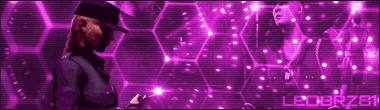


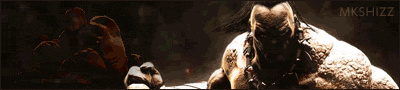 Thanks to MINION for the sig! My name is Ian, if you really care to know.
Thanks to MINION for the sig! My name is Ian, if you really care to know.



