Help me with this (sprite animation)
Fan Kreations
Pages: 1
Help me with this (sprite animation)


About Me
Dedicated, hopeless...Li Mei fan.
0
He's dancing. 
The only advice I could give is to try and center all the sprites as good as you can. I've only made like two animations in my entire life however so I unfortunately can't help you beyond that.
The only advice I could give is to try and center all the sprites as good as you can. I've only made like two animations in my entire life however so I unfortunately can't help you beyond that.
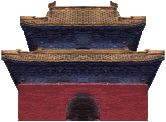
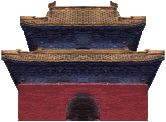
About Me
For the most in-depth, in-detail, Mortal Kombat lore analysis vids, there's only one source:
0
What I do is take a series of MAME images, and crop each image down to exactly the same point, both horizontally and vertically. This prevents the sprite from jumping up and down or side to side, it keeps it in 100% the correct place.
]{0MBAT Wrote:
What I do is take a series of MAME images, and crop each image down to exactly the same point, both horizontally and vertically. This prevents the sprite from jumping up and down or side to side, it keeps it in 100% the correct place.
Oh so thats how you keepthem in palceWhat I do is take a series of MAME images, and crop each image down to exactly the same point, both horizontally and vertically. This prevents the sprite from jumping up and down or side to side, it keeps it in 100% the correct place.


About Me

0
What helps for me is lining up the feet in the exact position as the previous frame, makes it smoother and looks authentic..
0
]{0MBAT Wrote:
What I do is take a series of MAME images, and crop each image down to exactly the same point, both horizontally and vertically. This prevents the sprite from jumping up and down or side to side, it keeps it in 100% the correct place.
What I do is take a series of MAME images, and crop each image down to exactly the same point, both horizontally and vertically. This prevents the sprite from jumping up and down or side to side, it keeps it in 100% the correct place.
Or you can just set Mame's resolution to Auto, and uncheck Maximize in the Properties > Dispay and Properties > Advanced tabs.


About Me
<img src ="http://www.comixodez.com/Sets/mkosig2.png"
www.ComiXodeZ.com
0
DeadlyFrost6 Wrote:
What helps for me is lining up the feet in the exact position as the previous frame, makes it smoother and looks authentic..
What helps for me is lining up the feet in the exact position as the previous frame, makes it smoother and looks authentic..
That's exactly what I would say as I do them in my flash animations. (even though sometimes you have to use a different spot depending on the move).
0
WEll.. for the first one I would advice to ALWAYS have the feet touching the edge... not the head... that way it looks like he moves, not his feet
Pages: 1
© 1998-2025 Shadow Knight Media, LLC. All rights reserved. Mortal Kombat, the dragon logo and all character names are trademarks and copyright of Warner Bros. Entertainment Inc.





 Here's another one i'll fix it later and one of the problem's with the first one was that the sprite's were in the wrong order
Here's another one i'll fix it later and one of the problem's with the first one was that the sprite's were in the wrong order Here's one i just made this is my best work yet!
Here's one i just made this is my best work yet!
 My remake
My remake



