I just some advised on how to use Strecth and Skew.
Fan Kreations
Pages: 1
I just some advised on how to use Strecth and Skew.


About Me

0
Where are you from?


About Me
0
You're 22 and you don't know percentages or degrees? -_-
About Me

0
Darklord_Xel Wrote:
You're 22 and you don't know percentages or degrees? -_-
You're 22 and you don't know percentages or degrees? -_-
Quit being a smartass. Anyways, there's a thread for advice on this kind of stuff.


About Me
0
MortalKombat2007 Wrote:
Quit being a smartass....
Quit being a dick. Darklord_Xel Wrote:
You're 22 and you don't know percentages or degrees? -_-
You're 22 and you don't know percentages or degrees? -_-
Quit being a smartass....
BigE181 Wrote:
Where it is.
I never know how to use MSpaint.
Where it is.
I never know how to use MSpaint.
Its under 'Image.' You can also Right Click or press Ctrl+W
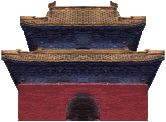
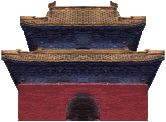
About Me
For the most in-depth, in-detail, Mortal Kombat lore analysis vids, there's only one source:
0
No one else is really answering your question. But to be fair, I don't think they got what you were asking, though.
"Stretch" can do 2 things: Make the image smaller, or make it bigger.
If you want to keep the aspect ratio the same, use the same number in both fields. Even numbers on the hundred work better, eg, make horizontal and vertical both bigger by 200%, 300%, etc.
If you have an image that just doesn't quite fit right, you can adjust one and not the other, if it's only by a little bit, eg. you can make something vertical by only 98% and keep the horizontal by 100%, it will change the aspect ratio but it won't be horribly noticable. I think IGN used to do this to some of their screenshots so they could catch whoever it was that was stealing them.
Obviously you can use "Stretch" to shrink images too, and even marks like 25%, 50%, 75%, etc. look better.
Now as for "Skew", I don't have too much experience with that, but I know people use them on their sprites whenever they want to make shadows; TimsMK had an excellent tutorial on how to do this. I've also used the "Skew" tool to make custom poses for MK3 characters, some of the gore looked better skewed so I could make my own custom sprites. For example, this custom sprite I made of Sektor being cut in half (which I used for an animation) was made in large part thanks to Paint's skew tool:

You can try playing around with this tool to get different results, I can't really imagine what other uses it might have other than certain various custom sprites that it might help you do, or if you want to take something that should be a flat surface and make it look 3D (eg, take an image and make it look as if it's on a TV or computer monitor, or a picture/flyer/poster or something like that).
"Stretch" can do 2 things: Make the image smaller, or make it bigger.
If you want to keep the aspect ratio the same, use the same number in both fields. Even numbers on the hundred work better, eg, make horizontal and vertical both bigger by 200%, 300%, etc.
If you have an image that just doesn't quite fit right, you can adjust one and not the other, if it's only by a little bit, eg. you can make something vertical by only 98% and keep the horizontal by 100%, it will change the aspect ratio but it won't be horribly noticable. I think IGN used to do this to some of their screenshots so they could catch whoever it was that was stealing them.
Obviously you can use "Stretch" to shrink images too, and even marks like 25%, 50%, 75%, etc. look better.
Now as for "Skew", I don't have too much experience with that, but I know people use them on their sprites whenever they want to make shadows; TimsMK had an excellent tutorial on how to do this. I've also used the "Skew" tool to make custom poses for MK3 characters, some of the gore looked better skewed so I could make my own custom sprites. For example, this custom sprite I made of Sektor being cut in half (which I used for an animation) was made in large part thanks to Paint's skew tool:

You can try playing around with this tool to get different results, I can't really imagine what other uses it might have other than certain various custom sprites that it might help you do, or if you want to take something that should be a flat surface and make it look 3D (eg, take an image and make it look as if it's on a TV or computer monitor, or a picture/flyer/poster or something like that).
Pages: 1
© 1998-2025 Shadow Knight Media, LLC. All rights reserved. Mortal Kombat, the dragon logo and all character names are trademarks and copyright of Warner Bros. Entertainment Inc.






