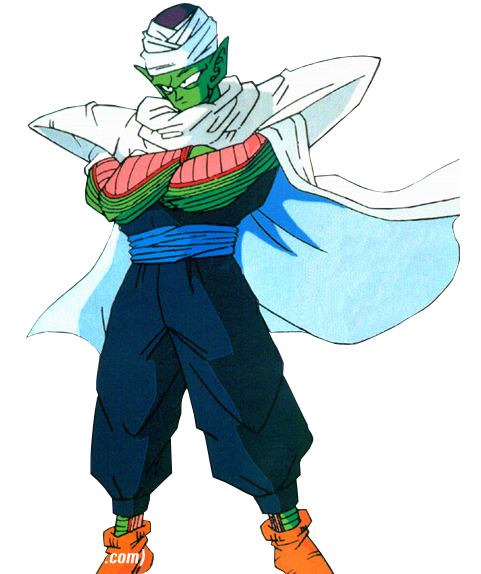0
UlcaTron Wrote:
Thanks but could you actually make Piccolo the size of Auron?
Thanks but could you actually make Piccolo the size of Auron?
dude, all you have to do is click image>scale image. then change it to any size you want


About Me

Ethereal, ravenous, piercing. It's Mileena bitch.
Lovely signature by MINION
0
Can someone cut out mileena in this picture please?
http://www.mortalkombatguides.com/images/fan/jkool/mk_jade_kitana_mileena.jpg
<3
http://www.mortalkombatguides.com/images/fan/jkool/mk_jade_kitana_mileena.jpg
<3

0
mkmileena Wrote:
Can someone cut out mileena in this picture please?
http://www.mortalkombatguides.com/images/fan/jkool/mk_jade_kitana_mileena.jpg
<3
Can someone cut out mileena in this picture please?
http://www.mortalkombatguides.com/images/fan/jkool/mk_jade_kitana_mileena.jpg
<3
Theres a error with your link.
KARATE Wrote:
Theres a error with your link.
mkmileena Wrote:
Can someone cut out mileena in this picture please?
http://www.mortalkombatguides.com/images/fan/jkool/mk_jade_kitana_mileena.jpg
<3
Can someone cut out mileena in this picture please?
http://www.mortalkombatguides.com/images/fan/jkool/mk_jade_kitana_mileena.jpg
<3
Theres a error with your link.
There wasn't one earlier...

0
_RyRy_:


mkmileena:

This one was by far my favorite. I think i cut her hair out perfectly. I think im getting good you think?
Enjoy.


mkmileena:

This one was by far my favorite. I think i cut her hair out perfectly. I think im getting good you think?
Enjoy.


About Me

Ethereal, ravenous, piercing. It's Mileena bitch.
Lovely signature by MINION
0
thank you so much karate!!!!!!!!!!!!!!!!!!!!!!!!!!
<3
<3

0
skinsley Wrote:
KARATE !!!! Finaly someone that can actualy cut out, thats realy good work !
KARATE !!!! Finaly someone that can actualy cut out, thats realy good work !
lol thanks.
I figure if i cant make sigs,Ill just get good at cutting. I think its fun and once i can make sigs ill be able to cut out the pics on my own. If only i could learn how to make sigs.
Oh and to Mkmileena and _RyRy_.
Your welcome guys,Im glad you like them.
About Me

0
something weird happens when i go to cut out a image in GIMP. Okay, i use the path tools all the way around like i'm supposed to, and then i add the alpha channel. Then, i do the selection from path tool, but then for some reason there's all these diagonal lines all over the picture, and i didn't make them!Can someone please help me out?
0
you may have accidently created a stroke. that happened to me alot. just don't move lines, anchors you've already, done and stuff like that. i will soon make a cut out tutorial so stuff like this won't happen.
About Me

0
nevermind everyone, i figured out what i was doing. i didn't have the" polygonal" check on, so apparently it didn't work. i just cut out a image the right way by using polygonal.

0
skinsley Wrote:
You use Photoshop right ? if so which version?
You use Photoshop right ? if so which version?
No sadly i dont have it anymore. I have to use GIMP now,Since its free.
I only had Photoshop for a 30 day trial,I couldnt cut anything using it,So im glad i got GIMP.
I dont think anybody has a tut for GIMP huh?
Shinnok-fan64 Wrote:
something weird happens when i go to cut out a image in GIMP. Okay, i use the path tools all the way around like i'm supposed to, and then i add the alpha channel. Then, i do the selection from path tool, but then for some reason there's all these diagonal lines all over the picture, and i didn't make them!Can someone please help me out?
something weird happens when i go to cut out a image in GIMP. Okay, i use the path tools all the way around like i'm supposed to, and then i add the alpha channel. Then, i do the selection from path tool, but then for some reason there's all these diagonal lines all over the picture, and i didn't make them!Can someone please help me out?
Well this is how i cut out a image using GIMP.
First off, I go to File>Open>Pick the image i want,Then I click the "Layers" button. I then "Right Click" where the image says "Background" scroll down till you see "Add Alpha Channel" Then i click the "Pen cutting tool" then i click back to the image. I then click the arrow at the bottom to make the image about 400% of its original. After i cut the image out,I then go to the "Paths" button. After that,I click the fifth button at the bottom it will have a "Red Square" Then go back to the image and "Right Click" Go to "Edit">"Cut" Then back to file and open new,Make sure you put it on a "Transparency Background" Then Right click the new background and then go to "Edit">"Paste" Then after this,Go to "File">"Save as" Make sure you save it as a PNG and or GIF then thats it.
Edit: I apoligize Shinnok-fan64,I just realized you already fixed your problem,Well maybe others will read this. Hopefully,I didnt waste my time.

0
I'll do it for ya.
Edit: I tried to cut it out, But i dont think it turned out that good. Im sure whoever is making your sig can, Match the font, Then color it red for you. I usually just cut pictures out. Sorry again.
KARATE Wrote:
I'll do it for ya.
Edit: I tried to cut it out, But i dont think it turned out that good. Im sure whoever is making your sig can, Match the font, Then color it red for you. I usually just cut pictures out. Sorry again.
I'll do it for ya.
Edit: I tried to cut it out, But i dont think it turned out that good. Im sure whoever is making your sig can, Match the font, Then color it red for you. I usually just cut pictures out. Sorry again.
Oh dont worry, its ok.
0
KARATE Wrote:
Heres a IM Request.
Matthewhaddad:
Hope you like it.

Heres a IM Request.
Matthewhaddad:
Hope you like it.

Thx, Im gonna start my sig now
0
here ya go


© 1998-2025 Shadow Knight Media, LLC. All rights reserved. Mortal Kombat, the dragon logo and all character names are trademarks and copyright of Warner Bros. Entertainment Inc.