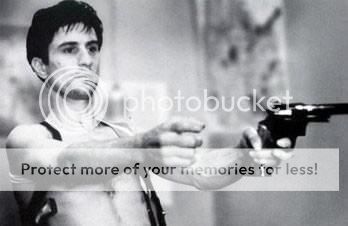0
Time for an update.
I know have Aoshi Shinomori from Rurouni Kenshin. I picked him as my avatar because he's awesome. He uses a singular Kodachi in battle to block attacks and counter with Kenpo. Or he will use Dual Kodachi and get slash happy. And he has the most stylish trenchcoat ever made.
Think my next avatar will be Jon Talbain.
I know have Aoshi Shinomori from Rurouni Kenshin. I picked him as my avatar because he's awesome. He uses a singular Kodachi in battle to block attacks and counter with Kenpo. Or he will use Dual Kodachi and get slash happy. And he has the most stylish trenchcoat ever made.
Think my next avatar will be Jon Talbain.
Lifestyle is not for the children to have a discussion over mind you.

The Superman not to be taken lightly a.k.a. SuperDickery. &
Spoilers: (Highlight to reveal)
he killed the joker
he killed the joker

It would be stupid to match the vanilla superman that was made for my signature with his regime(superdickery) version
Still requesting for a Black Lightning signature *sigh*
RedSumac Wrote:
Because, I don't know how to upload my own avatars on the forum.
Because, I don't know how to upload my own avatars on the forum.
If you want an image from your PC as your avatar then you need to upload that image to an image hosting site, for example TinyPic. When you upload the image to TinyPic you'll get several links for your image and you need to copy the direct link.
Now on MKO, go to Settings (upper left corner of the site) and click on the "Change Icon" button. A pop-up window will appear and here you'll need to paste the direct link from TinyPic and click "OK". Finally click on the "Save Settings" button and your new avatar should be displayed. Keep in mind MKO avatar max size is 75x75 pixels so larger images will be scaled down.
Nephrite Wrote:
If you want an image from your PC as your avatar then you need to upload that image to an image hosting site, for example TinyPic. When you upload the image to TinyPic you'll get several links for your image and you need to copy the direct link.
Now on MKO, go to Settings (upper left corner of the site) and click on the "Change Icon" button. A pop-up window will appear and here you'll need to paste the direct link from TinyPic and click "OK". Finally click on the "Save Settings" button and your new avatar should be displayed. Keep in mind MKO avatar max size is 75x75 pixels so larger images will be scaled down.
RedSumac Wrote:
Because, I don't know how to upload my own avatars on the forum.
Because, I don't know how to upload my own avatars on the forum.
If you want an image from your PC as your avatar then you need to upload that image to an image hosting site, for example TinyPic. When you upload the image to TinyPic you'll get several links for your image and you need to copy the direct link.
Now on MKO, go to Settings (upper left corner of the site) and click on the "Change Icon" button. A pop-up window will appear and here you'll need to paste the direct link from TinyPic and click "OK". Finally click on the "Save Settings" button and your new avatar should be displayed. Keep in mind MKO avatar max size is 75x75 pixels so larger images will be scaled down.
Thank you very much, I'll try it later.
© 1998-2025 Shadow Knight Media, LLC. All rights reserved. Mortal Kombat, the dragon logo and all character names are trademarks and copyright of Warner Bros. Entertainment Inc.