UlcaTron Wrote:
Sexier colours? GIMP has the worst gradient map colours. How the hell can I help that?
How much detail can be put in a Stock Render? If a lot, teach me. Because, I can't find what else to do with it.
Pr0d1gy Wrote:
The usuall unattractive colours, lack of detail and poor quality.
All you have to do is avoid making you're sigs so damn plain and use sexier colours and you should be fine.
UlcaTron Wrote:
Why is that?
Pr0d1gy Wrote:
No.
UlcaTron Wrote:
I'm proud of my current sig.. I like it.
I'm proud of my current sig.. I like it.
No.
Why is that?
The usuall unattractive colours, lack of detail and poor quality.
All you have to do is avoid making you're sigs so damn plain and use sexier colours and you should be fine.
Sexier colours? GIMP has the worst gradient map colours. How the hell can I help that?
How much detail can be put in a Stock Render? If a lot, teach me. Because, I can't find what else to do with it.
Well I dont know how GIMP works. Pleanty of detail can be put in a stock render. Take a look at my SOTW, I put alot of detail in that and its a "stock render".
I used gradiant maps, photofilters, added some shapes I made at the bottom and right corner and added a clipping mask. I also did some of my own techniques that you can see. Just look at how much more ive added than you have on any of you're stock sigs.
Im sure its possible to do in GIMP aswell. Kamionero is a perfect example of someone that can make awsome sigs in GIMP. It doesnt matter what program you use.
I dont know where in GIMP its located but I'll give you the most common example from PS, that most people use.
Make a new layer than you stamp on a splatter brush, vector or whatever. Works the best with a splatter brush.
Than after you've stamped them on that new layer, make another new one, and apply image. Than you go to "Layer" than click on "create clipping mask". Than you can move the sig around only in those spots you brushed and it give it a cool look.
Get it? maybe you should look at the tut I made awhile back. Its pretty much based on clipping masks. Its in the fan sub somewhere.
Lol I dont like that tut. For my standards. But Its a good example of how clipping masks work. Here it is actually
Make a new layer than you stamp on a splatter brush, vector or whatever. Works the best with a splatter brush.
Than after you've stamped them on that new layer, make another new one, and apply image. Than you go to "Layer" than click on "create clipping mask". Than you can move the sig around only in those spots you brushed and it give it a cool look.
Get it? maybe you should look at the tut I made awhile back. Its pretty much based on clipping masks. Its in the fan sub somewhere.
Lol I dont like that tut. For my standards. But Its a good example of how clipping masks work. Here it is actually
0
Scott Weiland would be pissed. *Gunshot*
0
Nubs.
Pink_Ranger Wrote:
I never even knew he was British. Learn somethin' new everyday.
skinsley Wrote:
Hugh Lauries American accent, is pretty good for someone who's accent is SO VERY BRITISH
Hugh Lauries American accent, is pretty good for someone who's accent is SO VERY BRITISH
I never even knew he was British. Learn somethin' new everyday.
Yeah, Starring roles in many comedies from the 80's like black adder and other things like that.
He was the dad in Stuart little too, if my mind serves me correctly.
In all his roles he has had a very Posh London accent, yet in house he is an american, its quite very well done.
IMDB him i bet you will find so many other things he has been in.
0
skinsley Wrote:
He was also in 101 Dalmations.
About Me

Thanks to Dragonenergy for the incredible sig!:-)
0
Ouch. I think I slept on my right shoulder 'cause it hurts sooo much to even move it. 
-SMR-
-SMR-
0

0
Toxik Wrote:
...um...
...um...

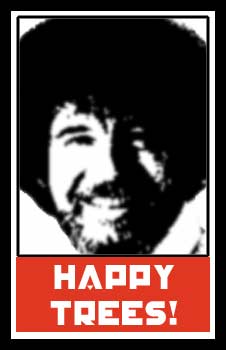
0
JaredJayrod Wrote:

Toxik Wrote:
...um...
...um...

Aaaaaaaaaaaaahhhhhhhhhhhhhhhhhhhhhhhh!!!!!!!!!!!!!!!!!!!!!!!!!!!!!!!!!!!!!!!!!!!!
0
Elnino Wrote:
What in God's name is that thing?!
JaredJayrod Wrote:


What in God's name is that thing?!
i will laugh if thats him
0
Yeah, it's me goofing around, lol.
0
Pr0d1gy Wrote:
It is him.
It is him.
*laughs at Elnino*
0
SarahMR85 Wrote:
Ouch. I think I slept on my right shoulder 'cause it hurts sooo much to even move it.
-SMR-
Ouch. I think I slept on my right shoulder 'cause it hurts sooo much to even move it.
-SMR-
I hate it when that happens.
0
Toxik Wrote:
...um2...
That's to the 2nd power.
...um2...
That's to the 2nd power.


Double face!
© 1998-2025 Shadow Knight Media, LLC. All rights reserved. Mortal Kombat, the dragon logo and all character names are trademarks and copyright of Warner Bros. Entertainment Inc.









 -------------------------------From the shadows I strike--------------------------------- (Quote Pkm Silver) Old Man: "This is a Pokemart, they sell BALLS."
-------------------------------From the shadows I strike--------------------------------- (Quote Pkm Silver) Old Man: "This is a Pokemart, they sell BALLS."






