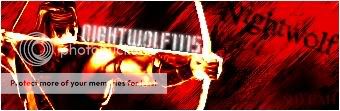About Me
0
Wanted to see if my sig came out clear enough
Kid
Kid


About Me
0
Can someone resize this sig a little better for me please
Kid
Kid

0
CaliburKid Wrote:
Can someone resize this sig a little better for me please
Kid
Can someone resize this sig a little better for me please
Kid
What's the link?


About Me
0
http://www.xbox.com/NR/rdonlyres/4C34F39F-6737-43F6-941B-31EAADB42EF0/0/bnbmkdeception.jpg
Any help would be appreciated...
Kid
Any help would be appreciated...
Kid
0
CaliburKid Wrote:
http://www.xbox.com/NR/rdonlyres/4C34F39F-6737-43F6-941B-31EAADB42EF0/0/bnbmkdeception.jpg
Any help would be appreciated...
Kid
http://www.xbox.com/NR/rdonlyres/4C34F39F-6737-43F6-941B-31EAADB42EF0/0/bnbmkdeception.jpg
Any help would be appreciated...
Kid
does this look any better?

http://img11.exs.cx/img11/4021/caliburkid3av.gif


About Me
0
Thanks, I appreciate it very much...
XBL Tag: CaliburKid
Kid
XBL Tag: CaliburKid
Kid
About Me
0
I still dont know how to do the sig pic
0
I changed the title back to its original


0
EDIT: figured it out
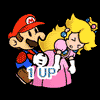
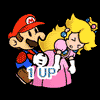
About Me
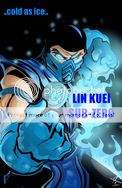
0
Thanks this helped a lot  Just gotta learn how to make more graphic words now..
Just gotta learn how to make more graphic words now.. 
About Me

0
Cool, I finally got my sig on.
About Me

0
where do u get all these tight images though? don't want some crappy cut and paste sprite picture. Like the sonya blade one's and the resident evil ones. Where do u get em from or how do u make em?
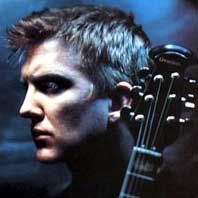
0
I need this resized:




About Me

0
WikedKlown00 Wrote:
dont let this thread die out so fast lol this is very useful IMO. anyways yes the pic in that sig is pretty attractive i agree lol, and i when i get a chance ill make a tutorial on how to cut out pics
dont let this thread die out so fast lol this is very useful IMO. anyways yes the pic in that sig is pretty attractive i agree lol, and i when i get a chance ill make a tutorial on how to cut out pics
May I ask, has this thread been made or will it be ?
It would make life alot easier for me.
Thanks
About Me

0
HOW DO U GET A SIG ITS DRIVEN ME CRAZY?! 

0
Wow. I already knew this but thanks a lot. Other people will know what to do know....
0
This is how to get personal pictuers on your profile....
Go to profile, next to the Settings link. Once you are there you will see three different buttons; Profile, Pictures, Upload Picture. If you want to upload a picture then go to Upload Picture. Once you are there it will say brows. Click there and then go to your pictures (once you are in your documents). Then add a tag about anything. If the picture is a desktop put "A desktop for you to use." or something like that.
I hope that this helps for everyone that doesn't know about that yet. Good luck y'al. Bye!
Go to profile, next to the Settings link. Once you are there you will see three different buttons; Profile, Pictures, Upload Picture. If you want to upload a picture then go to Upload Picture. Once you are there it will say brows. Click there and then go to your pictures (once you are in your documents). Then add a tag about anything. If the picture is a desktop put "A desktop for you to use." or something like that.
I hope that this helps for everyone that doesn't know about that yet. Good luck y'al. Bye!
Use a graphic program call photoshop cs and visit good-tutorials.com for tips
.click here after you download photoshop
.click here after you download photoshop
About Me
0
thanks


About Me

0
Ok kool ill try it
© 1998-2025 Shadow Knight Media, LLC. All rights reserved. Mortal Kombat, the dragon logo and all character names are trademarks and copyright of Warner Bros. Entertainment Inc.