Need abit of help with my PC
General Discussion
Pages: 1
Need abit of help with my PC
0
posted05/25/2004 03:44 AM (UTC)byonce again my computer has gone to pot and i need abit of help, basically something has altered my internet explorer, and when i open it i get a blank page and the address bar says 'C:\searchpage.html' and whenever i type where i want to go nothing happens except the browser says done at the bottom, its also changed my home page to this too. and whenever i change the home page to something its works untill i log off or shut down. Now the real weird thing is that i added a google task bar to my explorer and i can look at other pages if i type them into the google bar but not in my address bar. ive reinstalled windows xp and that hasnt made any difference, ive run all the tests i can and nothing has worked and im really stuck with what to do any help would be great, also its effecting every user on the computer. ive also gone through all the manuals i can find and nothing has helped, and i have no idea how to format an xp pc, i cant find the option anywhere. i really need some help. thanks.
About Me

0
Just re-installing XP wouldn't of helped as you found out, due to the fact that the browser hijacker (that's what you have by the way) infects registry and other files that are not touched when you just re-install, try Spy bot and or AdAware these progs are free and they will search and remove any hijacked browser entry's. Also install a firewall this will help in preventing highjack attempts, Zone Alarm is a great one to use and it's also free.
i would run spybot/AdAware in safe mode that way you wont have other drivers or files that may be infected changing anything while spybot searches and removes the problem. If that doesn't work (sometimes it doesn't it depends on how bad the problem is) you would have to format and re-install, to format with XP just put your XP cd in the drive and reboot, press f12 as soon as the PC starts the reboot to go to the boot option menu and choose to boot from CD, just follow the instructions. hope this helps
i would run spybot/AdAware in safe mode that way you wont have other drivers or files that may be infected changing anything while spybot searches and removes the problem. If that doesn't work (sometimes it doesn't it depends on how bad the problem is) you would have to format and re-install, to format with XP just put your XP cd in the drive and reboot, press f12 as soon as the PC starts the reboot to go to the boot option menu and choose to boot from CD, just follow the instructions. hope this helps
0
If those programs don't work you could try CWshredder, that fixed my browser hijacker. Alternatively you could post a message on the various forums that are related to these problems and they will give you an answer.
0
I'm formating later today as well... made a few to many changes to my registry without backing up....oops.
| the-one Wrote: thanks guys for the help, but nothing has changed yet, and ive downloaded all the software you mentioned but hasnt had any affect, so looks like im gonna have to format and start again. |
ive just like double checked my IE and it seems to be abit better as in i can use the address bar again i just have to write the whole address with the http:// bit and i can change the home page but thats gone once i shutdown or long off, the thing is when i do shutdown etc i got a window pops up and says that win min isnt responding and needs to shutdown properly or data will be lost and then when its gets to the end i get that not responding thing and it says wait or exit and i always exit, anyone think that may have something to do with that??
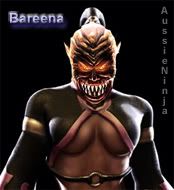
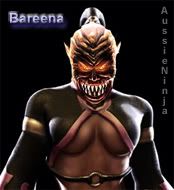
About Me
0
I have found that CWShredder is the best for the situation that you are explaining. Adaware/Spybot doesnt' seem to do a good job of clearing that problem.
If CWShredder does fail to clean the system. The first thing I would do would be to go to the Control Panel and add/remove programs. Remove the small shitty programs there! By that I mean if there are any dialups or other strange looking programs. These normally install as a 3rd party to some programs, or even through ActiveX requests.
If all that fails your only option is to manually remove the infected program from your registry.
Both
HKLM\software\microsoft\windows\currentversion\run
and
HKCU\software\microsoft\windows\currentversion\run
Do this only if you know what you are doing, and after a backup of the registry itself!
If CWShredder does fail to clean the system. The first thing I would do would be to go to the Control Panel and add/remove programs. Remove the small shitty programs there! By that I mean if there are any dialups or other strange looking programs. These normally install as a 3rd party to some programs, or even through ActiveX requests.
If all that fails your only option is to manually remove the infected program from your registry.
Both
HKLM\software\microsoft\windows\currentversion\run
and
HKCU\software\microsoft\windows\currentversion\run
Do this only if you know what you are doing, and after a backup of the registry itself!
0
Like i mentioned earlier and what AussieNinja said CWshredder should work if used correctly. I have also found that if u incorrectly use programs such as Spybot S&D and similar software, it can fuck up programs that advertise, such as Kazaa, which won't let u use the program. If not look for a forum that relates to it, there are a few but i can't think of their names off the top of my head. I have been browser-hijacked again but it doesn't really do that much so i just leave it. All the best anyway.
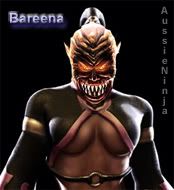
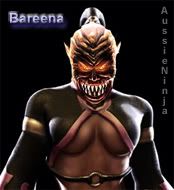
About Me
0
Also I would recommend using windowsupdate to get the security updates for IE to stop the ActiveX installations from occuring.
0
Call The Screen Savers.
Pages: 1
© 1998-2025 Shadow Knight Media, LLC. All rights reserved. Mortal Kombat, the dragon logo and all character names are trademarks and copyright of Warner Bros. Entertainment Inc.






