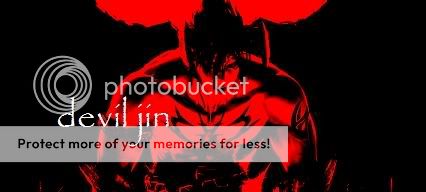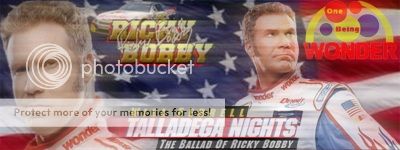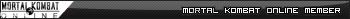Digital paintings mostly Not MK related.
Digital paintings mostly Not MK related.
0
posted06/06/2006 09:49 PM (UTC)by

About Me
Member Since
09/07/2002 09:20 PM (UTC)
Just made a few paintings and wanted to post them.
They were done in Photoshop and painter, using a Wacom tablet. Some details, like Weapons and Rope were done in 3D studio max.
This one took me like 2-3 hours

This one took around 6 hours.

This one too like 3 hours. I didn't bother blending it too much.

This one took like 10 hours.

This one took like 5 hours.

I just fixed this one up a little. Smoothed the border, and replaced the hand painted rope that looked pretty muddy, with a 3D rope that looks a lot cleaner.

Touched this one up too and fixed the hands a bit.

Around 10 hours on this one

2.5 hours

7 hours on this one

I'm still working on this one.
It's just some fighter I made up.

They were done in Photoshop and painter, using a Wacom tablet. Some details, like Weapons and Rope were done in 3D studio max.
This one took me like 2-3 hours

This one took around 6 hours.

This one too like 3 hours. I didn't bother blending it too much.

This one took like 10 hours.

This one took like 5 hours.

I just fixed this one up a little. Smoothed the border, and replaced the hand painted rope that looked pretty muddy, with a 3D rope that looks a lot cleaner.

Touched this one up too and fixed the hands a bit.

Around 10 hours on this one

2.5 hours

7 hours on this one

I'm still working on this one.
It's just some fighter I made up.


0
Thanks
Yeah, it's Wolf Hawkfield from the Virtua Fighter series.
The wrestler, for those that don't know.
Watch a video clip of him here
Yeah, it's Wolf Hawkfield from the Virtua Fighter series.
The wrestler, for those that don't know.
Watch a video clip of him here
About Me
0
Very nice. 5/5

0
Added a pic of Houmaru I just finished. 
Awesome pics, especially the Haohmaru one. Whatever happened to that link you used to have for your website? There was some very awesome stuff on it.
There should be a sticky thread for non-MK artwork because we all draw other things you know.
There should be a sticky thread for non-MK artwork because we all draw other things you know.

0
It was one of those free sites and it got taken down like 4 months ago, I think.
A general art forum would be great to have.
A general art forum would be great to have.

0
Added another one, this time of Shun Di.


( Use a solid fade able brush up to step 5.
From step 6 and on, use the soft air brush or hard brush when you need it.)
At any time, use the Liquify filter in Photoshop, to warp the drawing as you see fit. That filter is VERY handy. Also try to flip the image every once in a while. I haven't done that yet, but it's a good idea to do so.
If when you flip the image, you see something is goofy. Use the Liquify filter to fix it real easy.
1 = In Photoshop, make a base background color = Light Gray
2 = Do a very quick sketch, the details aren't important yet.
3 = Refine the sketch a little, and add some highlights and shadows.
4 = Add a rough color base using the multiply layer style or whichever one looks good.
5 = Flatten the image, and start painting with color. Refining highlights and shadows real quick. You can just pick colors straight from the drawing.
6 = Blend the colors I used the detail blender in Painter, because it's better than the one in Photoshop.
7 = In Photoshop, continue to refine, using the soft airbrush mainly.
(Use different layers with different layer style settings, and experiment with colors and shades to add more rendering detail to the image)


( Use a solid fade able brush up to step 5.
From step 6 and on, use the soft air brush or hard brush when you need it.)
At any time, use the Liquify filter in Photoshop, to warp the drawing as you see fit. That filter is VERY handy. Also try to flip the image every once in a while. I haven't done that yet, but it's a good idea to do so.
If when you flip the image, you see something is goofy. Use the Liquify filter to fix it real easy.
1 = In Photoshop, make a base background color = Light Gray
2 = Do a very quick sketch, the details aren't important yet.
3 = Refine the sketch a little, and add some highlights and shadows.
4 = Add a rough color base using the multiply layer style or whichever one looks good.
5 = Flatten the image, and start painting with color. Refining highlights and shadows real quick. You can just pick colors straight from the drawing.
6 = Blend the colors I used the detail blender in Painter, because it's better than the one in Photoshop.
7 = In Photoshop, continue to refine, using the soft airbrush mainly.
(Use different layers with different layer style settings, and experiment with colors and shades to add more rendering detail to the image)
0
these are really cool. i can see the time that went into them.
make one
RUFIX Wrote:
There should be a sticky thread for non-MK artwork because we all draw other things you know.
There should be a sticky thread for non-MK artwork because we all draw other things you know.
make one

0
Finished Shun Di ( Look above )
I think it came out pretty good.
Especially the face
The hands need work, but I quit.
I think it came out pretty good.
Especially the face
The hands need work, but I quit.

0
Added a new one of a drunken fist.
I didn't really like how Shun Di's hands turned out, so I did that one for practice.
I also fixed my old scorpion painting a little.
I didn't really like how Shun Di's hands turned out, so I did that one for practice.
I also fixed my old scorpion painting a little.

0
Made another one today, Akira's head.
0
AWESOME man!!!
One thing I know is that Art takes patience and you obviously got that man.
I love all of them, my favorites are the Scorpion one(obviously lol), The Samurai one with the guy holding the sword, The VF dude, Monkey and Hand.That Monkey man, lots of detail.
I feel you are extremely talented with photoshop and also with your drawing hand man.They're great!!
10/10 for all of them.
One thing I know is that Art takes patience and you obviously got that man.
I love all of them, my favorites are the Scorpion one(obviously lol), The Samurai one with the guy holding the sword, The VF dude, Monkey and Hand.That Monkey man, lots of detail.
I feel you are extremely talented with photoshop and also with your drawing hand man.They're great!!
10/10 for all of them.

0
Added another small head.
Baek-Do-San
I found a better way to do stubble.
Copy the part of the image you want it to be on and put a Noise filter on it. Lower the opasity and set it to multiply.
It looks a little more natural.
Baek-Do-San
I found a better way to do stubble.
Copy the part of the image you want it to be on and put a Noise filter on it. Lower the opasity and set it to multiply.
It looks a little more natural.


0
Holy Hell!!!
I cant beleive my eyes!!!!
Unbe-F***in-Levable!!!
100/10
I cant beleive my eyes!!!!
Unbe-F***in-Levable!!!
100/10

0
Thanks 
I've been trying different techniques with these, to try and master the craft.
See if I can develop a solid formula that'll get me good results ASAP.
I've been trying different techniques with these, to try and master the craft.
See if I can develop a solid formula that'll get me good results ASAP.

0
Just a test, to see if I can create a 2D fighter's animation.
It's a little jittery, but It's a start.
(edit) Fixed the animation.

I wish Photoshop had a rag doll, joint link set up system. So I could animate this like a 3D model.
It's a little jittery, but It's a start.
(edit) Fixed the animation.

I wish Photoshop had a rag doll, joint link set up system. So I could animate this like a 3D model.
0
Great work. Is there a possibility that you will make a animation of a single 2D sprite?

0
I fixed the animation above.
I ended up using a paper doll type set up after all.

I just Imported Baek in Pieces in to 3D studio max, then put the images on 3D planes and animated them.
I can get a smooth 60 frames per second that way, and it's much faster.
I'm not sure if I'm going to make a bigger sprite sheet. I was thinking of doing a little game, where you could do juggles and stuff, but I don't know if I'll actually do it. Well see...
I ended up using a paper doll type set up after all.

I just Imported Baek in Pieces in to 3D studio max, then put the images on 3D planes and animated them.
I can get a smooth 60 frames per second that way, and it's much faster.
I'm not sure if I'm going to make a bigger sprite sheet. I was thinking of doing a little game, where you could do juggles and stuff, but I don't know if I'll actually do it. Well see...
0
Hmm... If I give you a sprite..would you animate it for me?
© 1998-2025 Shadow Knight Media, LLC. All rights reserved. Mortal Kombat, the dragon logo and all character names are trademarks and copyright of Warner Bros. Entertainment Inc.