Drawing tips

0
Yeah man, that's good stuff.
I hardly ever draw women, so he can explain those ideas better than I could.
I hardly ever draw women, so he can explain those ideas better than I could.
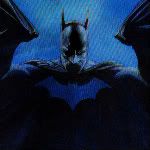
0
Damn, again i can't thank you enough!
The detail on that leg is just lol
lol
Very nice and comprehensive explanation, I dont think there is a tutorial on the net better than your description here (if there is even ONE hehe, nobody has posted anything like this anywhere that I could find!). I commend you for sharing your secrets!
Definately gonna look more into a tablet too.
Nice article RUFIX!!!
peace
The detail on that leg is just
Very nice and comprehensive explanation, I dont think there is a tutorial on the net better than your description here (if there is even ONE hehe, nobody has posted anything like this anywhere that I could find!). I commend you for sharing your secrets!
Definately gonna look more into a tablet too.
Nice article RUFIX!!!
peace

0
You got it 
I'm putting together a female drawing tut right now.
I'm putting together a female drawing tut right now.

0
This is mostly about drawing a woman's face.
I keep saying this, but I get so much use out of it that I have to repeat it.
I used the Liquify filter to fix crooked heads when I flipped them horizontally. I also used the Liquify tools to fix the shape of the heads, to make them look more sexy. There is just a certain way to draw the shape of the head, jaw, cheek bones, eye brow ridge that makes a woman look beautiful.
Mainly I try to make everything flow, and have less hard edges.

Let me know if you guy's still dont get something.
Or if you are learning something, post what you have.
I keep saying this, but I get so much use out of it that I have to repeat it.
I used the Liquify filter to fix crooked heads when I flipped them horizontally. I also used the Liquify tools to fix the shape of the heads, to make them look more sexy. There is just a certain way to draw the shape of the head, jaw, cheek bones, eye brow ridge that makes a woman look beautiful.
Mainly I try to make everything flow, and have less hard edges.

Let me know if you guy's still dont get something.
Or if you are learning something, post what you have.

0
Another sketch I made just a few minutes ago.
All done in Photoshop, took around 15 minutes.
I used 2 layers to set up the skeleton ( balls, boxes, lines....)
Then another layer for the main drawing.
If I were to tighten this up even further, I might go up another layer and redraw him using clean lines.

Earthquake from Samurai Showdown.
All done in Photoshop, took around 15 minutes.
I used 2 layers to set up the skeleton ( balls, boxes, lines....)
Then another layer for the main drawing.
If I were to tighten this up even further, I might go up another layer and redraw him using clean lines.

Earthquake from Samurai Showdown.
About Me

0

0
For hair, you just need to draw the outline.
Don't draw all the hairs, just make a general shape with clumps.
Do you have something I can look at to see what you are having problems with?
Don't draw all the hairs, just make a general shape with clumps.
Do you have something I can look at to see what you are having problems with?

0
Lee Chaolan from Tekken 5.

That's the first time I ever draw Lee...
Anyway, check out how I did his hair.
First thing I do is make an outline.
Like if you saw his shadow on the wall. All you see is the outline.
Then I go back and add clumps of hair with little hatch lines. Also put a shadow below his hair. This makes the hair look like it has layers and is thicker.
While doing all that, try to keep the lines looking like they are wrapping around the head. Keep gravity in mind though, because the way the hair hangs depends on the position of the head.
If the wind is blowing, make the bottom and loose strands of hair go in the direction of the wind. The stronger the wind, the higher up you can go on the hair.
If your character is moving fast, you can make the hair swing in the same direction.
If you can see the partition along the top of his head, make a few hatch lines to show it.
-------------------------------------------------------------------------
A little tip on drawing faces that I didn't mention before....
Give them some expression to make them look more "alive".

That's the first time I ever draw Lee...
Anyway, check out how I did his hair.
First thing I do is make an outline.
Like if you saw his shadow on the wall. All you see is the outline.
Then I go back and add clumps of hair with little hatch lines. Also put a shadow below his hair. This makes the hair look like it has layers and is thicker.
While doing all that, try to keep the lines looking like they are wrapping around the head. Keep gravity in mind though, because the way the hair hangs depends on the position of the head.
If the wind is blowing, make the bottom and loose strands of hair go in the direction of the wind. The stronger the wind, the higher up you can go on the hair.
If your character is moving fast, you can make the hair swing in the same direction.
If you can see the partition along the top of his head, make a few hatch lines to show it.
-------------------------------------------------------------------------
A little tip on drawing faces that I didn't mention before....
Give them some expression to make them look more "alive".

0

0
If anybody does 3D here, you can use that to make stuff easier when drawing.
Like for the Feng Wei picture I'm working on.
--------------------------------------------
I have a ton of layers, so I can change anything and not have it mess with the other stuff.
Each folder has like 3 - 4 layers with slight highlight, shade, colors and textures like the leg and loin cloth design.
They are all separated in to their own groups.
Photoshop screen capture of the layers.

----------------------------------------
I made the patterns for the clothing in Illustrator with the pencil tool. I made a flat tile with it and saved it in Photoshop as .tga with an alpha channel.
I put the pattern on a 3D object and set it's self illumination to 100%, then rendered it with an alpha channel.
3D file screen capture

----------------------------------------
And here is the Gray scale version
Gray scale

-----------------------------------------
I was having trouble making the fore arm rings look right by painting them by hand, so I remade them in 3D.
The rings he has now are 3D.

Like for the Feng Wei picture I'm working on.
--------------------------------------------
I have a ton of layers, so I can change anything and not have it mess with the other stuff.
Each folder has like 3 - 4 layers with slight highlight, shade, colors and textures like the leg and loin cloth design.
They are all separated in to their own groups.
Photoshop screen capture of the layers.

----------------------------------------
I made the patterns for the clothing in Illustrator with the pencil tool. I made a flat tile with it and saved it in Photoshop as .tga with an alpha channel.
I put the pattern on a 3D object and set it's self illumination to 100%, then rendered it with an alpha channel.
3D file screen capture

----------------------------------------
And here is the Gray scale version
Gray scale

-----------------------------------------
I was having trouble making the fore arm rings look right by painting them by hand, so I remade them in 3D.
The rings he has now are 3D.


0
I did a quick paint over on it....
http://home.comcast.net/~gabe687/RUFIX.jpg
The main thing is to use stronger shadows.
It makes stuff look more 3D.
Then I made Baraka's head larger and changed it's angle.
I used the Liquify filter in Photoshop.
Then just try to make the pant's look more rounded or 3D by the way you draw the wrinkles in combination with shadow.
I realigned the front of Baraka's torso muscles.
I only had to straighten the pecs and just cover everything else with a dark shadow.
I don't know if you do this, but when you draw stuff like that, imagine that you are drawing the entire torso, or whatever. Ignore whatever is in the way like the arms and just focus on how that entire part would look by it self.
http://home.comcast.net/~gabe687/RUFIX.jpg
The main thing is to use stronger shadows.
It makes stuff look more 3D.
Then I made Baraka's head larger and changed it's angle.
I used the Liquify filter in Photoshop.
Then just try to make the pant's look more rounded or 3D by the way you draw the wrinkles in combination with shadow.
I realigned the front of Baraka's torso muscles.
I only had to straighten the pecs and just cover everything else with a dark shadow.
I don't know if you do this, but when you draw stuff like that, imagine that you are drawing the entire torso, or whatever. Ignore whatever is in the way like the arms and just focus on how that entire part would look by it self.

0
I forgot to mention, I made the shin guards get thinner towards his knees.
Using the Liqufy tools for that again.
And yeah, it's gonna look badass when finished!
It's a cool looking scene
Using the Liqufy tools for that again.
And yeah, it's gonna look badass when finished!
It's a cool looking scene
© 1998-2025 Shadow Knight Media, LLC. All rights reserved. Mortal Kombat, the dragon logo and all character names are trademarks and copyright of Warner Bros. Entertainment Inc.









