
0
nobrainer Wrote:
Come to think of it, it is Chuck Norris! Chuck Norris is a secret character in MK1, you know...
Kamionero Wrote:
Is Robert Carlton an alias for chuck norris?
nobrainer Wrote:
Here's a sprite of Robert Carlton; Cage's father:

Here's a sprite of Robert Carlton; Cage's father:

Is Robert Carlton an alias for chuck norris?
Come to think of it, it is Chuck Norris! Chuck Norris is a secret character in MK1, you know...
Haha wat a resemblence!


About Me

0
Last month i was bored and then i made this

noob saibot with real skin color
http://i76.photobucket.com/albums/j14/tedmeboyo/shaolinmonk.jpg
its a shaolin monk...
its a shaolin monk...
About Me

0

Don't know if this counts


About Me

0


About Me

0
About Me

0
About Me

0
About Me

0
0
If you look closely to his clothing, you could see a little blue. Sub-Zero!
You don't really add enough detail with your modified sprites, all you did with this one is colour in most of the clothes. Try adding some detail, like make designs on his shirt useing the gray color. It would be nice to make his skin a little more darker, he looks too white in that picture.
About Me

0
Black-Rose Wrote:
If you look closely to his clothing, you could see a little blue. Sub-Zero!
You don't really add enough detail with your modified sprites, all you did with this one is colour in most of the clothes. Try adding some detail, like make designs on his shirt useing the gray color. It would be nice to make his skin a little more darker, he looks too white in that picture.
If you look closely to his clothing, you could see a little blue. Sub-Zero!
You don't really add enough detail with your modified sprites, all you did with this one is colour in most of the clothes. Try adding some detail, like make designs on his shirt useing the gray color. It would be nice to make his skin a little more darker, he looks too white in that picture.
The point was to make him look like his MKD costume, so I left his skin as is. As for the shirt, I see it. I'll try to add detsail later


About Me
<img src ="http://www.comixodez.com/Sets/mkosig2.png"
www.ComiXodeZ.com
0
About Me

0
SubMan799 Wrote:
!quote>
Well, try and add more than one color to a sprite. This adds depth, and makes it more pleasing to the eye. The more depth, shading, and attention to detail, the better. That is all.
I'm new to this stuff. Any advice?
!quote>
Well, try and add more than one color to a sprite. This adds depth, and makes it more pleasing to the eye. The more depth, shading, and attention to detail, the better. That is all.
0

The hair looks kinda gay
About Me

0
MKRocket Wrote:
I understrand that. Just how?
SubMan799 Wrote:
Well, try and add more than one color to a sprite. This adds depth, and makes it more pleasing to the eye. The more depth, shading, and attention to detail, the better. That is all.
I'm new to this stuff. Any advice?
Well, try and add more than one color to a sprite. This adds depth, and makes it more pleasing to the eye. The more depth, shading, and attention to detail, the better. That is all.
I understrand that. Just how?
0
BrainDamage Wrote:

The hair looks kinda gay

The hair looks kinda gay
Oo, that's nice, the hair looks fine to me!
But... what is that on his right "arm"?
SubMan799 Wrote:
Basically, use some lighter and darker shades of colours around the edges like this picture:
http://s39.yousendit.com/d.aspx?id=1872B9W1EXISQ2V4CUJXMLJXJP
It's a yousendit link because it's a bitmap file for paint - open it up and have a look. The sphere is 4 colours by the way.
MKRocket Wrote:
I understrand that. Just how?
SubMan799 Wrote:
Well, try and add more than one color to a sprite. This adds depth, and makes it more pleasing to the eye. The more depth, shading, and attention to detail, the better. That is all.
I'm new to this stuff. Any advice?
Well, try and add more than one color to a sprite. This adds depth, and makes it more pleasing to the eye. The more depth, shading, and attention to detail, the better. That is all.
I understrand that. Just how?
Basically, use some lighter and darker shades of colours around the edges like this picture:
http://s39.yousendit.com/d.aspx?id=1872B9W1EXISQ2V4CUJXMLJXJP
It's a yousendit link because it's a bitmap file for paint - open it up and have a look. The sphere is 4 colours by the way.
© 1998-2025 Shadow Knight Media, LLC. All rights reserved. Mortal Kombat, the dragon logo and all character names are trademarks and copyright of Warner Bros. Entertainment Inc.




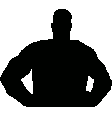
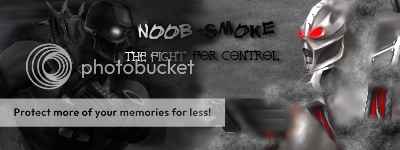

 Spawn in his SC2 look made fom an MK4 Noob sprite
Spawn in his SC2 look made fom an MK4 Noob sprite













