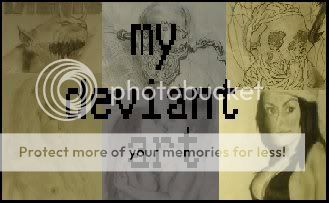0
Go to this link
There you will find sculptures like MARVEL and other stuff.
You can view Quick time VR movies to rotate around the figures and use them as reference when you draw, or when you want to practice drawing poses from different angles.
You can zoom in and out, move the image and rotate it.
Very useful
Spawn.com has this stuff too.
To control the movies at Spawn.com
Shift = Zoom in
Ctrl = Zoom out
Click and drag = Rotate
Shift+Ctrl+Click and drag = Pan
You can transfer image files normally from mac to PC and back.
Just save it as .jpg .gif .psd I think pretty much any file type will work so long as the program on the other computer has the ability to read it.
There you will find sculptures like MARVEL and other stuff.
You can view Quick time VR movies to rotate around the figures and use them as reference when you draw, or when you want to practice drawing poses from different angles.
You can zoom in and out, move the image and rotate it.
Very useful
Spawn.com has this stuff too.
To control the movies at Spawn.com
Shift = Zoom in
Ctrl = Zoom out
Click and drag = Rotate
Shift+Ctrl+Click and drag = Pan
You can transfer image files normally from mac to PC and back.
Just save it as .jpg .gif .psd I think pretty much any file type will work so long as the program on the other computer has the ability to read it.

0
SickFreak Wrote:
I need some sprite comic advice. How do you make it look like someone is morphing, like Shang Tsung.
I need some sprite comic advice. How do you make it look like someone is morphing, like Shang Tsung.
You have to do it by hand.
The same way out edit sprites to look like another character.
Mix parts of both fighters and blend the pose like an in between frame for animation.


0
MS PAINT- YOU WILL NO LONGER SUFFER FROM MISSING WHITES!
This is an important tip for all members new to the faking franchise! an important helper that helped me out big time!
A common problem with newbies' fakes is that when they paste a sprite onto a background, the white pixels get lost, and the sprite looks like it got a bite taken out of it. An easy way to avoid that is following this simple, step by step method:
1.Open up a blank, MS Paint file.
2. Go to the MKWarehouse, and copy and paste your desired sprite onto the blank document. Make sure you paste it over blank white space, and also make sure you don't get rid of the box around it( the pink or black box)!
3. Make the color white your primary color. Do this by clicking on the white color in the colors toolbox.
4.Up on the toolbar, click on "Colors".
5. In the dropdown menu, click "Edit Colors". This will bring you to a window with many different colors to choose from. click on the white color, in the bottom right hand corner.
6. When "white" is highlighted, click on "Define Custom Colors". This will open up a window where there is a giant rainbow, and there will be options like "Hue, Sat, Lum", etc.
7. There will be a vertical bar with a black arrow on it, and the farther down the bar goes, the darker white gets. What you do is you hold the black arrow, and lower it a teeny weeny inch downward, so the "Lum is around 239 and 238, but no higher than 239.
8. When that is done, click "Add to Custom Colors", and then click "OK". The new white we just created will be your primary color.
9.Using this new shade of white, Click on the shapes toolbar and make a solid rectangle out of that color, just a little bit larger than the sprite you pasted in earlier. When you do this, you will notice that the rectangle is a lil bit darker than the blank white background.
10. Remember that sprite we pasted in the document earlier? Highlight it, along with the box around it, and make sure that "pure white"( the original white color) is your secondary color. If it isn't, you can make it your secondary color by selecting the eyedrop tool, and right clicking on the pure white background.
11. When the sprite is highlighted, make sure that the pure whites are transparent, which you do by clicking on this button-
[IMG]http://i86.photobucket.com/albums/k102/stain307/mspainttut.jpg[/IMG]
if the whites don't disappear when you move the sprite around, then it means white is not your secondary color .
.
12. Now that the whites are transparent, move the sprite over that solid rectangle you made a bit earlier, and you will see that the whites are back...only a teeny bit darker than before. Now, take the "fill in" tool, and fill in the rectangle, and the box with the pure white that is your secondary color, which you can easily do by right clicking the box and the rectangle.
13.Your end result is a perfect sprite, and now you can copy and paste it over any backround you want and it will never have missing white parts.
TA DAAAA!Hope this helps all the new people
This is an important tip for all members new to the faking franchise! an important helper that helped me out big time!
A common problem with newbies' fakes is that when they paste a sprite onto a background, the white pixels get lost, and the sprite looks like it got a bite taken out of it. An easy way to avoid that is following this simple, step by step method:
1.Open up a blank, MS Paint file.
2. Go to the MKWarehouse, and copy and paste your desired sprite onto the blank document. Make sure you paste it over blank white space, and also make sure you don't get rid of the box around it( the pink or black box)!
3. Make the color white your primary color. Do this by clicking on the white color in the colors toolbox.
4.Up on the toolbar, click on "Colors".
5. In the dropdown menu, click "Edit Colors". This will bring you to a window with many different colors to choose from. click on the white color, in the bottom right hand corner.
6. When "white" is highlighted, click on "Define Custom Colors". This will open up a window where there is a giant rainbow, and there will be options like "Hue, Sat, Lum", etc.
7. There will be a vertical bar with a black arrow on it, and the farther down the bar goes, the darker white gets. What you do is you hold the black arrow, and lower it a teeny weeny inch downward, so the "Lum is around 239 and 238, but no higher than 239.
8. When that is done, click "Add to Custom Colors", and then click "OK". The new white we just created will be your primary color.
9.Using this new shade of white, Click on the shapes toolbar and make a solid rectangle out of that color, just a little bit larger than the sprite you pasted in earlier. When you do this, you will notice that the rectangle is a lil bit darker than the blank white background.
10. Remember that sprite we pasted in the document earlier? Highlight it, along with the box around it, and make sure that "pure white"( the original white color) is your secondary color. If it isn't, you can make it your secondary color by selecting the eyedrop tool, and right clicking on the pure white background.
11. When the sprite is highlighted, make sure that the pure whites are transparent, which you do by clicking on this button-
[IMG]http://i86.photobucket.com/albums/k102/stain307/mspainttut.jpg[/IMG]
if the whites don't disappear when you move the sprite around, then it means white is not your secondary color
12. Now that the whites are transparent, move the sprite over that solid rectangle you made a bit earlier, and you will see that the whites are back...only a teeny bit darker than before. Now, take the "fill in" tool, and fill in the rectangle, and the box with the pure white that is your secondary color, which you can easily do by right clicking the box and the rectangle.
13.Your end result is a perfect sprite, and now you can copy and paste it over any backround you want and it will never have missing white parts.
TA DAAAA!Hope this helps all the new people
0
Don't know if this has been posted already but here is a link to some Andrew Loomis advice.
0
ok, I really suck at art. and I mean I REALLY suck.
Though I want to draw and color in my own rendition of Tremor, and other characters.
Can someone help me out with drawing and such? Not actually draw it for me but just a little help with it and tips for doing it on my own.
Though I want to draw and color in my own rendition of Tremor, and other characters.
Can someone help me out with drawing and such? Not actually draw it for me but just a little help with it and tips for doing it on my own.
© 1998-2025 Shadow Knight Media, LLC. All rights reserved. Mortal Kombat, the dragon logo and all character names are trademarks and copyright of Warner Bros. Entertainment Inc.