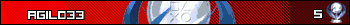Serious CPU Problem
Serious CPU Problem
0
posted06/11/2004 02:01 PM (UTC)by
for the past two days i've been receiving an excruciating number of popups even though i have a popup blocker.they've been popping up even when i'm off the internet.today i decided to check and see what types of programs are on my computer and what i found was numerous programs that has been installed without my permission including dealhelper,powerscan,and 108 searchengine.i spent over an hour deleting these programs but i'm still receiving these pop up ads.please,does anyone know what i can do to stop this.
0
| jagerx2k Wrote: |
Sounds pretty bad
0
| jagerx2k Wrote: |
Wow, it's so terrible, you can't even write messages in your post.
0
^^What he said.
You should also try Spybot Search and Destroy.
As well as CWShredder for the search engine hijacking problems you stated, if you still have them.
http://www.softpedia.com/public/cat/10/17/10-17-150.shtml
You should also try Spybot Search and Destroy.
As well as CWShredder for the search engine hijacking problems you stated, if you still have them.
http://www.softpedia.com/public/cat/10/17/10-17-150.shtml
0
You are correct. Thats why you need to scan sometimes with a few of them because one does not always catch everything.
Between Norton, Spybot, Adaware and CWShredder, that should be all you would need.
Between Norton, Spybot, Adaware and CWShredder, that should be all you would need.
guys,it didn't work.i downloaded spybot and everything but i still can't can't stop the pop up.now,spybot did find over 300 problems and fixed it but it didn't stop the pop ups.i think i need to delete them manually because i just rebooted my computer a month and a half ago and i don't want to go through that again.
0
For some reason, someone put eAnthology and weatherbug on my computer, and I delete them, but when I restart my computer they're back, I can't get rid of them, they pop up once in a awhile and it is kind of annoying


About Me

0
Re-format! I wish my dad would do that, it would make me hella-happy.
About Me
<img src=http://img29.exs.cx/img29/7905/Sig26.jpg alt=Image Hosted by ImageShack.us/> 0
Whoa man me and you both have the same problems.
I just reformatted my comp about 2 weeks ago and I reinstalled internet and stuff. But now IE isnt working. It says that there is an invalid syntax error. WTF is that? I have to use Netscape now.
Also, everytime I restart the comp, I have a popup sayin that a DLL file is missing. I dont know hte name but I do know that that file is needed ofr a whole buncha things.
Now, I cant start Windows Media. I cnat start Kazaa. We have a porn virus on our comp. I get flooded with pop ups galore. And plus my IE doesnt work. I want it to work. Netscapes OK....but IE is better. Can anyone help me out? Are there any prgrams that are FREE and scan for thingsl ike this and delete them? All I have is Adaware. I have no Antivirus.
I just reformatted my comp about 2 weeks ago and I reinstalled internet and stuff. But now IE isnt working. It says that there is an invalid syntax error. WTF is that? I have to use Netscape now.
Also, everytime I restart the comp, I have a popup sayin that a DLL file is missing. I dont know hte name but I do know that that file is needed ofr a whole buncha things.
Now, I cant start Windows Media. I cnat start Kazaa. We have a porn virus on our comp. I get flooded with pop ups galore. And plus my IE doesnt work. I want it to work. Netscapes OK....but IE is better. Can anyone help me out? Are there any prgrams that are FREE and scan for thingsl ike this and delete them? All I have is Adaware. I have no Antivirus.
0
I'm also getting a LOT of pop ups lately...they wont go away. And everytime I log onto my profile some message comes up about SISUCUSI.exe Debug or something. I just X it out because I have no clue what it is. My internet seems to freeze a lot and I have to ctrl alt delete many times. Like I'll have a page open then it wont let me minimize it or close it but I can still be on the actual page. It's fucked up.
About Me

0
| jagerx2k Wrote: i may have to reboot my computer again but i swear i don't want to.i just went through those notions and its something i don't want to go through again. |
Did you run AdAware, spybot, etc in safe mode ?, this way nothing is loaded but the bare minimum to run the OS, so the highjacks and popup progs that keep appearing cant use other files to hide, this is what they do to aviod being detected and deleted, some rename themselves and are very hard to get rid of, also if your using XP dont have system restore enabled as viruses and highjacks etc are copyed when restore does a save point and you will just end up with the problems, try as i have suggeted run in safe mode, if this doesn't work then there is no other choice but to do a full format and re-install, just re-installing the OS wont get rid of the problem as i have said some highjacks etc can rename and hide.
Also get your self a firewall, i rather good one is zonealarm and they have a free version, i have provided a link for you below, but get your Pc clean first as the firewall wont be effective if your already having problems, also once your Pc is clean download all the sucurity patches and updates from microsoft, especially with XP as there are quite a few loopholes that pop-up blockers etc cant protect against so you will need to get that sorted out first.
zone alarm download
About Me
<img src=http://img29.exs.cx/img29/7905/Sig26.jpg alt=Image Hosted by ImageShack.us/> 0
So this ZoneAlarm thing. Does it mean that if I install it, it will protect against hackers or something.
Also if you guys need a FREE antivirus software, try AVG. Its really good and its up to date. I had like 35 viruses on my comp.....
So yeah this ZoneAlarm thing, whats the purpose?
Also if you guys need a FREE antivirus software, try AVG. Its really good and its up to date. I had like 35 viruses on my comp.....
So yeah this ZoneAlarm thing, whats the purpose?
Norton 04', AdAware, and Spybot do it for me. I had tons of pop ups, just be sure when using adaware to customize the settings and scan your whole hard drive (common sense) The reason anti-viruses don't pick up on these pop ups, is because they're not exactly viruses only spyware.
You know what you all need to do? It's really simple. Re-format your hard drive and instead of using IE (which really fuckin' sucks in my opinion) use Mozilla. This web browser has a built in pop up blocker and it works damn fine ( I haven't had a pop-up for months). After that, stop going to porn sites and downloading porn videos/ and the like and this shit won't happen to you again.
Works just fine for me.
Works just fine for me.
About Me

0
| xJizzasonx Wrote: So this ZoneAlarm thing. Does it mean that if I install it, it will protect against hackers or something. Also if you guys need a FREE antivirus software, try AVG. Its really good and its up to date. I had like 35 viruses on my comp..... So yeah this ZoneAlarm thing, whats the purpose? |
Zone Alarm is a firewall and as you said protects against hackers, it has a stealth function which means your PC wont show up if a hacker searches for a PC to hack, if they can't detect you they wont hack you, but if go to sites that have many pop-ups etc such as porn you may still get hack attempts by the viruses and popup hacks that these sites have, zone alarm blocks many but one or two may still get through if your not protected fully. It also prevents programs on your system from accessing the net if you dont want them to, this is great if you have a virus etc that is trying to connect your PC to somewhere else, Zone Alarm will ask you if want the program to have interent access, if you dont know what that program is you can have Zone alarm deny it access, hope this answers your question.
0
Ok so I downloaded Ad-Aware last night and I think it's helping my pop-up problems.
thanks for all the replies,guys.unfortunately,my antivirus discovered a virus called PWSteal.trojan and it can't be fixed.also,i discovered a lot of trash has been saved on my computer without my permission undoubtedbly from an outside source.i went on the official antivirus site and wasted my time going through the tutorial to fix it manually just to find out it didn't work.also,the site must be outdated because the tutorial was for windows98 and i have a windowsxp.does anyone know how to delete the virus manually while in safe mode without having to reboot my whole computer.
0
REGEDIT my man
delete the files that don't belong. Also the files in your program files. Unhide all folders and check for stuff that doesnt belong.
you go to run. type regedit. go to hkey current. open software. open microsoft. open window. open current version. go down to run and highlight not open and see whats running. becareful not to delete system files or its byebye windows
delete the files that don't belong. Also the files in your program files. Unhide all folders and check for stuff that doesnt belong.
you go to run. type regedit. go to hkey current. open software. open microsoft. open window. open current version. go down to run and highlight not open and see whats running. becareful not to delete system files or its byebye windows
0
If your have any filesharing products, you will never get rid of pop ups until you uninstall them and clean out the registry and files left on the harddrive..
malware sucks ass... watchout!
malware sucks ass... watchout!
© 1998-2025 Shadow Knight Media, LLC. All rights reserved. Mortal Kombat, the dragon logo and all character names are trademarks and copyright of Warner Bros. Entertainment Inc.