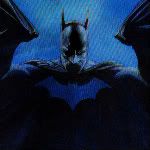
0
yea this isnt so cool in IE... this is the pic's link...


About Me
0
Rain Render from MKA and UMK3? Anyone help would be aprciated. Cant find one anywhere. Or if you have a link to a site that has the rendre.
0
BOMBSnFISTS Wrote:
Nice one Kam, did you do all of that with the eraser tool? You ever try the pen tool for making a selection? I know it works in the Gimp as well as Photoshop.
Nice one Kam, did you do all of that with the eraser tool? You ever try the pen tool for making a selection? I know it works in the Gimp as well as Photoshop.
HAHA yes! back then I started using quickmask to cut out renders... now I realize paths are SO MUCH BETTER

0
That cutout is great Mr.S But the plugin is preventing IE users from seeing the entirety of this thread Lol.
0
Nvm, found it.
About Me

0

0
About Me

0
Thx a million man!
About Me

0

0
Do you have any idea how much work that is.. I would advise you look at some tutorials on cutting out. Here is a good place to start.
www.good-tutorials.com
www.good-tutorials.com


About Me

0
Do you think that somebody could cut out the renders from the MKA select screen?
About Me

0
BOMBSnFISTS Wrote:
Do you have any idea how much work that is.. I would advise you look at some tutorials on cutting out. Here is a good place to start.
www.good-tutorials.com
Do you have any idea how much work that is.. I would advise you look at some tutorials on cutting out. Here is a good place to start.
www.good-tutorials.com
Oh, sorry. Didn't know. I don't think that link really helps.

0
The link has everything you could ever need to know about web design and photo editing. Just use the search feature.
About Me

0
BOMBSnFISTS Wrote:
The link has everything you could ever need to know about web design and photo editing. Just use the search feature.
The link has everything you could ever need to know about web design and photo editing. Just use the search feature.
No, it doesn't help becasue I only use MS Paint. I checke dit, and it talkes about tools found in some other program

0

0
SubMan if you wanted 2 of those cut out, which ones would you want.
About Me

0
BOMBSnFISTS Wrote:
SubMan if you wanted 2 of those cut out, which ones would you want.
SubMan if you wanted 2 of those cut out, which ones would you want.
Well, I'm working on Mediknight with paint, but the other ones look way to hard to do, so I guess Link, and Pikachu. And thx!

0
This thread owns so much!!!

0

0
dead_or_alive_cuan_chi Wrote:
i got a pic but am not shure how to do all that stuff i hope is easy so someone can help me out...........

i got a pic but am not shure how to do all that stuff i hope is easy so someone can help me out...........

OK , here is the the pic
And here is how I did it, using Adobe Photoshop.

0
edit: nevermind...
About Me

0

0
BOMBSnFISTS Wrote:
OK , here is the the pic
And here is how I did it, using Adobe Photoshop.
wow thanks alot dude, ill give it a better look tomorow i got to get ready for tomorow (autotech school).........
i apreciate it man!
dead_or_alive_cuan_chi Wrote:
i got a pic but am not shure how to do all that stuff i hope is easy so someone can help me out...........

i got a pic but am not shure how to do all that stuff i hope is easy so someone can help me out...........

OK , here is the the pic
And here is how I did it, using Adobe Photoshop.
wow thanks alot dude, ill give it a better look tomorow i got to get ready for tomorow (autotech school).........
i apreciate it man!
© 1998-2025 Shadow Knight Media, LLC. All rights reserved. Mortal Kombat, the dragon logo and all character names are trademarks and copyright of Warner Bros. Entertainment Inc.















