For those having troubles running MKT on their PC
2D Kombat Klassics
Pages: 1
For those having troubles running MKT on their PC
0
posted03/19/2004 03:26 PM (UTC)by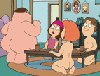
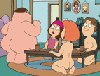
About Me
...(O)
....... ![]()
Chair_Shot|MyU - Former MK5.org Moderator
Member Since
04/14/2002 11:20 PM (UTC)
I got a bunch of PM's and emails related to a UNIVBE problem when trying to tun the game.
here's the solution
--------------------------------
What Do I Need To Do?
--------------------------------
Rob Muller, the man responsible for the utility "UniRefresh", took the time to provide a modified UniVBE driver file that calls upon the BIOS of the video card and it may just work wonders for you and your particular hardware!
Click the link below for Modified Driver Information http://unirefresh.demonews.com/videoproblems
Click here to snag the awesome UniRefresh Utility!
http://unirefresh.demonews.com/
After grabbing the modified driver, extract the UNIVBE.DRV file from the archive into your MK Trilogy directory. Let the modified driver overwrite any previous entries.
From there, NEVER run UVCONFIG again. It'll just overwrite Rob's modified driver. You don't want that! So, after you extract Rob's modified driver, the only thing left to do is simply RUN MK Trilogy and enjoy! Rob's modified driver grabs the needed VESA information from your Video BIOS, NOT from Scitech's antiquated application, therefore, there's no longer a need to tinker with Scitech's mess!
The links seem to be down at this time, but hopefuly, they will be brought back as they worked not so long.
-this was taken from gamefaqs.com
here's the solution
--------------------------------
What Do I Need To Do?
--------------------------------
Rob Muller, the man responsible for the utility "UniRefresh", took the time to provide a modified UniVBE driver file that calls upon the BIOS of the video card and it may just work wonders for you and your particular hardware!
Click the link below for Modified Driver Information http://unirefresh.demonews.com/videoproblems
Click here to snag the awesome UniRefresh Utility!
http://unirefresh.demonews.com/
After grabbing the modified driver, extract the UNIVBE.DRV file from the archive into your MK Trilogy directory. Let the modified driver overwrite any previous entries.
From there, NEVER run UVCONFIG again. It'll just overwrite Rob's modified driver. You don't want that! So, after you extract Rob's modified driver, the only thing left to do is simply RUN MK Trilogy and enjoy! Rob's modified driver grabs the needed VESA information from your Video BIOS, NOT from Scitech's antiquated application, therefore, there's no longer a need to tinker with Scitech's mess!
The links seem to be down at this time, but hopefuly, they will be brought back as they worked not so long.
-this was taken from gamefaqs.com
0
too bad the sites down...thanks anyways

I am able to run the game.. (found it on an old CD hehe)
but it crashes at the menu when I pick some characters.. some weird error
does the winxp fix actually fix that or something else?
pls respont and send me the fix to my e-mail address please
desmozgenes@crunatus.org
but it crashes at the menu when I pick some characters.. some weird error
does the winxp fix actually fix that or something else?
pls respont and send me the fix to my e-mail address please
desmozgenes@crunatus.org
About Me
BunnyHaetsU - Ramblings of a man who probably shouldn't be allowed into society.
0
http://www.mk.realm.pl/patche/patche.htm
Go here, and download the patch that takes care of problems with errors in XP. Extract the file mktv2.sdb into the C:\Windows\AppPatch\ directory, find it, double-click the file, and it will install, creating a folder called Custom that corrects the issue, if this is the issue you're having.
Go here, and download the patch that takes care of problems with errors in XP. Extract the file mktv2.sdb into the C:\Windows\AppPatch\ directory, find it, double-click the file, and it will install, creating a folder called Custom that corrects the issue, if this is the issue you're having.
0
i`ve got WIN2000 and i can`t select anyone
PLIZ HELP!
PLIZ HELP!
0
Hum... didn't fix the problem for me.. I'm running windows xp pro.
0
same problem. win2k.
game crashes as soon as i pick someone.
any help is aprreciated :)
game crashes as soon as i pick someone.
any help is aprreciated :)


About Me
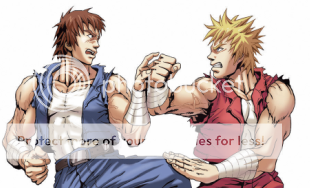
0
i need a driver for NVDIA RIVA TNT2 model 64/model 64 pro where can i download it?


About Me

0
i have the same problem im running windows xp and when i choose a person it has some error.. i have downloaded stuff that wa suppossed to fix it but it didnt work:(
0
I'm running XP Pro and that XP patch worked for me.
0
It sounds to me like nobody is following instructions properly. So I'll try to make things more clearer. First off, for people having problems running MKT on XP Home or Pro, TPB hit it on the nail, only the link is dead. So here's a mirror:
mktxpfix.zip
Follow the included instructions carefully and it should work fine. It did for me. I'm not 100% sure, but it should also work for those having the same issue on 2000.
UPDATE: Okay, it doesn't work for 2000 users. It goes as far as fixing the threed.vbx error, but it still crashes. Sorry.
For those receiving a VESA error when trying to run MKT, download this patch:
mkt_patch_univbe_driver.zip
Instructions are included with this as well, but I know a lot of you don't enjoy reading lengthly instructions, so to simplify it for you, extract the included file "53.drv" to your MKT directory and rename it to "univbe.drv". I have also tested this and it worked for me.
mktxpfix.zip
Follow the included instructions carefully and it should work fine. It did for me. I'm not 100% sure, but it should also work for those having the same issue on 2000.
UPDATE: Okay, it doesn't work for 2000 users. It goes as far as fixing the threed.vbx error, but it still crashes. Sorry.
For those receiving a VESA error when trying to run MKT, download this patch:
mkt_patch_univbe_driver.zip
Instructions are included with this as well, but I know a lot of you don't enjoy reading lengthly instructions, so to simplify it for you, extract the included file "53.drv" to your MKT directory and rename it to "univbe.drv". I have also tested this and it worked for me.
About Me
TheProphet, GGs my friend. Give'em Hell.
0
So there really is like no known way to get it to work on Win2K? I've been browsing the web and have found nothing. Its kind of sad. I would love to get this going online since its really a terrific version of the game.
0
I've been searching myself for a solution for 2K users. No luck so far, unfortunately. I feel your pain. I'd love to play MK4 for PC, but it only supports software mode, Direct3D and GL Glide. Not OpenGL. And GL Glide's defunct now, so I have to mess with GL Glide wrappers, which suck in most cases.
About Me
TheProphet, GGs my friend. Give'em Hell.
0
The enhanced version of MK4 for the PC has some nicer rendering options, but it still has the crappy low poly count characters. I downloaded the updgraded models from MKGold but that still looks like crap. I say ditch MK4 all together, getting it on the higher res of the Computer or playing MKG at 640x480 with a VGA box will just show how bad it looks.


About Me

0
i just mk3 for pc today from ebay, and soon im getting MKT. I have windows 98 second edition and MK3 errors right when it goes into the character select screen, if someone can tell me what to do to fix that it would make me very happy and thank you in advance(assuming someone helps)
p.s.
i can run the game in dos just fine but its a pain exiting windows just to run the game and then having to log back in and sign back online
p.s.
i can run the game in dos just fine but its a pain exiting windows just to run the game and then having to log back in and sign back online
0
It's like the problems above with MK1 and MKII. MK3 is a DOS game. So in this case, running it in a Windows environment will cause problems. There's not too much anyone can do to help you out. Of course, you could always install something like Virtual PC, which allows you to emulate another OS within Windows, then virtually installing/running DOS within that. Though games tend to run cruddy using such a method. One example for this is that the emulated OS is being ran from a virtual hard drive, which is a single file that's constantly expanding and retracting in size (depending on settings), not to mention VPC has to access these files within the virtual hard drive. I recommend a high-end computer if you attempt to do so. Though, an old DOS game might not be much of a problem. Now, after all I've explained, I'd personally be happier just running it in total DOS to save me the hastle. But that's just me. ;)
Pages: 1
© 1998-2025 Shadow Knight Media, LLC. All rights reserved. Mortal Kombat, the dragon logo and all character names are trademarks and copyright of Warner Bros. Entertainment Inc.







