Mileena colored
Fan Kreations
Pages: 1
Mileena colored
0
posted11/10/2004 08:31 AM (UTC)by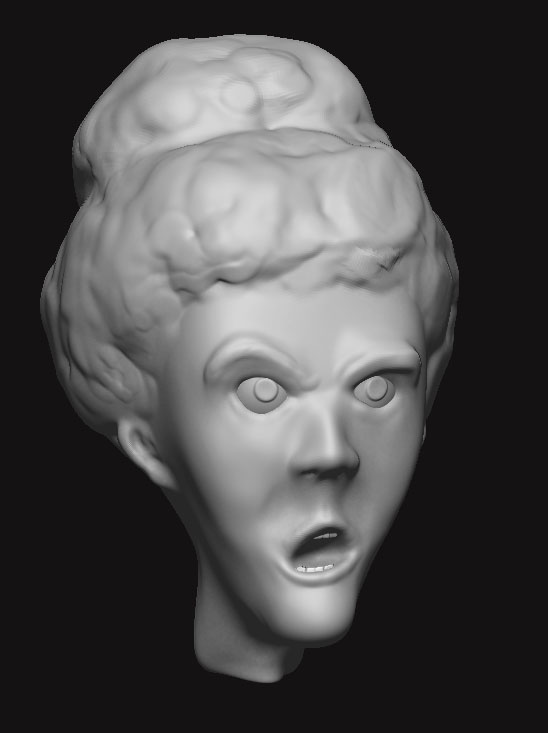
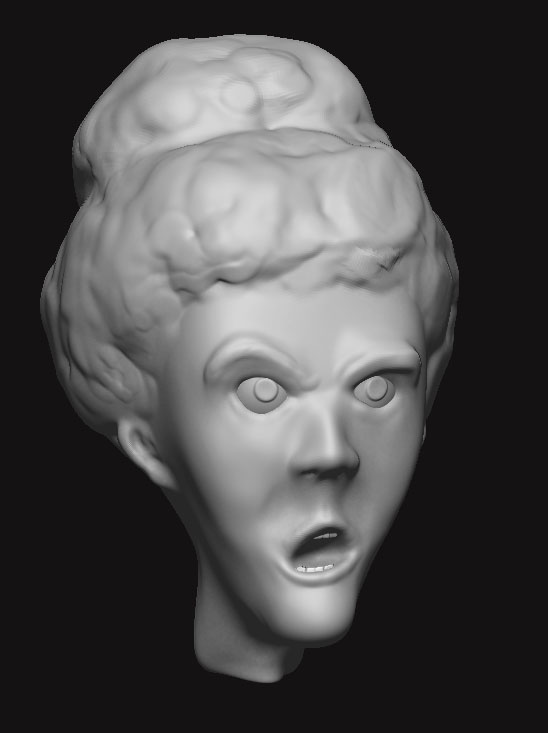
About Me
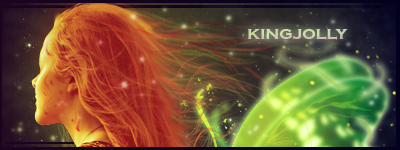
0
Amazing, this is truely the bomb.
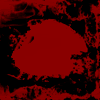
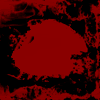
About Me

0
It is very lovely, You've got great coloring skills. My only complaint would be with the anatomy, this should probably go in your other topic, but meh. Nothing is wrong with the anatomy really, it's all just a matter of taste, I just feel that her torso is too long. Aside from that, it's great!
You're my god! 5/5 10/10 100/100 click here!
5/5 10/10 100/100 click here!


About Me

0
wow, amazing job. what did you use to color?
What I apreciate de mos is the pose nad the colors, but the pose is original, not just standing and showing...her....delicious....sexy...thigs(drolls)....(looks around and makes sure noboduy saw that). Uhum...Well, it really good. Keep it up.
About Me
0
JAX007, you're one of the best artists I've ever seen, I love this one. You're the greatest, dude.


About Me

0
no, he used Adobe photoshop. :=):
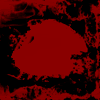
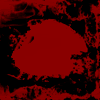
About Me

0
Lol, That's what he was talking about, Photoshop has an Airbrush tool, and you can alter the opacity of it.
I'm curious. What do you use to ink your drawings? They're so smooth, almost perfect.
I'm curious. What do you use to ink your drawings? They're so smooth, almost perfect.
0
Absolutely fantastic, but not perfect...
Aren't the colours reversed on her suit? I mean, black main colour and violet laces...
Aren't the colours reversed on her suit? I mean, black main colour and violet laces...

0
The drawing is great and the Inking too.
The coloring is good, but kind of sloppy looking.
It's like the Inking is very clean and the coloring is messy.
Are you going for a Capcom style?
If so, then I think you should use less tones. Just have like 3-4 tones.
normal, dark, darker, light
Save white and black for small areas like the tip of the nose or a small joint like under the arm pit. Or just do the pure blacks with Ink.
If you are going for a more comic book look, then I think you should use the air brush to smooth out the shades.
Use the blur and smudge tools too.
You can also color on many separate layers with them set to overlay, or soft light.
That's what I use.
The coloring is good, but kind of sloppy looking.
It's like the Inking is very clean and the coloring is messy.
Are you going for a Capcom style?
If so, then I think you should use less tones. Just have like 3-4 tones.
normal, dark, darker, light
Save white and black for small areas like the tip of the nose or a small joint like under the arm pit. Or just do the pure blacks with Ink.
If you are going for a more comic book look, then I think you should use the air brush to smooth out the shades.
Use the blur and smudge tools too.
You can also color on many separate layers with them set to overlay, or soft light.
That's what I use.
axeman61 Wrote:
Wonderful job. Did you use an airbrush with a low opacity and keep going over a certain area for the shading on everything?
Wonderful job. Did you use an airbrush with a low opacity and keep going over a certain area for the shading on everything?
Yeah, pretty much.
TheSlyder Wrote:
Lol, That's what he was talking about, Photoshop has an Airbrush tool, and you can alter the opacity of it.
I'm curious. What do you use to ink your drawings? They're so smooth, almost perfect.
Lol, That's what he was talking about, Photoshop has an Airbrush tool, and you can alter the opacity of it.
I'm curious. What do you use to ink your drawings? They're so smooth, almost perfect.
I don't ink my drawings, it's all pencil. ;)
Jaded-Raven Wrote:
Absolutely fantastic, but not perfect...
Aren't the colours reversed on her suit? I mean, black main colour and violet laces...
Absolutely fantastic, but not perfect...
Aren't the colours reversed on her suit? I mean, black main colour and violet laces...
The colors of her costume are reversed on her character select screen render only. The actual costume in game is pink, like i did.
bleed Wrote:
The drawing is great and the Inking too.
The coloring is good, but kind of sloppy looking.
It's like the Inking is very clean and the coloring is messy.
Are you going for a Capcom style?
If so, then I think you should use less tones. Just have like 3-4 tones.
normal, dark, darker, light
Save white and black for small areas like the tip of the nose or a small joint like under the arm pit. Or just do the pure blacks with Ink.
If you are going for a more comic book look, then I think you should use the air brush to smooth out the shades.
Use the blur and smudge tools too.
You can also color on many separate layers with them set to overlay, or soft light.
That's what I use.
The drawing is great and the Inking too.
The coloring is good, but kind of sloppy looking.
It's like the Inking is very clean and the coloring is messy.
Are you going for a Capcom style?
If so, then I think you should use less tones. Just have like 3-4 tones.
normal, dark, darker, light
Save white and black for small areas like the tip of the nose or a small joint like under the arm pit. Or just do the pure blacks with Ink.
If you are going for a more comic book look, then I think you should use the air brush to smooth out the shades.
Use the blur and smudge tools too.
You can also color on many separate layers with them set to overlay, or soft light.
That's what I use.
I was going for a painting type coloring. I don't like the blur or smudge tools to blend the colors, don't like how it looks. The painting coloring probably doesn't go perfectly with my pecils, Im still working on improving my coloring. I'd like to try a more cell shaded comic book type colors in the future; that's the best.
Thanks for the feedback peeps.

0
Hmmmm
Well I'll look around and see if I can find some painting tutorials.
Some real good looking stuff.
You have a good sense of color and volume, it's just that you can see all those divisions as if it were a sketch for a smooth painting.
Just blend that, make it smooth.
To blend you need to use the blending tools.
1= Main one = Air brush with a soft brush setting.
2= Blur = for small spots that are giving you trouble.
3= Smudge = Good for blending stuff.
To get rid of the blurry stuff, just go back over it with the air brush.
The smudge and blur are only for small detail work usually.
I know what you mean though about not using the blur and smudge tools.
I have the same problem. Trying to keep everything sharp. But here you can see what I can do using all those tools.
Click here to see my painting tries
I'm trying to get to the point of Photo realism and it's hard.
what I do is block the colors in, then I make some layers above those and set them to overlay, multiply or soft light Then I just color in black and white.
Like when shading a black and white drawing.
By the time I'm done It looks like a Black and white photo.
After that, I add some different layers with color for different skin tones and some layers with noise for the pores.
I use a ton of layers when painting.
Well I'll look around and see if I can find some painting tutorials.
Some real good looking stuff.
You have a good sense of color and volume, it's just that you can see all those divisions as if it were a sketch for a smooth painting.
Just blend that, make it smooth.
To blend you need to use the blending tools.
1= Main one = Air brush with a soft brush setting.
2= Blur = for small spots that are giving you trouble.
3= Smudge = Good for blending stuff.
To get rid of the blurry stuff, just go back over it with the air brush.
The smudge and blur are only for small detail work usually.
I know what you mean though about not using the blur and smudge tools.
I have the same problem. Trying to keep everything sharp. But here you can see what I can do using all those tools.
Click here to see my painting tries
I'm trying to get to the point of Photo realism and it's hard.
what I do is block the colors in, then I make some layers above those and set them to overlay, multiply or soft light Then I just color in black and white.
Like when shading a black and white drawing.
By the time I'm done It looks like a Black and white photo.
After that, I add some different layers with color for different skin tones and some layers with noise for the pores.
I use a ton of layers when painting.
0
cant see it
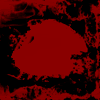
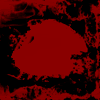
About Me

0
Pencils, huh? Then what method did you use to make the lines rich and smooth (And so black)? If you did it in Photoshop, I would love to know how, I've been trying to find a good way to give my drawings an "inked" effect for some time now..I used to ink my drawings in Adobe Illustrator, but It was too time Konsuming, and often the lines didn't cooperate with me.

0
You can Ink in photoshop the same way you ink in Illustrator.
It's time consuming but it comes out really clean.
A short cut would be to just use the paint brush to trace your drawing, then use the eraser to give the line some variation in thickness.
Another way is to do a really clean pencil drawing, scan it and adjust the brightness and contrast so it becomes pure black and white.
It's time consuming but it comes out really clean.
A short cut would be to just use the paint brush to trace your drawing, then use the eraser to give the line some variation in thickness.
Another way is to do a really clean pencil drawing, scan it and adjust the brightness and contrast so it becomes pure black and white.
0
JAX007 Wrote:
The colors of her costume are reversed on her character select screen render only. The actual costume in game is pink, like i did.
Jaded-Raven Wrote:
Absolutely fantastic, but not perfect...
Aren't the colours reversed on her suit? I mean, black main colour and violet laces...
Absolutely fantastic, but not perfect...
Aren't the colours reversed on her suit? I mean, black main colour and violet laces...
The colors of her costume are reversed on her character select screen render only. The actual costume in game is pink, like i did.
Oh OK then :P I just have till next month to get the game, so I can enjoy the experience myself :D
Anyway, It IS a very awesome drawing!!!
Being the Jade fan I am, and you KNOW I am :P, I would like to request a drawing of her in her alternate Deception outfit, ya know, the masked one...
That would be awesome, if you ever get the time to draw it!!!
Thanks on advance!!! :D
Pages: 1
© 1998-2025 Shadow Knight Media, LLC. All rights reserved. Mortal Kombat, the dragon logo and all character names are trademarks and copyright of Warner Bros. Entertainment Inc.











