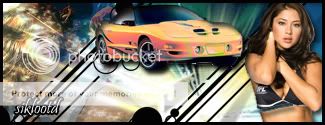About Me

0

Another, but without the name
Please, because it doesn't have a name, don't steal it.
If I want to make it available for anyone, I'll say (:
MavadoFanboy Wrote:

Another, but without the name
Please, because it doesn't have a name, don't steal it.
If I want to make it available for anyone, I'll say (:

Another, but without the name
Please, because it doesn't have a name, don't steal it.
If I want to make it available for anyone, I'll say (:
Lol cool, all of mine are available except the one with NightWolf, though no onw wants mine anyways lol : / ... Check out my Fujin one, that is my best by far! and NightWolf!
0
do you guys want the pics to be colorized? cuz all you have to do is colorize the background before you put the pic in. anyway here are my newest sigs. i finally got down on how to fade the pics.






About Me

0
hi guys, i finally downloaded GIMP! i made two other sigs so far, but this is defintely my best.....


Shinnok-fan64 Wrote:
hi guys, i finally downloaded GIMP! i made two other sigs so far, but this is defintely my best.....

hi guys, i finally downloaded GIMP! i made two other sigs so far, but this is defintely my best.....

Its not bad... maybe for one of your firsts I will give ya a 7/10, I like how you made the background all different colors for Chameleon.And yeah, how do ya make pics transparent? Please, don't tell me how. Can you show me pictures of you doing it? If so thanks in advanced
About Me
0




EDIT: great Cloud sig, skinsley.
0
they just keep getting better and better. 2 more
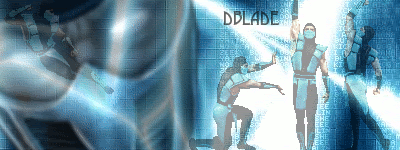

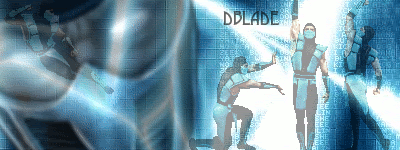

About Me

0
Here's my newest sig i made............

its not good but i like it b/c i put more than 1 pic in it.

its not good but i like it b/c i put more than 1 pic in it.
UlcaTron Wrote:
Its not bad... maybe for one of your firsts I will give ya a 7/10, I like how you made the background all different colors for Chameleon.And yeah, how do ya make pics transparent? Please, don't tell me how. Can you show me pictures of you doing it?
If so thanks in advanced
Shinnok-fan64 Wrote:
hi guys, i finally downloaded GIMP! i made two other sigs so far, but this is defintely my best.....

hi guys, i finally downloaded GIMP! i made two other sigs so far, but this is defintely my best.....

Its not bad... maybe for one of your firsts I will give ya a 7/10, I like how you made the background all different colors for Chameleon.And yeah, how do ya make pics transparent? Please, don't tell me how. Can you show me pictures of you doing it?
If so thanks in advanced
Anyone?
About Me
My tastes have changed since I created this account over 4 years ago. I prefer being called Siklootd and now love heavy metal music. 

0
UlcaTron Wrote:
Anyone?
UlcaTron Wrote:
Its not bad... maybe for one of your firsts I will give ya a 7/10, I like how you made the background all different colors for Chameleon.And yeah, how do ya make pics transparent? Please, don't tell me how. Can you show me pictures of you doing it?
If so thanks in advanced
Shinnok-fan64 Wrote:
hi guys, i finally downloaded GIMP! i made two other sigs so far, but this is defintely my best.....

hi guys, i finally downloaded GIMP! i made two other sigs so far, but this is defintely my best.....

Its not bad... maybe for one of your firsts I will give ya a 7/10, I like how you made the background all different colors for Chameleon.And yeah, how do ya make pics transparent? Please, don't tell me how. Can you show me pictures of you doing it?
If so thanks in advanced
Anyone?
To make pictures transparent you have to place the image on a new layer, now bring up the little layer toolbox and fool around with the layer attributes, such as the opacity and the actual layer properties such as "normal", "screen", "overlay" and whatever else there is. To bring up the layer toolbox, go to the regular GIMP toolbox, click "File" then move down to "Dialogs" and then "Layers". Hope that helps bro!
0
Since there are so many Cd4s, I decided to do a vector one:


sbdjuggalos Wrote:
To make pictures transparent you have to place the image on a new layer, now bring up the little layer toolbox and fool around with the layer attributes, such as the opacity and the actual layer properties such as "normal", "screen", "overlay" and whatever else there is. To bring up the layer toolbox, go to the regular GIMP toolbox, click "File" then move down to "Dialogs" and then "Layers". Hope that helps bro!
UlcaTron Wrote:
Anyone?
UlcaTron Wrote:
Its not bad... maybe for one of your firsts I will give ya a 7/10, I like how you made the background all different colors for Chameleon.And yeah, how do ya make pics transparent? Please, don't tell me how. Can you show me pictures of you doing it?
If so thanks in advanced
Shinnok-fan64 Wrote:
hi guys, i finally downloaded GIMP! i made two other sigs so far, but this is defintely my best.....

hi guys, i finally downloaded GIMP! i made two other sigs so far, but this is defintely my best.....

Its not bad... maybe for one of your firsts I will give ya a 7/10, I like how you made the background all different colors for Chameleon.And yeah, how do ya make pics transparent? Please, don't tell me how. Can you show me pictures of you doing it?
If so thanks in advanced
Anyone?
To make pictures transparent you have to place the image on a new layer, now bring up the little layer toolbox and fool around with the layer attributes, such as the opacity and the actual layer properties such as "normal", "screen", "overlay" and whatever else there is. To bring up the layer toolbox, go to the regular GIMP toolbox, click "File" then move down to "Dialogs" and then "Layers". Hope that helps bro!
Can you please give me pictures of the steps?

0
Hikari715 Wrote:




EDIT: great Cloud sig, skinsley.




EDIT: great Cloud sig, skinsley.
How do you do that?
0
3 more sigs (if you haven't noticed i kinda have a theme going)
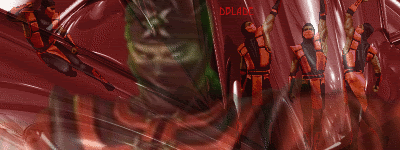


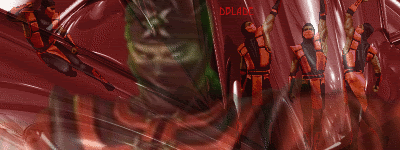


0
nah. the ermac one sucks.
About Me

0
here's some of my newest sigs.......

its not great, but i like it and its the first one that i added text to. here's the other one i made recently.......... this one's cool imo, its also i added a real border instead of a fuzzy border.
this one's cool imo, its also i added a real border instead of a fuzzy border.

its not great, but i like it and its the first one that i added text to. here's the other one i made recently..........
 this one's cool imo, its also i added a real border instead of a fuzzy border.
this one's cool imo, its also i added a real border instead of a fuzzy border.0
__RyRy__ Wrote:
Dblade yer sigs are amazingggggg, can u give me tips how to do stuff like that blending pic with backround n stuff, very much apppriciate it, mine arnt even close to being gud like yers
Dblade yer sigs are amazingggggg, can u give me tips how to do stuff like that blending pic with backround n stuff, very much apppriciate it, mine arnt even close to being gud like yers
look in the request a sig thread pg 74. i already explained.
About Me

0
skinsley Wrote:
People !!! check out my site
vvvvvvvvvvvvvvvvvClick the link in my sig
People !!! check out my site
vvvvvvvvvvvvvvvvvClick the link in my sig
I see you have updated it.
© 1998-2025 Shadow Knight Media, LLC. All rights reserved. Mortal Kombat, the dragon logo and all character names are trademarks and copyright of Warner Bros. Entertainment Inc.