Critique this image
Fan Kreations
Pages: 1
Critique this image
0
posted07/28/2009 02:54 AM (UTC)byMember Since
09/08/2006 10:33 PM (UTC)
All I did was add the blood, which on most parts required pixel drawing. I also added a filter to it in photoshop. Don't remember the name of the filter but it makes the image black and white and gives it that line effect. Anyways, this drawings character's are from Samurai Shodown. Click the image to enlarge it, then click Full Size. Thanks.




About Me
0
So... All you did was take an image, mouse on some blood, and apply a marker filter?
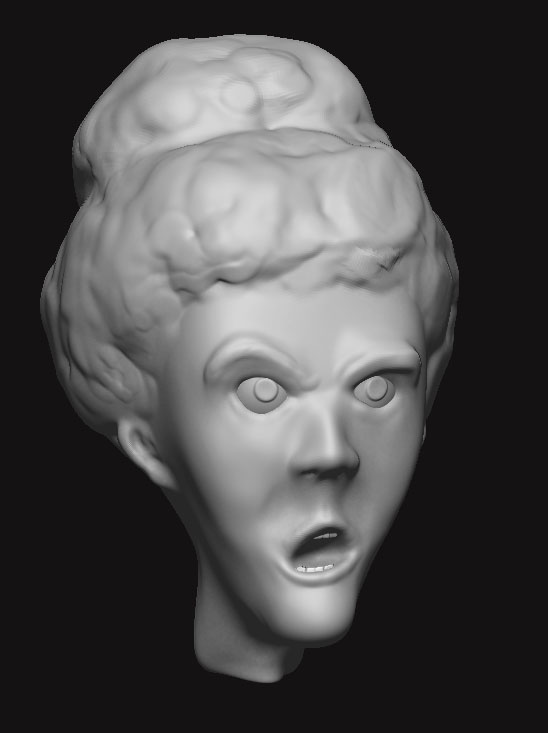
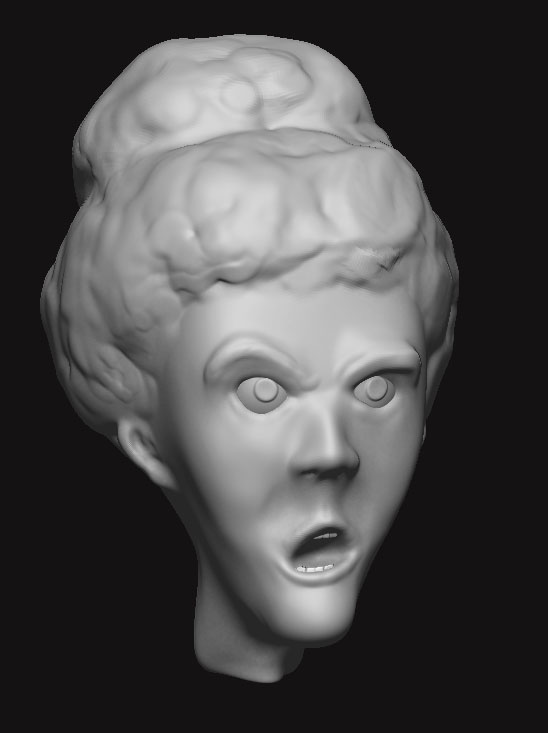
About Me
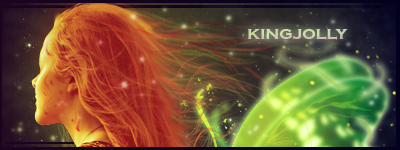
0
I dont know what to say....Perhaps I shouldn't say anything at all.
It's not that's its bad....it's just that you haven't done any major editing to make this image your own, so I don't know how to critique this.
It's not that's its bad....it's just that you haven't done any major editing to make this image your own, so I don't know how to critique this.
0
Darklord, yes.
I wanted you to comment on the blood effects. I mean am I on the right track when it comes to blood looking realistic or not?
Honestly, my drawing humans is quite terrible at the moment as I have no knowledge or practice in anatomy. So I just went with something pre-made.
I'm not completely satisfied with the composition of the image as it doesn't meet my expectations. To say the least it's just something I threw together, even though it's not mine.
I wanted you to comment on the blood effects. I mean am I on the right track when it comes to blood looking realistic or not?
Honestly, my drawing humans is quite terrible at the moment as I have no knowledge or practice in anatomy. So I just went with something pre-made.
I'm not completely satisfied with the composition of the image as it doesn't meet my expectations. To say the least it's just something I threw together, even though it's not mine.
0
i think u did a good job on the blood effects, looks very real. keep trying and youll get better
0
Thanks SEGAmaniac7. I appreciate it.


About Me
0
EagleClaw4 Wrote:
Darklord, yes.
I wanted you to comment on the blood effects. I mean am I on the right track when it comes to blood looking realistic or not?
Darklord, yes.
I wanted you to comment on the blood effects. I mean am I on the right track when it comes to blood looking realistic or not?
No, for several reasons (if any of this doesn't make sense, let me know):
1) Their clothes are bleeding.
It appears as if a cut on their 'clothing' is a cut on their 'skin.' In this image, your cuts go straight across wrinkled fabric (without changing direction or conforming to the wrinkles) and the characters appear to bleed from areas where there is no skin (such as the cuts on the left character's leg.)
When adding tears/cuts to base images, try to map out the person's anatomy under their clothes. Turn down the opacity on the 'art' layer, then drawing out an approximation of the person's anatomy on a layer below it. Then (on a third layer) draw out your bloody bits, ensuring that you do not have blood gushing from areas where their body is not.
2) Blood sprays in random directions.
Stylistically, this is okay when a character has just been cut. The chaos of the bloodletting is a good way to 'shock' an audience. However, in this case, the cut on Haohmaru's (?) stomach shouldn't be spraying blood as it is, as that cut appears to be of the same 'age' as the rest of them.
If he had just been cut, then adding in a trail of blood from the end of a sword to the wound would've made your intent clearer.
3) Drawing blood.
Remember that blood is a rather thick liquid. Meaning it is more likely to 'flow' rather then 'spray.' Work on drawing blood which flows out of a cut, and follows the contours of the object its flowing over.
Furthermore, blood 'pools' together easily. Its rare that an injury will have 5 or 6 small streams of blood coming out of it. It more likely to have one or two thick streams.
Continuing on the 'flowing' point, it'll go to the side of the injury which is facing the most 'downward.' If the sides are even, then it goes down the middle.
Hope thats enough criticism for you.
Darklord_Xel Wrote:
No, for several reasons (if any of this doesn't make sense, let me know):
1) Their clothes are bleeding.
It appears as if a cut on their 'clothing' is a cut on their 'skin.' In this image, your cuts go straight across wrinkled fabric (without changing direction or conforming to the wrinkles) and the characters appear to bleed from areas where there is no skin (such as the cuts on the left character's leg.)
When adding tears/cuts to base images, try to map out the person's anatomy under their clothes. Turn down the opacity on the 'art' layer, then drawing out an approximation of the person's anatomy on a layer below it. Then (on a third layer) draw out your bloody bits, ensuring that you do not have blood gushing from areas where their body is not.
2) Blood sprays in random directions.
Stylistically, this is okay when a character has just been cut. The chaos of the bloodletting is a good way to 'shock' an audience. However, in this case, the cut on Haohmaru's (?) stomach shouldn't be spraying blood as it is, as that cut appears to be of the same 'age' as the rest of them.
If he had just been cut, then adding in a trail of blood from the end of a sword to the wound would've made your intent clearer.
3) Drawing blood.
Remember that blood is a rather thick liquid. Meaning it is more likely to 'flow' rather then 'spray.' Work on drawing blood which flows out of a cut, and follows the contours of the object its flowing over.
Furthermore, blood 'pools' together easily. Its rare that an injury will have 5 or 6 small streams of blood coming out of it. It more likely to have one or two thick streams.
Continuing on the 'flowing' point, it'll go to the side of the injury which is facing the most 'downward.' If the sides are even, then it goes down the middle.
Hope thats enough criticism for you.
EagleClaw4 Wrote:
Darklord, yes.
I wanted you to comment on the blood effects. I mean am I on the right track when it comes to blood looking realistic or not?
Darklord, yes.
I wanted you to comment on the blood effects. I mean am I on the right track when it comes to blood looking realistic or not?
No, for several reasons (if any of this doesn't make sense, let me know):
1) Their clothes are bleeding.
It appears as if a cut on their 'clothing' is a cut on their 'skin.' In this image, your cuts go straight across wrinkled fabric (without changing direction or conforming to the wrinkles) and the characters appear to bleed from areas where there is no skin (such as the cuts on the left character's leg.)
When adding tears/cuts to base images, try to map out the person's anatomy under their clothes. Turn down the opacity on the 'art' layer, then drawing out an approximation of the person's anatomy on a layer below it. Then (on a third layer) draw out your bloody bits, ensuring that you do not have blood gushing from areas where their body is not.
2) Blood sprays in random directions.
Stylistically, this is okay when a character has just been cut. The chaos of the bloodletting is a good way to 'shock' an audience. However, in this case, the cut on Haohmaru's (?) stomach shouldn't be spraying blood as it is, as that cut appears to be of the same 'age' as the rest of them.
If he had just been cut, then adding in a trail of blood from the end of a sword to the wound would've made your intent clearer.
3) Drawing blood.
Remember that blood is a rather thick liquid. Meaning it is more likely to 'flow' rather then 'spray.' Work on drawing blood which flows out of a cut, and follows the contours of the object its flowing over.
Furthermore, blood 'pools' together easily. Its rare that an injury will have 5 or 6 small streams of blood coming out of it. It more likely to have one or two thick streams.
Continuing on the 'flowing' point, it'll go to the side of the injury which is facing the most 'downward.' If the sides are even, then it goes down the middle.
Hope thats enough criticism for you.
Beautiful. You beat me to it.
Follow these tips, and it'll be better.
0
Thanks Darklord. That was really helpful. I have some questions though.
When you say this:
"2) Blood sprays in random directions.
Stylistically, this is okay when a character has just been cut. The chaos of the bloodletting is a good way to 'shock' an audience. However, in this case, the cut on Haohmaru's (?) stomach shouldn't be spraying blood as it is, as that cut appears to be of the same 'age' as the rest of them."
Why do you say stylistically? Are you referring to include cuts that have just been dealt within the drawing, so that it will improve the overall feel of the drawing? If so, would drawing in this manner still retain it's realism?
What can I do to fix this if it's an "older" cut, so I can make it look older?
So when is it ok to draw the blood spraying? Like when an artery is cut? Otherwise, draw it flowing? Also, just to be clear, by "flowing" you mean to draw the blood in a stream like manner, following the contours, correct?
I was also thinking that when blood gets on fabric, isn't it going to leave a blotch, (I think that's the right word) like so:

I mean I know there are probably dependencies, like how tight or loose the clothing is on the person, how deep they were cut, etc., but am I right to draw the blood this way? Any corrections I should make? (wasn't going for anything special here, just wanted to get my idea across)
So I noticed when I've cut myself by accident, the blood is darker the more there is of it grouped together and as it separates from itself (such as with the streams) it become a lighter red. Is this the case on fabric as well, like how I did in the picture above?
I'm wondering, wouldn't there be more streams on a cut if you were moving around alot and what would that look like? What about if sweat gets into the mix?
Is there anything else you can tell me that I haven't thought of? Maybe like some more Photoshop tips, since I'm still a novice when it comes to it.
I'm sorry for all the questions but I don't think this info is easy to come by, and it seems you know quite a lot about it. It will really help me when I start to work on my fighting game for the Xbox using the XNA framework. Did you take some kind of class in the dynamics of blood or something, haha? ;) Thanks again.
When you say this:
"2) Blood sprays in random directions.
Stylistically, this is okay when a character has just been cut. The chaos of the bloodletting is a good way to 'shock' an audience. However, in this case, the cut on Haohmaru's (?) stomach shouldn't be spraying blood as it is, as that cut appears to be of the same 'age' as the rest of them."
Why do you say stylistically? Are you referring to include cuts that have just been dealt within the drawing, so that it will improve the overall feel of the drawing? If so, would drawing in this manner still retain it's realism?
What can I do to fix this if it's an "older" cut, so I can make it look older?
So when is it ok to draw the blood spraying? Like when an artery is cut? Otherwise, draw it flowing? Also, just to be clear, by "flowing" you mean to draw the blood in a stream like manner, following the contours, correct?
I was also thinking that when blood gets on fabric, isn't it going to leave a blotch, (I think that's the right word) like so:

I mean I know there are probably dependencies, like how tight or loose the clothing is on the person, how deep they were cut, etc., but am I right to draw the blood this way? Any corrections I should make? (wasn't going for anything special here, just wanted to get my idea across)
So I noticed when I've cut myself by accident, the blood is darker the more there is of it grouped together and as it separates from itself (such as with the streams) it become a lighter red. Is this the case on fabric as well, like how I did in the picture above?
I'm wondering, wouldn't there be more streams on a cut if you were moving around alot and what would that look like? What about if sweat gets into the mix?
Is there anything else you can tell me that I haven't thought of? Maybe like some more Photoshop tips, since I'm still a novice when it comes to it.
I'm sorry for all the questions but I don't think this info is easy to come by, and it seems you know quite a lot about it. It will really help me when I start to work on my fighting game for the Xbox using the XNA framework. Did you take some kind of class in the dynamics of blood or something, haha? ;) Thanks again.


About Me
0
EagleClaw4 Wrote:
Thanks Darklord. That was really helpful. I have some questions though... Why do you say stylistically?
Thanks Darklord. That was really helpful. I have some questions though... Why do you say stylistically?
Meaning if its your style to draw blood spraying randomly from a newly opened wound, then draw it that way. Otherwise, blood doesn't really act that way.
What can I do to fix this if it's an "older" cut, so I can make it look older?
Draw it as if its been bleeding for a while.
So when is it ok to draw the blood spraying?
If you want to be realistic, then never. Blood never "sprays" from a wound.
If you want to give your drawing some style; then whenever someone is cut.
...but am I right to draw the blood this way? Any corrections I should make?
Seems okay.
Is this the case on fabric as well, like how I did in the picture above?
Yeah.
I'm wondering, wouldn't there be more streams on a cut if you were moving around alot and what would that look like?
Depends on the movement of whatever body part the cut is on.
What about if sweat gets into the mix?
It'd thin it out, but not enough that it matters.
Is there anything else you can tell me that I haven't thought of? Maybe like some more Photoshop tips, since I'm still a novice when it comes to it.
Don't know what you want to know.
It will really help me when I start to work on my fighting game for the Xbox using the XNA framework.
Good luck with that.
Did you take some kind of class in the dynamics of blood or something, haha? ;) Thanks again.
Nah, I just draw a lot.


0
Let's take this to the Fan Sub Forum.
moving..
moving..
0
Awesome! Gotta thank you once again for the replies. Although, I think it would be a lot easier if I were to show you my work in person, so you could tell me what I'm doing right or wrong. Because of the amount of variables, it is rather hard to know what I should be drawing (how it should look).
I thought of one more question. Blood becomes darker in color the more time it has been exposed right?
I thought of one more question. Blood becomes darker in color the more time it has been exposed right?


About Me
0
EagleClaw4 Wrote:
I thought of one more question. Blood becomes darker in color the more time it has been exposed right?
I thought of one more question. Blood becomes darker in color the more time it has been exposed right?
Blood becomes darker.
In the summer heat it dries.
The dry ichor cracks.
Darklord_Xel Wrote:
Blood becomes darker.
In the summer heat it dries.
The dry ichor cracks.
EagleClaw4 Wrote:
I thought of one more question. Blood becomes darker in color the more time it has been exposed right?
I thought of one more question. Blood becomes darker in color the more time it has been exposed right?
Blood becomes darker.
In the summer heat it dries.
The dry ichor cracks.
Yeah, a darker color for the blood would've made the image look great.
Pages: 1
© 1998-2025 Shadow Knight Media, LLC. All rights reserved. Mortal Kombat, the dragon logo and all character names are trademarks and copyright of Warner Bros. Entertainment Inc.









