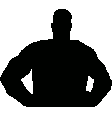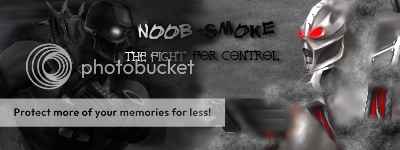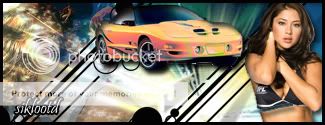Sig and Avatar Archive (post your sig and avy Qs here)
Fan Kreations
Pages: 1
Sig and Avatar Archive (post your sig and avy Qs here)
0
posted02/17/2007 06:49 AM (UTC)byMember Since
12/24/2006 11:52 AM (UTC)
I haven't been making sigs and avys that long but i do know it can be frustrating. so here you can post any question you have about sigs, avys, userbars, and other things. hopefully other members and i will be able to help you.
if you haven't read the Community Faq READ IT.
OK first i will show threads that will help you
request a sig, avy, userbar, or wallpaper
cut-out resource thread
pallete swap thread
General HTML FAQ
now here are the size limits
Sig:400x150
Avatar:75x75
Userbar:19x350
Wallpaper:800x600/1024x768/1280x1024
there are many places to make sigs, avys, userbars, and wallpapers but some good ones are photoshop and GIMP
I'm not sure how to download photoshop so i can't help you there. but for gimp when you're downloading download the middle one then the 1st one
here are some tutorials
Photoshop: photoshop tutorials userbar tutorial
video sig tutorial
video avatar tutorial
video userbar tutorial
GIMP: GIMP tutorials
video cutting out an image
sorry there aren't any video sig or avatar videos for GIMP.
now here are some stuff that will help you with your sigs, avys, and userbars
free fonts









just copy and paste these pics onto paint or something if you want to see all of it. well i hope i helped you and remember, post any questions you may have!
if you haven't read the Community Faq READ IT.
OK first i will show threads that will help you
request a sig, avy, userbar, or wallpaper
cut-out resource thread
pallete swap thread
General HTML FAQ
now here are the size limits
Sig:400x150
Avatar:75x75
Userbar:19x350
Wallpaper:800x600/1024x768/1280x1024
there are many places to make sigs, avys, userbars, and wallpapers but some good ones are photoshop and GIMP
I'm not sure how to download photoshop so i can't help you there. but for gimp when you're downloading download the middle one then the 1st one
here are some tutorials
Photoshop: photoshop tutorials userbar tutorial
video sig tutorial
video avatar tutorial
video userbar tutorial
GIMP: GIMP tutorials
video cutting out an image
sorry there aren't any video sig or avatar videos for GIMP.
now here are some stuff that will help you with your sigs, avys, and userbars
free fonts









just copy and paste these pics onto paint or something if you want to see all of it. well i hope i helped you and remember, post any questions you may have!
About Me

0
thanks for the tutorials dude, i think i might, if i have time, download gimp and start making sigs.
0
cool
About Me
0
0
might be i dunno
0
0
thats the one i used too
0
sig up for grabs




About Me

0
Dragonblade Wrote:
sig up for grabs

sig up for grabs

LOLZ!!111 U RAWK.
0
heh, you're welcome
Dragonblade Wrote:
heh, you're welcome
heh, you're welcome
I think that was sarcasm.
BTW I made a GIMP sig tut, here it is
Scratchy glowy sig tut
(don't bump it, it's old)
0
Ninja_Mime Wrote:
LOLZ!!111 U RAWK.
Dragonblade Wrote:
sig up for grabs

sig up for grabs

LOLZ!!111 U RAWK.
Lol.
About Me

0
UlcaTron Wrote:
What does GIMP do is it like Photo Shop or something???
What does GIMP do is it like Photo Shop or something???
Both programs are almost the same. The difference between the two is that you have to download and install a lot of crap for GIMP before you can use it, also, GIMP uses three seperate windows to do the work in which can get in the way. It froze my computer just because I had to many windows open.
0
sorry dude, i couldn't find any video sig tutorials. but here is really good tutorial for making a sig, it helped me out alot. also here is a really good tutorial on how to cut out images on GIMP. sadly for some reason my path tool isn't working no matter what i do so i have to use the lasso tool. (it sucks) oh i almost forgot. if you don't have an account at imageshack or photobucket get one. you must have an account at either one. don't worry though, they're both free. you need one of these cuz you can't have the pic's URL be a trace to your computer


About Me

0
UlcaTron Wrote:
I got GIMP but you say there is no videos or pictures to show how to make siggys???
I got GIMP but you say there is no videos or pictures to show how to make siggys???
Go to gimptalk.com that is crammed full of tutorials.
About Me
My tastes have changed since I created this account over 4 years ago. I prefer being called Siklootd and now love heavy metal music. 

0
Check out this link, it tells you everything you need to know in order to do cut outs, just follow it step by step!
Cut Outs on GIMP
Cut Outs on GIMP
0
Is there a tutorial for GIMP 2.2 for people who don't know a single thing about anything to do with this sort. Maybe one that won't lose me in under 67 seconds?
Pages: 1
© 1998-2025 Shadow Knight Media, LLC. All rights reserved. Mortal Kombat, the dragon logo and all character names are trademarks and copyright of Warner Bros. Entertainment Inc.