

0
O.k. there's a couple of things wrong with your cutouts my man. So, before you post up another render, check this out.
1. Switch your background to "Transparent".
a. After you cut your render out, this is what you're after.....//this is what you should see behind your render:

or Exactly like this:

b. You should be able to Turn off or Click off your "Base Image". This is commonly done once you find out how to manipulate your "Layers"//"Levels" or whatever.... You need to find out how to manipulate the top, bottom, and layers in-between on a given picture. That's how you get to, being able to make your base image transparent.....
Now..
2. This is how you tell if the picture was saved wrong.
a. Right click on one of the pictures you cut out.
b. Look for, and then click on "Properties" (there's a box that pops up)
c. Once in that box, "Location" or "Image Location" is what you're looking for.
d. Highlight that URL all the way across. (it will scroll to the end of that "address" http...blah blah blah)
e. On your pictures, the last three letters will be "JPG", signifying that you didn't save the cut out as a "PNG" or "GIF" file.
We need you to save your cutouts in one of those file types because we can't open them up in our programs as any other file type. It results in having to recut the picture anyway, eliminating the point of having the picture cut in the frist place.
3. Your renders are not being cut correctly.
a. How you tell?
Look at the edges of your renders....They are very rough, very "choppy" looking edges.
This is commonly done by "Softening" your edges right after you cut them. Usually, that option is given during the cutout process. It's more or less a default.
Once you get these down....then put up your next render....cuz we can't use the ones you've posted thus far.
Not trying to be mean at all...just trying to help your pictures come out better..... I'm working on cutting things out myself and will put some up later.....
1. Switch your background to "Transparent".
a. After you cut your render out, this is what you're after.....//this is what you should see behind your render:

or Exactly like this:

b. You should be able to Turn off or Click off your "Base Image". This is commonly done once you find out how to manipulate your "Layers"//"Levels" or whatever.... You need to find out how to manipulate the top, bottom, and layers in-between on a given picture. That's how you get to, being able to make your base image transparent.....
Now..
2. This is how you tell if the picture was saved wrong.
a. Right click on one of the pictures you cut out.
b. Look for, and then click on "Properties" (there's a box that pops up)
c. Once in that box, "Location" or "Image Location" is what you're looking for.
d. Highlight that URL all the way across. (it will scroll to the end of that "address" http...blah blah blah)
e. On your pictures, the last three letters will be "JPG", signifying that you didn't save the cut out as a "PNG" or "GIF" file.
We need you to save your cutouts in one of those file types because we can't open them up in our programs as any other file type. It results in having to recut the picture anyway, eliminating the point of having the picture cut in the frist place.
3. Your renders are not being cut correctly.
a. How you tell?
Look at the edges of your renders....They are very rough, very "choppy" looking edges.

This is commonly done by "Softening" your edges right after you cut them. Usually, that option is given during the cutout process. It's more or less a default.
Once you get these down....then put up your next render....cuz we can't use the ones you've posted thus far.
Not trying to be mean at all...just trying to help your pictures come out better..... I'm working on cutting things out myself and will put some up later.....


0
About Me
My tastes have changed since I created this account over 4 years ago. I prefer being called Siklootd and now love heavy metal music. 

0
Could someone do me a huge favor and cut these pictures out:
USSJ2 Trunks
SSJ Trunks
Hatchetman
Trunks
Trans Am
Thanks. I know it's kind of a lot to ask for, and I know the Trans Am one might be too difficult, if so just let me know.
USSJ2 Trunks
SSJ Trunks
Hatchetman
Trunks
Trans Am
Thanks. I know it's kind of a lot to ask for, and I know the Trans Am one might be too difficult, if so just let me know.
0
could anyone cut this out for me?
Nitara

and Sonya

thx a lot!
Nitara

and Sonya

thx a lot!


About Me

MK Online Featured User 31/3/2010 12/4/2011
-----------------------Gifts-----------------------
Shinnok-fan64 - s3Kt0r
0


About Me
0
About Me
My tastes have changed since I created this account over 4 years ago. I prefer being called Siklootd and now love heavy metal music. 

0


About Me

MK Online Featured User 31/3/2010 12/4/2011
-----------------------Gifts-----------------------
Shinnok-fan64 - s3Kt0r
0


About Me

MK Online Featured User 31/3/2010 12/4/2011
-----------------------Gifts-----------------------
Shinnok-fan64 - s3Kt0r
0
skinsley Wrote: 1DP. that is Disgusting MODS.
you think thats bad, they own me 5DP for 5 cutouts on page 23 and probably wouldn't get 2DP for 2 cutouts I did on this page


0
devilwithin Wrote:
you think thats bad, they own me 5DP for 5 cutouts on page 23 and probably wouldn't get 2DP for 2 cutouts I did on this page
skinsley Wrote: 1DP. that is Disgusting MODS.
you think thats bad, they own me 5DP for 5 cutouts on page 23 and probably wouldn't get 2DP for 2 cutouts I did on this page
Hey guys, try to remember that getting them at all is a privlege. If you don't feel adequately compensated, simply speak with a moderator....
They're really quite reasonable about these things and could offer insight as to how they "rate"(issue dps) work well done.
I'll go nugde Toxik about this for us K? I've trusted Toxik in the past and he's really cool about these things...
About Me

-Courtesy of TheCypher-
0
Oops, wrong thread


About Me

MK Online Featured User 31/3/2010 12/4/2011
-----------------------Gifts-----------------------
Shinnok-fan64 - s3Kt0r
0
ThePredator151 Wrote:
Hey guys, try to remember that getting them at all is a privlege. If you don't feel adequately compensated, simply speak with a moderator....
They're really quite reasonable about these things and could offer insight as to how they "rate"(issue dps) work well done.
I'll go nugde Toxik about this for us K? I've trusted Toxik in the past and he's really cool about these things...
devilwithin Wrote:
you think thats bad, they own me 5DP for 5 cutouts on page 23 and probably wouldn't get 2DP for 2 cutouts I did on this page
skinsley Wrote: 1DP. that is Disgusting MODS.
you think thats bad, they own me 5DP for 5 cutouts on page 23 and probably wouldn't get 2DP for 2 cutouts I did on this page
Hey guys, try to remember that getting them at all is a privlege. If you don't feel adequately compensated, simply speak with a moderator....
They're really quite reasonable about these things and could offer insight as to how they "rate"(issue dps) work well done.
I'll go nugde Toxik about this for us K? I've trusted Toxik in the past and he's really cool about these things...
Thanks Predator151
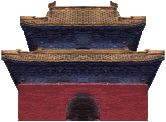
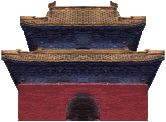
About Me
For the most in-depth, in-detail, Mortal Kombat lore analysis vids, there's only one source:
0
REQ: Dark Raiden plz




About Me

MK Online Featured User 31/3/2010 12/4/2011
-----------------------Gifts-----------------------
Shinnok-fan64 - s3Kt0r
0
]{0MBAT Wrote:
REQ: Dark Raiden plz

REQ: Dark Raiden plz

I'll cut it out


About Me

MK Online Featured User 31/3/2010 12/4/2011
-----------------------Gifts-----------------------
Shinnok-fan64 - s3Kt0r
0
 I'm in rush so if you don't like it then I will cut it again.
I'm in rush so if you don't like it then I will cut it again.About Me

0
Can someone cut Goku out of this image?
© 1998-2025 Shadow Knight Media, LLC. All rights reserved. Mortal Kombat, the dragon logo and all character names are trademarks and copyright of Warner Bros. Entertainment Inc.








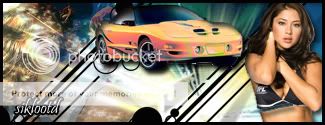



 1DP. that is Disgusting MODS.
1DP. that is Disgusting MODS.










