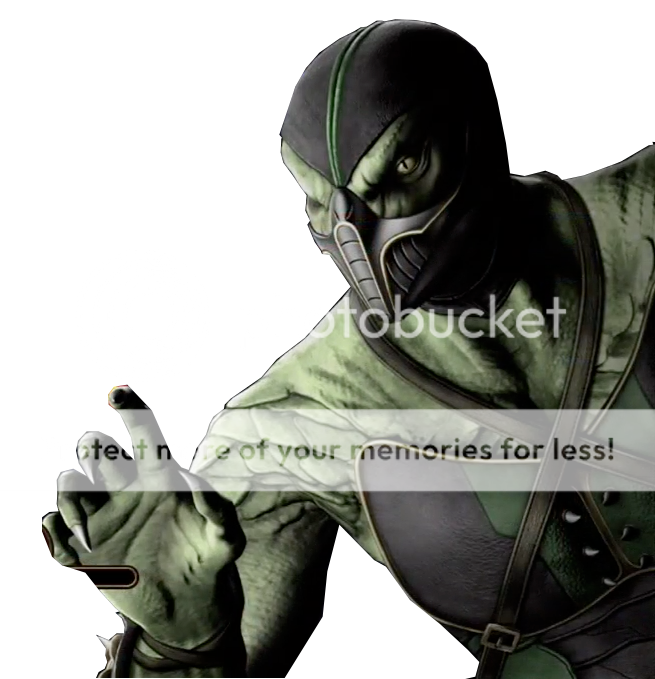0
estones6 Wrote:
I am having trouble with the following cut out: [img]http://mkw.mortalkombatonline.com/umk3/subzero/versus.png[/img]
When i put it in photoshop, the background comes out as complete black rather than white or transparent. any idea why?
I am having trouble with the following cut out: [img]http://mkw.mortalkombatonline.com/umk3/subzero/versus.png[/img]
When i put it in photoshop, the background comes out as complete black rather than white or transparent. any idea why?
Are you going:
Copy the URL, File, Open, Paste the URL?
I just did it and it works fine for me.....?
About Me
0
Vash_15 Wrote:
Can someone please cut this out?

Accuracy is key, as this is going to turn into something IRL.
Can someone please cut this out?

Accuracy is key, as this is going to turn into something IRL.
I think i chipped part of it off:

and i should probably redo Goro


About Me

Youtube:Deadcell531 | PSN:NightWoLf_31
0
someone plz tell me how to post pics up
About Me
0
Deadcell189 Wrote:
someone plz tell me how to post pics up
someone plz tell me how to post pics up
Go to either Imageshack or Photobucket to upload your pics then read this to post it here


About Me

Youtube:Deadcell531 | PSN:NightWoLf_31
0
Ok thanks man


About Me

Youtube:Deadcell531 | PSN:NightWoLf_31
0

Please cut this out


About Me

Youtube:Deadcell531 | PSN:NightWoLf_31
0



About Me

Youtube:Deadcell531 | PSN:NightWoLf_31
0
hey guys how come the pics dont show up?
About Me
0
Deadcell189 Wrote:
hey guys how come the pics dont show up?
hey guys how come the pics dont show up?
Because what your posting is not the picture itself but a webpage that contains the picture.
on photobucket, there's something that says share. You click that, click link code and copy what says IMG for forums. But when you post it here, delete [IMG] and replace with img src=.
Another note: If you see a pic of a website and wanna post it here, right click said pic and click properties. Copy what says address then post it.
Second note: Please don't post any mature/adult pictures here. Since you're new, please read the FAQ. Your second pic practically leads to a porn site so I can't cut it out and post it here. Not sure about your first pic
final note: rather than double posting, please use the Edit Message button on the right of the post


About Me

Youtube:Deadcell531 | PSN:NightWoLf_31
0
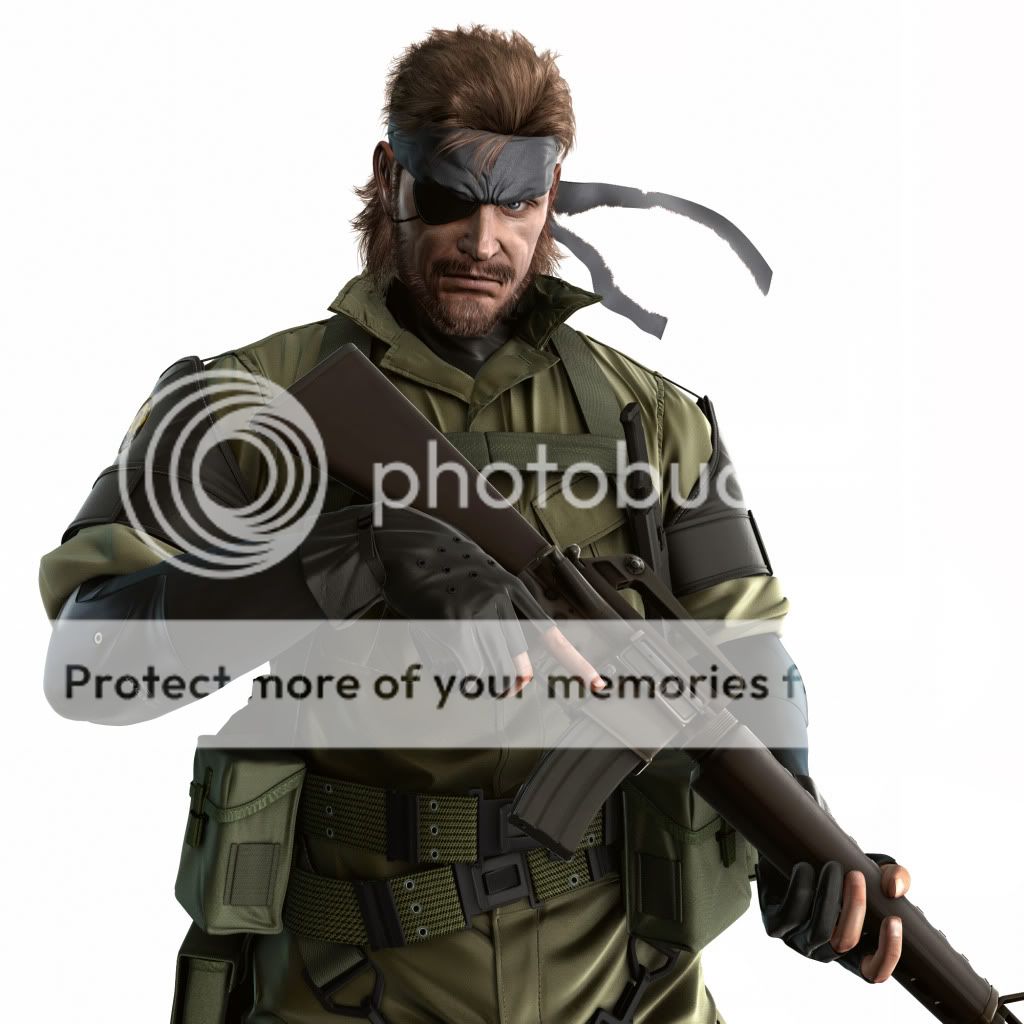
Someone cut this.... THANKS


About Me

Youtube:Deadcell531 | PSN:NightWoLf_31
0
What program do you guys use btw?
About Me
0
Deadcell189 Wrote:
src=http://i876.photobucket.com/albums/ab329/TheGameHeadz/Metal%20Gear%20Solid%20Peace%20Walker/sna_camo_up_fix_psd_jpgcopy.jpg[/IMG]
src=http://i876.photobucket.com/albums/ab329/TheGameHeadz/Metal%20Gear%20Solid%20Peace%20Walker/sna_camo_up_fix_psd_jpgcopy.jpg[/IMG]
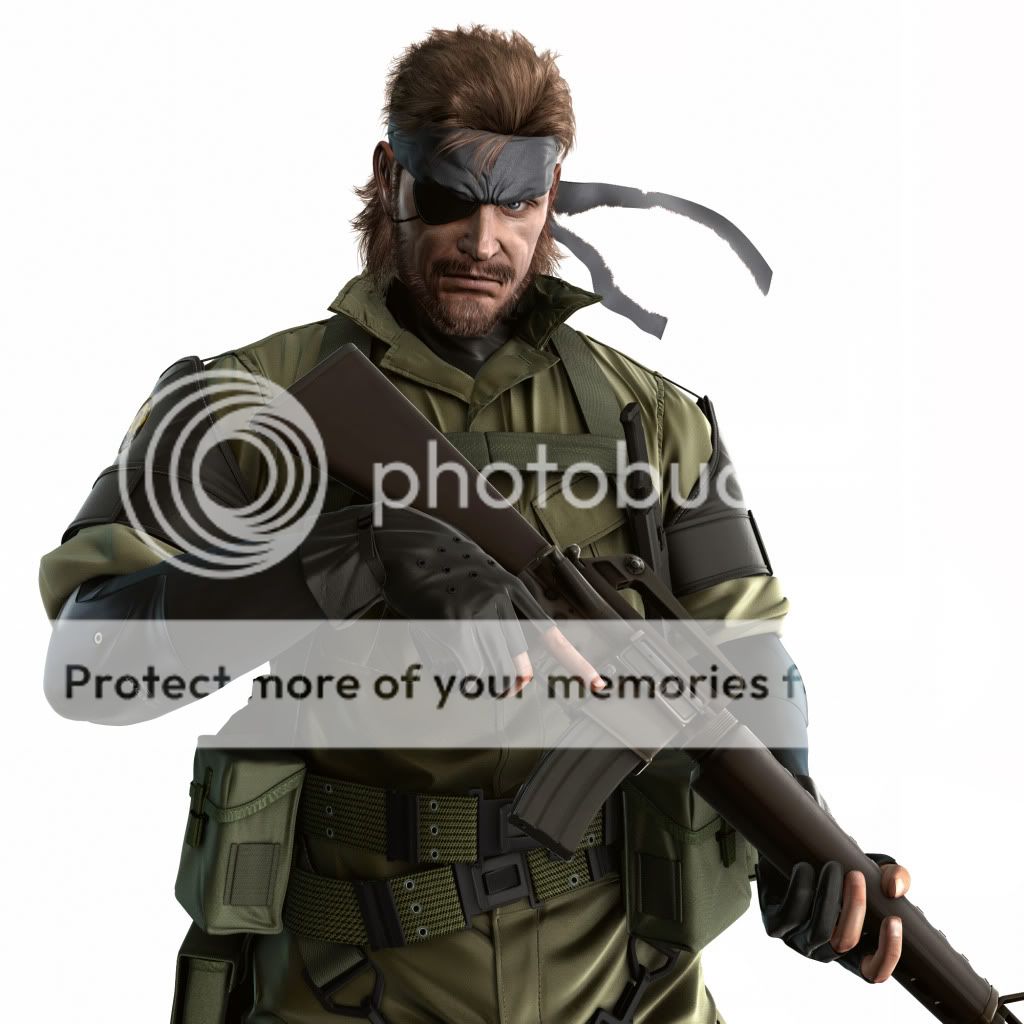
you should make it look like this
<img; src=http://photobucket.com/thingy>
also you want us to cut this out?



About Me

Youtube:Deadcell531 | PSN:NightWoLf_31
0
Yes Both of them Out. Thanks!


About Me

Youtube:Deadcell531 | PSN:NightWoLf_31
0


About Me

Youtube:Deadcell531 | PSN:NightWoLf_31
0

Please Cut this out!!


About Me

Youtube:Deadcell531 | PSN:NightWoLf_31
0


About Me
Mortal Kombat Nexus Online By Pakistani
0
I need some below images cutout please if you have better then this quality picture then use them










About Me

0
MKRAYDEN




About Me

Youtube:Deadcell531 | PSN:NightWoLf_31
0
Can someone cut these out thanks








About Me

Youtube:Deadcell531 | PSN:NightWoLf_31
0
Oh and this one to Thank you SOOO Much


0
Can i get a cutout of any of these pictures please? people over here are very talented, i could never do one of these by myself...
1.) http://img8.imageshack.us/img8/1781/vipersf4select.jpg
2.) http://img251.imageshack.us/img251/2416/codyssf4altt.jpg
3.) http://img683.imageshack.us/img683/1152/codyssf4select.jpg
4.) http://img41.imageshack.us/img41/8454/codysfa3side.jpg
5.) http://www.fightersgeneration.com/np5/ssf4-ff4.jpg
Don't do all of them of course, just cut the one you'd like to cut the best! Thank you in advance! :)
1.) http://img8.imageshack.us/img8/1781/vipersf4select.jpg
2.) http://img251.imageshack.us/img251/2416/codyssf4altt.jpg
3.) http://img683.imageshack.us/img683/1152/codyssf4select.jpg
4.) http://img41.imageshack.us/img41/8454/codysfa3side.jpg
5.) http://www.fightersgeneration.com/np5/ssf4-ff4.jpg
Don't do all of them of course, just cut the one you'd like to cut the best! Thank you in advance! :)
About Me

0
Lets see if this one comes out better...
 Edit: No? Sorry guys, no more. Something must be wrong with my settings. I'll have to figure that out first.
Edit: No? Sorry guys, no more. Something must be wrong with my settings. I'll have to figure that out first.
 Edit: No? Sorry guys, no more. Something must be wrong with my settings. I'll have to figure that out first.
Edit: No? Sorry guys, no more. Something must be wrong with my settings. I'll have to figure that out first.© 1998-2025 Shadow Knight Media, LLC. All rights reserved. Mortal Kombat, the dragon logo and all character names are trademarks and copyright of Warner Bros. Entertainment Inc.