About Me
0
Dragonblade Wrote:
where and how do you make these pallet swaps?
where and how do you make these pallet swaps?
Using programs like Photoshop and the GIMP.
I usually use the magic wand tool and hue/saturation for Photoshop.


0
"Right Click>>"View Image" Ermac//Smoke Swap

"Color Replacement" tool and then the "Colorize Pen" for the depth spots= the parts that blend with his skin that are in his outfit....
I think I'll do a few more of these....

"Color Replacement" tool and then the "Colorize Pen" for the depth spots= the parts that blend with his skin that are in his outfit....
I think I'll do a few more of these....


0
my brother (reptilees) gave it a try so i thought i would try 2 XD here is rain tell me what you guys think =) (i made this swap from the picture thepredator made.... i hope it is ok that i used your picture for the swap =) )
keep in mind it is my first time trying this =) Edit deleted the picture
keep in mind it is my first time trying this =) Edit deleted the picture


0
I think you did pretty damn good man. I do think that when you swapped him, it took some of the "focus" from the picture and some of the "black" on his costume is more purple than it should be........
But any good picture manipulator//sig maker will easily get around that.
I also think he could be a little darker in the outfit....according to his MKA costumes coloring...
probably 3.5/5, maybe 4/5...If I were to rate it. Very good
But any good picture manipulator//sig maker will easily get around that.
I also think he could be a little darker in the outfit....according to his MKA costumes coloring...
probably 3.5/5, maybe 4/5...If I were to rate it. Very good


0


0
Very good man...
Here's another..
Jax Swap

Here's another..
Jax Swap

0
here's my first pallette swap how's it look? sorry i messed up. i thought i did it but i didn't
0
Hikari715 Wrote:
Using programs like Photoshop and the GIMP.
I usually use the magic wand tool and hue/saturation for Photoshop.
Dragonblade Wrote:
where and how do you make these pallet swaps?
where and how do you make these pallet swaps?
Using programs like Photoshop and the GIMP.
I usually use the magic wand tool and hue/saturation for Photoshop.
could you use photobucket?
About Me
0
Dragonblade Wrote:
could you use photobucket?
could you use photobucket?
Photobucket is a site for hosting and storing images, not a graphics editing program.
0
Alright i think i got it this time. what do you think? 







About Me
0
Dragonblade Wrote:
Alright i think i got it this time. what do you think?




Alright i think i got it this time. what do you think?




You have to host the images in either ImageShack or Photobucket rather than posting the path to the image from your computer.
0
are they free?
Completely free websites yes, i use them all the time, all you do is sign up, then bish bash bosh, upload your images....fairly strait forward, then you will be given a URL code for the image.
You can then post it up the same way you put your image into your signature.
You can then post it up the same way you put your image into your signature.
0
is GIMP free?
0
0
how do you make sigs and avatars at GIMP? EDIT: also how do you change colors of pics too?


0
Dragonblade Wrote:
how do you make sigs and avatars at GIMP?
EDIT: also how do you change colors of pics too?
how do you make sigs and avatars at GIMP?
EDIT: also how do you change colors of pics too?
First hand experience is the best way...but you can start with a new file like this:
1. File>>New>>New Image
2. Set your new image size to something like 400(width) x 150(height).....
3. To get a cut out into your program from the internet, do this:
Find the cutout you want and "Right Click>>Copy Image Location>>Go to your program>>File Open>>Paste in the space provided>>Click o.k. and Wait for the image to load. It will appear on a transparent background. (should look like grey and white checkard squares)
4. Experiment from there with your different tools and effects. I have Gimp but I don't use it...so I know nothing of the "tricks" you might use in that program. Try MegaBabe, Dragon3nergy, SickFreak, Matthewhaddad(he's new to the program too, but he's already doing really good.)....ask around other people you see making sigs and such.
Assuming you have downloaded Gimp by now, try Pm'ing someone who has that program for further questioning....this is the Pallette Swap thread. These Questions are also better suited for Free Art program downloads and resources/Free image hosters thread.
Please use one of these methods instead of this thread from here on out. K?
0
sorry. i'm new to this stuff


0
Can you do a palette swap to make this look like Smoke?
http://www.imagehosting.com/out.php/i159120_reptile.jpg
http://www.imagehosting.com/out.php/i159120_reptile.jpg
0
Mk2_Smoke Wrote:
Can you do a palette swap to make this look like Smoke?
http://www.imagehosting.com/out.php/i159120_reptile.jpg
Can you do a palette swap to make this look like Smoke?
http://www.imagehosting.com/out.php/i159120_reptile.jpg
Here you go:



0
Awesome!
Thanks
Thanks
0
could someone switch this pic into yellow, green, purple and gray.

also could someone change this pic into purple

thanx

also could someone change this pic into purple

thanx


0
Dragonblade Wrote:
could someone switch this pic into yellow, green, purple and gray.

also could someone change this pic into purple

thanx
could someone switch this pic into yellow, green, purple and gray.

also could someone change this pic into purple

thanx
I'll see what I can do...
EDIT:
Here's that Bg, swapped a bunch a times and blended altogether

Uhhh....ummm. I'm not gonna fight with that render any longer tonight...maybe tommorow...maybe even later than that..aheh (drink, drank, drunk)
0
don't worry about it this is fine, thanx.


About Me

0
I've made som pallette swaps...




© 1998-2025 Shadow Knight Media, LLC. All rights reserved. Mortal Kombat, the dragon logo and all character names are trademarks and copyright of Warner Bros. Entertainment Inc.





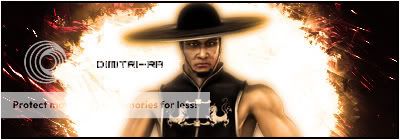
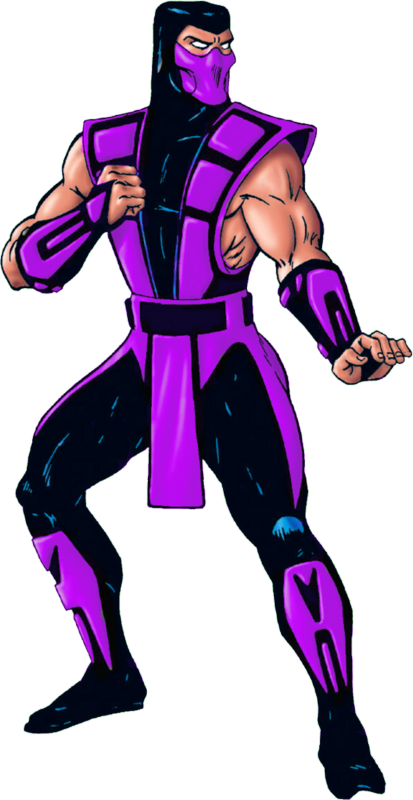
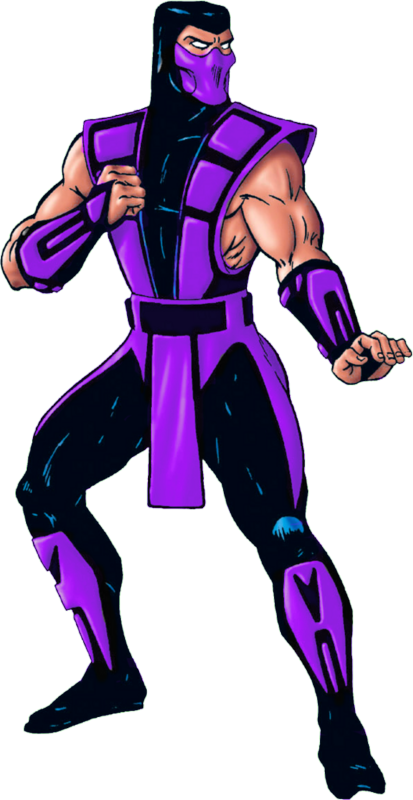

 |
|




