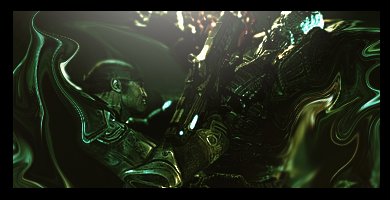0
DevilJin Wrote:
I just got Photoshop CS3 extended thanks to a friend.
Is there any help or advice anyone could give me?
I just got Photoshop CS3 extended thanks to a friend.
Is there any help or advice anyone could give me?
yes... try a bunch of easy things like a copy and paste or a palette swap of a screenshot , something to get u used to where everything is and how it's different... cause when i made the switcharoo i was still looking for things where they where in GIMP... and it was REALLY annoying!!! i couldnt find shit!!!
also, try every single tool and filter... cause some are different from gimp and there is a bunch of new ones

0
Kamionero Wrote:
yes... try a bunch of easy things like a copy and paste or a palette swap of a screenshot , something to get u used to where everything is and how it's different... cause when i made the switcharoo i was still looking for things where they where in GIMP... and it was REALLY annoying!!! i couldnt find shit!!!
also, try every single tool and filter... cause some are different from gimp and there is a bunch of new ones
DevilJin Wrote:
I just got Photoshop CS3 extended thanks to a friend.
Is there any help or advice anyone could give me?
I just got Photoshop CS3 extended thanks to a friend.
Is there any help or advice anyone could give me?
yes... try a bunch of easy things like a copy and paste or a palette swap of a screenshot , something to get u used to where everything is and how it's different... cause when i made the switcharoo i was still looking for things where they where in GIMP... and it was REALLY annoying!!! i couldnt find shit!!!
also, try every single tool and filter... cause some are different from gimp and there is a bunch of new ones
Yeah dude, I noticed when I tried it out just now. I can't find a damn thing right now! I'll get used to it soon though. But all I know is that there is a lot of stuff that I found that looked really cool, like the smudge tool (after trying to find it for like 10 min.) is like 10x better than the one on GIMP.
questions:
.Is getting brushes really necessary like it was on GIMP?
.And how do I resize images?
About Me

0
DevilJin Wrote:
Yeah dude, I noticed when I tried it out just now. I can't find a damn thing right now! I'll get used to it soon though. But all I know is that there is a lot of stuff that I found that looked really cool, like the smudge tool (after trying to find it for like 10 min.) is like 10x better than the one on GIMP.
questions:
.Is getting brushes really necessary like it was on GIMP?
.And how do I resize images?
Kamionero Wrote:
yes... try a bunch of easy things like a copy and paste or a palette swap of a screenshot , something to get u used to where everything is and how it's different... cause when i made the switcharoo i was still looking for things where they where in GIMP... and it was REALLY annoying!!! i couldnt find shit!!!
also, try every single tool and filter... cause some are different from gimp and there is a bunch of new ones
DevilJin Wrote:
I just got Photoshop CS3 extended thanks to a friend.
Is there any help or advice anyone could give me?
I just got Photoshop CS3 extended thanks to a friend.
Is there any help or advice anyone could give me?
yes... try a bunch of easy things like a copy and paste or a palette swap of a screenshot , something to get u used to where everything is and how it's different... cause when i made the switcharoo i was still looking for things where they where in GIMP... and it was REALLY annoying!!! i couldnt find shit!!!
also, try every single tool and filter... cause some are different from gimp and there is a bunch of new ones
Yeah dude, I noticed when I tried it out just now. I can't find a damn thing right now! I'll get used to it soon though. But all I know is that there is a lot of stuff that I found that looked really cool, like the smudge tool (after trying to find it for like 10 min.) is like 10x better than the one on GIMP.
questions:
.Is getting brushes really necessary like it was on GIMP?
.And how do I resize images?
Pretty sure it's CTRL+T

0
Thanks man, because I was getting kinda frustrated with not being able to find the damn tool for it.
And I might make my first sig using it later on today.
And I might make my first sig using it later on today.
0
Hikari715 Wrote:
Well I was trying something new for the Nero one. Any suggestions for better blending/improvement on anything else?
Well I was trying something new for the Nero one. Any suggestions for better blending/improvement on anything else?
I actually didn't think the sig was that bad. It just lacked effects and all those purtty things we usually see in your other sigs. Im glad to see that your switching it up a little though.
2 New-
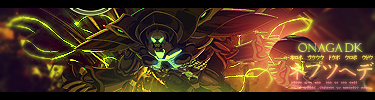

About Me

0
prodigy004 Wrote:
I actually didn't think the sig was that bad. It just lacked effects and all those purtty things we usually see in your other sigs. Im glad to see that your switching it up a little though.
2 New-
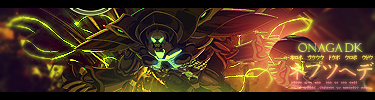

Hikari715 Wrote:
Well I was trying something new for the Nero one. Any suggestions for better blending/improvement on anything else?
Well I was trying something new for the Nero one. Any suggestions for better blending/improvement on anything else?
I actually didn't think the sig was that bad. It just lacked effects and all those purtty things we usually see in your other sigs. Im glad to see that your switching it up a little though.
2 New-
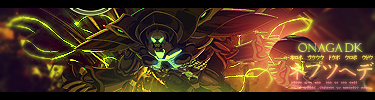

Awesome.
New one for Skins:


0
About Me
0
Hot stuff everyone especially you DevilJin, your first sig on Photoshop looks pretty good- the liquified c4d looks neat, but the vectored render is the best. Did you do that yourself?
About Me

0

0


About Me

MK Online Featured User 31/3/2010 12/4/2011
-----------------------Gifts-----------------------
Shinnok-fan64 - s3Kt0r
0
Hikari715 Wrote:
Very nice effect on the stock, Prodigy and it looks much better than the original too ^^

Very nice effect on the stock, Prodigy and it looks much better than the original too ^^

I like it, it looks like it's part of background

0
Thanks man. When I looked at my 1st attempt for a second time I noticed that it wasn't really good, and that it wasn't the look I was trying to give it so I gave it another try and that was the result. I actually like that one a lot to. One of my favorites out of all of my other sigs.
O.k well what do you know? Another sig...

I tried to work on my render blending on this one.
Opinions?
O.k well what do you know? Another sig...

I tried to work on my render blending on this one.
Opinions?


0
avy = tgrant comp
hehe...
What do you think?
hehe...
What do you think?
About Me

0
^ pretty cool
Here's my latest....go easy on me b/c this is my FIRST sig using a stock, not a cutout render.....

Here's my latest....go easy on me b/c this is my FIRST sig using a stock, not a cutout render.....



0
Kinetic Wrote:
My new sig should change color with the site theme you have. I was going for a solemn/creepy look.
My new sig should change color with the site theme you have. I was going for a solemn/creepy look.
That's really cool actually. Different way to think about a picture. Gives me a few ideas actually.
About Me
0

C + C appreciated. Another c4d placement type of sig.


0
Hikari715 Wrote:

C + C appreciated. Another c4d placement type of sig.

C + C appreciated. Another c4d placement type of sig.
OoooOoo!
*Back to being amazed*
lol I love the way that looks.
© 1998-2025 Shadow Knight Media, LLC. All rights reserved. Mortal Kombat, the dragon logo and all character names are trademarks and copyright of Warner Bros. Entertainment Inc.